Desktop management
Desktop management includes various services and utilities that IT needs to account for. This includes OS updates and upgrades, patch management, device provisioning and more. IT needs to find desktop management software or unified endpoint management (UEM) platforms to handle these tasks.
Top Stories
-
Feature
04 Feb 2026

Desktop decisions harden earlier than CIOs expect
Desktop modernization looks flexible at the outset, but Macs introduce constraints that lock organizations into parallel desktop models far earlier than CIOs typically anticipate. Continue Reading
By- James Alan Miller, Senior Executive Editor
-
Tip
02 Feb 2026

7 steps to fix a black screen in Windows 11
A black screen can be a symptom of several issues with a Windows 11 desktop. Knowing where to look for the source of the problem can simplify the troubleshooting process. Continue Reading
-
Quiz
26 Mar 2019

End-user security training quiz for IT pros
When it comes to social engineering attacks, there is no better method to improve security than training users. Find out if you're ready with this quiz. Continue Reading
By- John Powers, Senior Site Editor
-
Tip
25 Mar 2019

Unified endpoint management tools enrich the user experience
A well-conceived and well-executed UEM strategy that prioritizes UX can improve cross-platform capabilities, system access and ultimately worker productivity. Continue Reading
By- Kevin Beaver, Principle Logic, LLC
-
News
25 Mar 2019

Ivanti Cloud offers device info, real-time data analytics
Ivanti Cloud hopes to break down IT siloes by combining IT operations and security teams. The platform includes key features like device prescription and real-time updates. Continue Reading
-
Tip
25 Mar 2019

How EDR tools can improve endpoint security
IT should be constantly re-evaluating security tool choices. Endpoint detection and response tools, for example, can be a good option to improve endpoint security. Continue Reading
By- Kevin Beaver, Principle Logic, LLC
-
News
21 Mar 2019

Enterprises are adopting UEM technology -- but slowly
The bigger the company, the more challenging it will be to migrate to a UEM system. But, according to Gartner's Chris Silva, the move is a necessary one. Continue Reading
By- Jesse Scardina, News Writer
-
Quiz
26 Feb 2019

Test your knowledge of the device-as-a-service model
For some organizations, leasing devices and support, also known as device as a service, is the best option for device management. Quiz yourself on this business model. Continue Reading
By- John Powers, Senior Site Editor
-
Opinion
26 Feb 2019

How does Microsoft’s digital workspace app compare to VMware and Citrix's?
Citrix and VMware aren’t alone in offering a digital workspace experience, but does Microsoft’s stack up? Continue Reading
By- Kyle Johnson, Technology Editor
-
Guide
25 Feb 2019

Digital workspaces upgrade IT delivery, management benefits
Thanks to more simplified management and delivery, digital workspaces can benefit IT pros and users. This guide takes a closer look at the technology and latest features. Continue Reading
By- John Powers, Senior Site Editor
-
News
15 Feb 2019
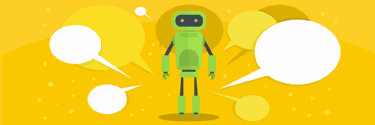
New Zoho office application software includes AI feature Zia
Zoho's next generation office application software seeks to integrate business groups to contextualize the workplace with AI, according to the company. Continue Reading
-
Feature
07 Feb 2019

Strengthen end-user security with effective training methods
IT must rely on users to avoid behavior that could lead to breaches. Learn about the threats, such as phishing and malware, that IT professionals must explain to users. Continue Reading
By- John Powers, Senior Site Editor
-
News
31 Jan 2019

Samsung Notebook 9 Pro 2-in-1 impresses with specs and looks
Other business laptops look downright drab next to the newly redesigned Samsung Notebook 9 Pro 2-in-1, which also has the specs to compete with those Windows 10 workhorses. Continue Reading
-
Quiz
18 Jan 2019

Test your digital workspace services prowess with this quiz
Citrix and VMware each have workspace platforms with features that control mobile notifications, workflows and more. Find out if you know what they are with this workspace quiz. Continue Reading
By- John Powers, Senior Site Editor
-
Feature
17 Jan 2019

Learn about the device-as-a-service model and its use cases
Device-as-a-service offerings can help IT pros provide their users with support and high-functioning devices, but they must consider the ramifications of choosing such a program. Continue Reading
By- John Powers, Senior Site Editor
-
Tip
10 Jan 2019

How does Parallels Mac Management for Microsoft SCCM work?
With Mac Management from Parallels, IT professionals can manage Windows and Apple macOS desktops side by side with System Center Configuration Manager's native features. Continue Reading
-
Tip
08 Jan 2019

How to use PowerShell to troubleshoot Windows desktops
When IT uses remote access to troubleshoot a user's desktop, it prevents the user from working. PowerShell, however, allows IT to fix a problem without disturbing the user. Continue Reading
-
Feature
18 Dec 2018
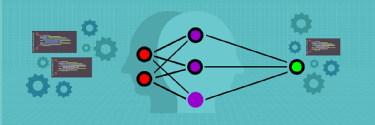
Boost end-user productivity in 2019 with these insights
There are many approaches to end-user management that can improve productivity. Read three experts' opinions on these trends for 2019. Continue Reading
By- John Powers, Senior Site Editor
-
Tip
17 Dec 2018

Modern desktop transformation focuses on workspace technology
As workspaces trend toward mobility and device flexibility, IT departments must evolve to fit users' needs by moving away from a desktop-centric approach. Continue Reading
-
Opinion
17 Dec 2018

What we learned about the new Workspace ONE Intelligent Hub and the latest in Mobile Flows
We spent a day of deep dives on all things apps! Continue Reading
By- Kyle Johnson, Technology Editor
- Jack Madden
-
Tip
12 Dec 2018

How to address endpoint security issues caused by users
Certain behaviors, such as ignoring patches, create security issues on the endpoints users work with. IT should enforce policies that prevent users from taking these damaging actions. Continue Reading
By- Kevin Beaver, Principle Logic, LLC
-
Feature
11 Dec 2018

Get to know digital workspace software
VMware and Citrix workspace suites allow IT professionals to centralize end-user management while delivering a single access point for all of users' productivity resources. Continue Reading
By- John Powers, Senior Site Editor
-
Opinion
27 Nov 2018

How Windows desktop storage evolved to meet today's demands
Storage for Windows desktops has changed significantly as end-user demands and technologies have changed. Cloud-based storage is a top option today. Continue Reading
By - 27 Nov 2018
-
News
16 Nov 2018

Citrix acquisition of Sapho has legroom for integration
Citrix customers will get new capabilities around simplifying common business workflows with the company's latest acquisition, which could bear fruit in a number of areas. Continue Reading
By- Alyssa Provazza, Editorial Director
-
Opinion
05 Nov 2018

A look at Jamf Connect (formerly NoMAD Pro) and how it helps with identity management on macOS
Jamf Connect, based on the recent NoMAD acquisition, can set up user accounts and link them to modern authentication. It will soon be adding support for Azure AD, on top support for Okta and AD. Continue Reading
By -
Quiz
24 Oct 2018

Can you put together an efficient help desk system?
Help desk software should not be an organization's only plan for incident management. An effective help desk should include agreed-upon timelines, a knowledge base and more. Continue Reading
By- John Powers, Senior Site Editor
-
Feature
02 Oct 2018

IT must prime its desktop management strategy for the future
IT cannot rely on its traditional methods of desktop management to control all the devices, OSes and more in the enterprise today. Instead it must take a more modern approach. Continue Reading
By- Eddie Lockhart, Site Editor
-
News
26 Sep 2018

IT pros see security win with Microsoft Managed Desktop
Microsoft's Managed Desktop service extends physical device management into the cloud era, with managed security updates and a monthly subscription fee. Continue Reading
By- Nick Martin, Senior Director of Content Strategy and Member Engagement
-
Feature
29 Aug 2018

Get users on board with your VMware Workspace One deployment
Users are the crux of a Workspace One enterprise implementation, but it takes a lot of work to get them excited about new processes. Continue Reading
By- Eddie Lockhart, Site Editor
-
News
27 Aug 2018

VMware Workspace One updates aim to ease Windows 10 management
VMware added new Windows 10 desktop management features for IT administrators and end users in its Workspace One updates at VMworld. Plus, AirLift gets general availability. Continue Reading
By- Eddie Lockhart, Site Editor
-
Tip
15 Aug 2018

Get to know data synchronization tools for the enterprise
Users who work with multiple devices will want their data to transfer across endpoints. IT can ease the syncing process by working with the right tools. Continue Reading
By -
Feature
06 Aug 2018

8 VMworld 2018 sessions for EUC admins to attend
Put your plan in place now by exploring eight of the top sessions on Windows management, VDI and more at VMworld 2018 in Las Vegas. Continue Reading
By- Eddie Lockhart, Site Editor
-
Quiz
18 Jul 2018

Are you prepared to manage PC lifecycles?
IT can face many challenges when it comes to PC management, including faulty hardware and management complications. Find out if you're ready to face them with this quiz. Continue Reading
By- John Powers, Senior Site Editor
-
Feature
16 Jul 2018

Resolve problems right with a help desk management system
Help desk management tools keep employees working after problems and outages occur. Discover the extensive benefits the right platform can provide. Continue Reading
By -
Tip
12 Jun 2018

Discover three key exploit protection features in Windows 10
To defend against memory-based attacks, Microsoft introduced three key features to Windows Defender Exploit Guard, including Address Space Layout Randomization. Continue Reading
-
Blog Post
08 Jun 2018

VDI vendors must change tack as on-premises market slows
Many organizations that are good candidates for VDI have already adopted the technology. Find out how cloud and other factors are driving changes in adoption today, and how new numbers from the ... Continue Reading
By- Alyssa Provazza, Editorial Director
-
Opinion
17 Apr 2018

Garrison’s unique hardware-based remote browsing brings some interesting advantages
This remote browser is meant to keep the nasties of the internet out of your environment. Continue Reading
By -
Tip
11 Apr 2018

How to get the best desktop support SLA bang for your buck
IT can save money on its desktop service-level agreements by mixing and matching the level of support to meet the importance of the device. Continue Reading
By -
Opinion
27 Mar 2018

It's time to relinquish control over operating system updates
For the most part, vendors and manufacturers are in control of operating system updates today. IT admins won't be getting their powers back anytime soon. Continue Reading
By -
Blog Post
21 Mar 2018

VMware Workspace One gets intelligent
Several VMware Workspace One features announced at VMworld 2017, including Workspace One Intelligence and Mobile Flows, are now generally available. Continue Reading
By - 12 Mar 2018
-
Tip
06 Mar 2018

How to take advantage of SCCM and Intune co-management
IT can combine Microsoft Intune and System Center Configuration Manager to manage users' mobile devices, as well as any legacy systems in its network. Continue Reading
-
Tip
24 Jan 2018

A Windows vulnerability scan should leave no stones unturned
When it comes to scanning for vulnerabilities in Windows, IT pros need to run both authenticated and unauthenticated scans so they can see the deployment from every angle. Continue Reading
By- Kevin Beaver, Principle Logic, LLC
-
Tip
11 Jan 2018

Guard the line with Windows Defender features
The Windows 10 Fall Creators Update took Windows 10 security up a notch by adding advanced features to Windows Defender, including Application Guard and Exploit Guard. Continue Reading
By -
Quiz
11 Jan 2018

Ready to master virtualization-based security in Windows 10?
Put your knowledge of virtualization-based security in Windows 10 on the line with this quiz covering the ins and outs of features such as Isolated User Mode and Device Guard. Continue Reading
By- Eddie Lockhart, Site Editor
-
Blog Post
22 Sep 2017

Add Precision Touchpad Drivers Anywhere
With the right technique, you can add Precision Touchpad drivers anywhere on any device with a Synaptics or Elan touchpad. Continue Reading
By -
Answer
18 Jul 2017

How to navigate the Windows ADK download process
The Windows ADK can help ensure Windows 10 compatibility for apps, software and hardware. There are six key steps to the installation process. Continue Reading
By -
Answer
30 Dec 2013

Before you clone HDD to SSD, know the benefits and danger to data
Which type of drive is better: hard disk drive or solid-state drive? HDD to SSD cloning can ease data access, but SSDs aren't without risks to data. Continue Reading
By- Kevin Beaver, Principle Logic, LLC
-
Tip
23 Apr 2013

Stripping a Microsoft Office password from a document with DocRecrypt
DocRecrypt, an Office 2013 tool, allows an admins to get into an otherwise inaccessible file by stripping it of its Microsoft Office password. Continue Reading
By -
Answer
27 Feb 2013

Ways to detect and delete duplicate files in Windows systems
Our enterprise desktop expert answers a question about some third-party tools for eliminating duplicate files in Windows desktops. Continue Reading
-
Tip
22 Jan 2013

Windows Server Update Services weaknesses you may not know about
Built-in tools such as WSUS can help with Windows patching, but you may still need other tools to verify that enterprise systems are safe. Continue Reading
By- Kevin Beaver, Principle Logic, LLC
-
Tip
24 Jan 2012

Desktop audit checklist: Five steps to a successful desktop audit
Now that 2012 has begun, consider doing a desktop audit to get your IT house in order. A strong desktop audit checklist can help you manage hardware, software and applications better. Continue Reading
-
Opinion
13 Apr 2011

Do SIDs matter anymore? Do we really need Sysprep for VDI?
I had another reminder today that SIDs *do* matter in a virtual Windows environment! We used to religiously change SIDs with a variety of third-party tools Continue Reading
By- Rick Mack, Dell Software
-
Tip
22 Sep 2010

How do Group Policy settings differ between versions of Windows?
Group Policy Objects vary from one version of Windows to another. Determine which ones to apply in your environment. Continue Reading
-
Feature
11 Feb 2010

What USMT will and won't do
Microsoft's User State Migration Tool does have limitations. See what it can and can't do. Continue Reading
-
Tip
18 Feb 2009

Using Sysinternals tools in security management scenarios
Discover three valuable Sysinternals tools and common Windows security management scenarios in which these tools would be used. Continue Reading
By- Kevin Beaver, Principle Logic, LLC
-
Tutorial
24 Sep 2008

Step 4: Start the BitLocker encryption process
In Vista, the BitLocker function allows you to encrypt your hard drive, but a computer with Trusted Platform Module is preferred. Not to worry … learn how to use BitLocker on a computer without TPM and encrypt your hard drive with this step-by-step guide. Continue Reading
-
Tip
26 Mar 2008

Troubleshooting IEEE 1394 bus devices for Windows machines
FireWire (or 1394) devices work well most of the time, but when things go wrong, troubleshooting techniques can vary depending on what's causing the problem. Continue Reading
By -
Tip
18 Sep 2007

Find Windows vulnerabilities with a hex editor
If you haven't heard of a hex editor, then pay attention, because it could be the security testing tool that you've been waiting for all your life. Read how this underrated tool can help you find weaknesses and vulnerabilities in your Windows environment, if you dare. Continue Reading
By- Kevin Beaver, Principle Logic, LLC

