Application management
While the desktop OSes provide the framework for end user computing, end users -- knowledge workers especially -- rely on desktop applications to perform almost every task on their desktop. Applications allow users to view, edit and repackage corporate data and files, so IT needs to keep a close eye on all applications from a security and UX perspective.
Top Stories
-
Tip
05 Feb 2026

12 best patch management software and tools for 2026
These 12 tools approach patching from different perspectives. Understanding their various approaches can help you find the right product for your needs. Continue Reading
-
Feature
22 Jan 2026

4 end-user computing trends to watch in 2026
AI, identity-first security, Windows 10 end of support and VMware's rebranding as Omnissa are reshaping EUC as CIOs make critical decisions for 2026 and beyond. Continue Reading
By- Helen Searle-Jones, Tritech Group
-
News
25 Oct 2018

Windows Server 2019 RDSH drops Office 365 ProPlus support
Microsoft hopes to accelerate customer cloud desktop adoption when it makes the Office 365 ProPlus suite a cloud-only product for Windows Server 2019 RDSH users. Continue Reading
By- Ed Scannell, Freelancer
-
Tip
19 Oct 2018

How to manage cookie privacy in the enterprise
Cookies can make life easier for users by preventing them from having to re-enter passwords and preferences on websites, but they also carry some legitimate privacy concerns. Continue Reading
By -
Feature
15 Oct 2018

Create an email phishing test to minimize attack vectors
With email phishing testing, IT can improve its end-user security. Phishing attacks prey on user ignorance, so IT can use a test to teach users how to avoid this attack vector. Continue Reading
By- John Powers, Senior Site Editor
-
News
28 Sep 2018
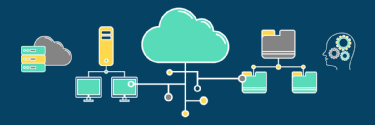
Microsoft doubles down on Office 365 AI capabilities
Microsoft confirmed its strategic commitment to Office 365, delivering an improved version that includes new AI and machine learning features. Continue Reading
By- Ed Scannell, Freelancer
-
Tip
25 Sep 2018

How to create an internal phishing campaign from scratch
When IT begins an email phishing campaign, it must determine what server the emails will come from, consider phishing tool options and more. Continue Reading
By- Kevin Beaver, Principle Logic, LLC
-
Opinion
25 Sep 2018

Why you don't always need a general-purpose operating system
A purpose-built, or real-time, operating system could be more useful for applications that require a lot of data processing. Several options for this type of system exist today. Continue Reading
By- Tim Mangan, TMurgent Technologies, LLP
- 20 Sep 2018
-
Opinion
13 Sep 2018

What’s new with Workspace ONE Intelligence & Trust Network?
Announcements focused on improving security features and automating common processes. Continue Reading
By- Kyle Johnson, Technology Editor
-
Feature
11 Sep 2018

Assess IT help desk software options based on these features
Explore communication channels, ticket management, agent management, knowledge base options and reporting capabilities when evaluating prospective help desk management software. Continue Reading
By -
Photo Story
04 Sep 2018

4 enterprise email clients to consider instead of Outlook
Organizations looking to cut costs or make a change for their business email client have numerous options to replace Microsoft Outlook, but not all of them are viable. Continue Reading
By- John Powers, Senior Site Editor
-
Feature
21 Aug 2018

MSIX app packaging gets a hand from Cloudhouse
The introduction of the MSIX packaging format creates potential app compatibility concerns for IT pros. With the right tool, however, they can make the transition much smoother. Continue Reading
By- Eddie Lockhart, Site Editor
-
Feature
31 Jul 2018

Dell XPS 15 2-in-1 laptop slims down, but it's no tablet
Despite Dell's best efforts, including combining CPU and GPU in a single processor to make the device smaller, the XPS 15 2-in-1 still falls short as a tablet. Continue Reading
By- Eddie Lockhart, Site Editor
-
News
31 Jul 2018

End-user security awareness training is a must-have
There are lots of different ways to keep users up to date on the latest security risks and how they should be handling their corporate resources. Continue Reading
By- Alyssa Provazza, Editorial Director
-
E-Zine
31 Jul 2018

How to approach end-user security training
Most IT pros are aware that user behavior can be a security threat to an organization. But what is there to do about it? With end-user security training, IT can ensure that employees are updated on the latest risks and know how to access corporate resources in accordance with IT policies. There are several ways to approach end-user security training, from online resources to in-person meetings, so we explore the methods at hand in this month's cover story of Access magazine.
Also in this issue, learn how to prepare for Windows 7 end of life and what Apple's Device Enrollment Program can bring to the table for desktop and mobile environments. In another expert column, get to know how internet of things devices fit into unified endpoint management today. Plus, check out this month's Device Spotlight on the Dell XPS 15 2-in-1 and see what the editor has to say about monitoring mobile device usage in the enterprise.
Continue Reading - 24 Jul 2018
- 24 Jul 2018
-
Feature
27 Jun 2018

How to deploy and administer help desk management software
Help desk tools help IT manage the submission, status and resolution of employee help desk tickets. Read on to learn about common help desk challenges and the latest trends. Continue Reading
By -
Tip
05 Jun 2018

How the Microsoft Teams app can boost collaboration
Microsoft Teams is an app users can work with to collaborate no matter where they're located. It comes as part of certain business-focused Office 365 subscriptions. Continue Reading
By -
Opinion
29 May 2018

Tread carefully with modern Windows application management
With the Windows winds changing, IT pros must consider whether it's time to transition from SCCM to modern management via the cloud. Continue Reading
By- Tim Mangan, TMurgent Technologies, LLP
-
Feature
29 May 2018

LibreOffice 6.0 pushes for enterprise viability
The debate of office suites may boil down to Microsoft Office vs. LibreOffice. The former is an expensive but consistent native suite, and the latter is third-party and free. Continue Reading
By- John Powers, Senior Site Editor
-
Tip
21 May 2018

Create an effective email phishing test in 7 steps
The best way for IT to improve email phishing security is through comprehensive testing, which helps identify which users are susceptible and what type of fake email is most effective. Continue Reading
By- Kevin Beaver, Principle Logic, LLC
- 21 May 2018
- 21 May 2018
-
Feature
27 Apr 2018

Conquer the end-user productivity balancing act
Keeping users productive is one of the most critical jobs IT pros have. But there are some hurdles to jump, including understanding the risks with collaboration tools. Continue Reading
By -
News
25 Apr 2018

Windows application management software comes to IT's aid
Application management software is a necessity for organizational continuity and security. Without any such software, absent patches threaten end users' applications. Continue Reading
By- John Powers, Senior Site Editor
-
News
18 Apr 2018

Workflow automation software improves LA court productivity
Court's in session, and the jury is unanimous: Automation software can help IT departments provide simpler workflows for end users on both desktops and mobile devices. Continue Reading
By- Alyssa Provazza, Editorial Director
-
Blog Post
28 Mar 2018

Microsoft Edge web browser has a long way to go against Chrome
Recent updates to Chrome continue to increase its viability for business users, which could make it difficult for Microsoft's Edge web browser to take over shares of Google's in the enterprise. Continue Reading
By- Alyssa Provazza, Editorial Director
-
News
27 Mar 2018

AI tools fall into the hands of end users
Machine learning capabilities have made applications smarter, but IT pros are still in the early days of learning AI skills. Luckily, some tools only require the knowledge of an end user. Continue Reading
By- Alyssa Provazza, Editorial Director
-
Blog Post
19 Mar 2018

Logon times play key role in virtual desktop UX monitoring
Overly long logon times for virtual desktops and applications can lead to major losses in user productivity that costs organizations real money. Learn how IT can improve VDI performance using ... Continue Reading
By- Eddie Lockhart, Site Editor
-
Answer
16 Mar 2018

How does Microsoft Near Share for browser file sharing work?
Microsoft Edge, Windows 10's default browser, includes a file-sharing tool called Near Share, which is helpful, if not truly groundbreaking. Continue Reading
By - 12 Mar 2018
-
News
15 Feb 2018

VMware Workspace One helps Western Digital organize 3,000 apps
The application portal in VMware Workspace One allowed IT to streamline app delivery, and the product's cloud-based model proved the right fit for administration. Continue Reading
By- Alyssa Provazza, Editorial Director
-
Blog Post
31 Jan 2018

Announcing the winners of the Access Innovation Awards
These award-winning projects demonstrate how organizations that embrace endpoint diversity, cloud computing and user experience-focused strategies can transform existing end-user processes. Continue Reading
By- Alyssa Provazza, Editorial Director
-
E-Zine
30 Jan 2018

Access Innovation Awards recognize desktop transformation
The Access Innovation Awards highlight two creative and successful end-user computing projects. One of these IT initiatives dove headfirst into cloud with a migration of physical and virtual desktops to desktop as a service, all while monitoring users and resources with a variety of tools. The other formulated a unique combination of products to deliver scalable, flexible and graphics-rich virtual desktops to diverse sites. Both of them enabled desktop transformation in their organizations to help end users do their work more efficiently and effectively.
The results were two strong end-user computing implementations that together represent this year's Access Innovation Awards winners. Read the stories of each of these desktop transformation initiatives in this special issue of the e-zine.
Continue Reading -
Tip
19 Jan 2018

Roll your own Windows patching tool with PowerShell
This tutorial based on PowerShell helps administrators build an automated routine that audits Windows machines, then applies missing patches to lighten this management task. Continue Reading
By -
Blog Post
02 Jun 2017

Tip: Access HTML Files Using Edge
Even though the File - Open menu entry is MIA, turns out there are plenty of ways to access HTML files using Edge in Windows 10. Continue Reading
By -
News
10 Apr 2017

Microsoft, Google vie to be masters of the universal OS
Developers and IT admins have to manage and build apps for a multitude of different operating systems and device types. Windows 10 and Google's universal OS could change that. Continue Reading
By- Ramin Edmond, News Writer
-
Blog Post
10 Mar 2017

Taskkill Terminates Hung Processes
When Windows processes go south, remember that Taskkill terminates hung processes at the command line. Very handy! Continue Reading
By -
Tip
30 Jan 2017

Office 365 vs. Office 2013: What are the key differences?
Software as a service may be one reason for choosing Office 365 over Office 2013, but licensing and update frequency are other considerations. Continue Reading
By- Stephen J. Bigelow, Senior Technology Editor
-
Definition
18 Oct 2016

Microsoft Office 365 suite
Microsoft Office 365 suite is a hosted, online version of Microsoft Office software. IT administrators access it from a web-based portal to set up new user accounts, control access to features and see the status of all Office 365 services and tools. Continue Reading
By- Brien Posey
- Bridget Botelho, Editorial Director, News
-
Tip
04 Aug 2016

How to handle Windows 10 browser compatibility issues
IT often runs into problems with legacy apps not functioning well on new browser versions. There are a few ways to combat Windows 10 browser compatibility issues in Internet Explorer 11. Continue Reading
By- Alyssa Provazza, Editorial Director
-
Tip
16 May 2016

Productivity suite smack down: Office 365 vs. Office 2016
Microsoft's Office 2016 for the desktop might seem like the de facto option for delivering productivity apps to users, but its cloud-based cousin Office 365 offers more flexibility. Continue Reading
By- Kim Lindros and Ed Tittel
-
Tip
14 Apr 2016

Choosing between Microsoft Office 2016 versions
Choosing between Office 2016 versions may seem like a simple choice, but don't jump to conclusions: Consider functionality, operational consistency and cost. Continue Reading
By -
Tip
28 Jan 2016
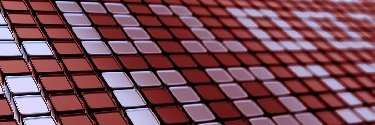
Microsoft Office Trust Center settings that help stop malware
The Trust Center in Microsoft's Office suite has some important and useful settings to prevent users from opening files infected with malware and viruses, but admins need to know about and enable them. Continue Reading
By -
Blog Post
04 Nov 2015

Another Worthwhile DISM Source "Trick"
In my continuing efforts to maintain the health and well-being of my Windows 10 installations, I've continued messing about with the built-in deployment image servicing and management tool ... Continue Reading
By -
Blog Post
09 Oct 2015

NetBIOS Tweak May Be Needed for Win10 NAS Access
In response to a question from an old friend and colleague, I started researching what might cause a NAS connection to vanish following an upgrade to Windows 10. It turns out that certain network ... Continue Reading
By -
Answer
08 Apr 2015

What are some common Office 2013 problems?
Office 2013 problems can stem from an incomplete install, or your particular version or settings. Luckily, there are simple fixes for most issues. Continue Reading
By -
Answer
05 Mar 2015

How do I open an .xpx file in Office 2002 SP3?
An .xpx file can cause problems for Office 2002 SP3 users, but Microsoft does provide help in Windows 7 and with a free XPS viewer. Continue Reading
By -
Definition
28 Nov 2014

Microsoft Click-To-Run
Microsoft Click-to-Run is a way to quickly install Microsoft products, including versions of Office 2010 and Office 2013. Continue Reading
By- Stephen J. Bigelow, Senior Technology Editor
-
Feature
24 Jun 2014

Finding and fixing Office 2013 installation problems
Desktop administrators can streamline Office deployments by understanding fixes to important installation problems. Continue Reading
By- Stephen J. Bigelow, Senior Technology Editor
-
Tip
02 Jun 2014

For missing GPO settings, check the Winlogon component
If a Windows system isn't applying certain Group Policy settings, you may need to check Winlogon and common client-side extensions. Continue Reading
-
Feature
10 Feb 2014

Use Excel's IF statement to track, save on IT support contract costs
Warranty tracking for enterprise software can be an odious task, but if you know how to use the IF statement in Microsoft Excel, you could save money. Continue Reading
By -
Feature
03 Feb 2014

Track software licenses and IT support with Excel date functions
As part of our series on Excel for IT admins, we look at how Excel date functions can help with calculating software licenses and support dates. Continue Reading
By -
Tip
11 Dec 2013

Locking down Internet Explorer settings with Group Policy in IE 11
New Internet Explorer settings can tighten enterprise security, but only if Group Policy is properly enabled in IE 11 and you have Windows 8. Continue Reading
By- Kevin Beaver, Principle Logic, LLC
-
Tip
07 Oct 2013

Learn how to install Office 2013 with Group Policies or SCCM
To successfully deploy Office 2013 across a network, you'll need Group Policies or tools such as Microsoft System Center Configuration Manager. Continue Reading
-
Tip
17 Sep 2013

Click-to-Run and MSI provide Office 2013 installation options
The Microsoft Installer has competition for Office 2013 installation. See how Office Click-to-Run allows Office 2013 to run without a full download. Continue Reading
-
Blog Post
19 Aug 2013

"Run as Administrator" Adds to WinDirStat File Visibility
I've written repeatedly about a great, free SourceForge utility called WinDirStat for this blog over the years. But just this morning, I learned something about the program I didn't know -- namely ... Continue Reading
By -
Tip
31 May 2013

Using Active Directory activation and other new Office 2013 tools
Among the new Office 2013 tools for IT admins are a method for volume activation, administrative template files and files for custom installations. Continue Reading
-
Tip
07 Jan 2013

Microsoft Office 2013 crackable, so look to Office password recovery
Microsoft Office 2013 may have improved protection, but third-party tools have already cracked passwords. See how to use Office password recovery. Continue Reading
By- Kevin Beaver, Principle Logic, LLC
-
Tip
11 Oct 2011

Tablet licensing rules with Microsoft Office
As tablets make their way into the enterprise, it might be time to brush up on licensing rules for mobilizing Microsoft Office. We also provide some solutions for reducing costs. Continue Reading
By -
Tip
02 Mar 2011

Resetting passwords in the enterprise without the help desk
While there are several self-service password-reset options on the market, many organizations are hesitant to implement them -- even though the payoffs are significant. Continue Reading
By -
Tip
20 Oct 2010

Controlling desktops with AppLocker and software restriction policies
Many IT admins rely on User Account Control, but AppLocker or software restriction policies can also prevent unauthorized installation of desktop apps. Continue Reading
By -
Tip
25 Mar 2008

How to recover from lost BitLocker PINs and startup keys
Windows BitLocker Drive Encryption makes it possible to encrypt your system drive, but permanent data loss can occur if you forget the PIN or lose the startup key. This article explains some steps that you can take to regain your lost data. Continue Reading
By -
Tutorial
17 Jul 2007

Internet Explorer security settings and controls
Managing Internet Explorer security is a complicated job. You need to be aware of all of the latest IE flaws and threats as well as how to prevent hackers from using these flaws to hack your Windows network. Read about how you can keep IE secure in this Internet Explorer learning guide. Continue Reading
-
Feature
04 Apr 2007

BOOT.INI is gone, BCD is here
There's a little surprise waiting for you in Windows Vista: The boot options are different from those in previous versions of Windows. Learn more about the new boot tool called BCD. Continue Reading
-
Answer
29 Jan 2007

Making a Windows folder read-only
Windows hardening expert Jonathan Hassell explains how to make a Windows folder that multiple users share read-only. Continue Reading