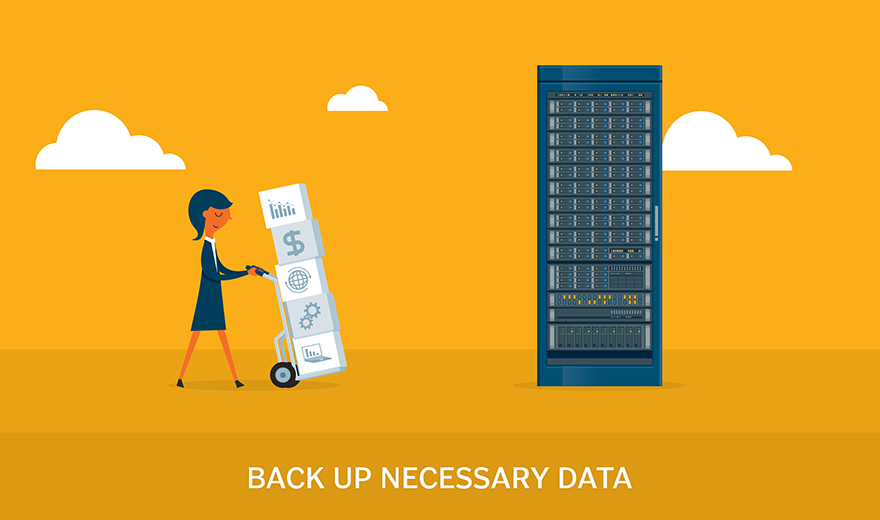Get to know the Windows upgrade paths for different OSes
When performing a Windows XP upgrade to Windows 10, IT pros should opt for a clean install of Windows 10.
Technically, IT could perform a leapfrog upgrade by upgrading from Windows XP to Windows Vista to Windows 7, and then finally to Windows 10, but there is plenty of room for error along the way, and Microsoft does not support this method.
A clean install involves completely removing the previous OS and its data to ease the installation of the new OS. Of course, by choosing a clean install, IT must find a way to back up all the necessary data so users can pick up where they left off after following one of the Windows upgrade paths. This may involve manually checking each user's local storage for key files, relying on users to protect their own data, or -- if users store the majority of their data locally -- an organization-wide data migration to network storage.
An in-place Windows XP upgrade to Windows 10 is not realistic due to compatibility issues. Microsoft built Windows XP to function with completely different hardware and software than Windows 10. IT must take an application inventory and identify any applications with Windows 10 compatibility issues and virtualize them before the install.