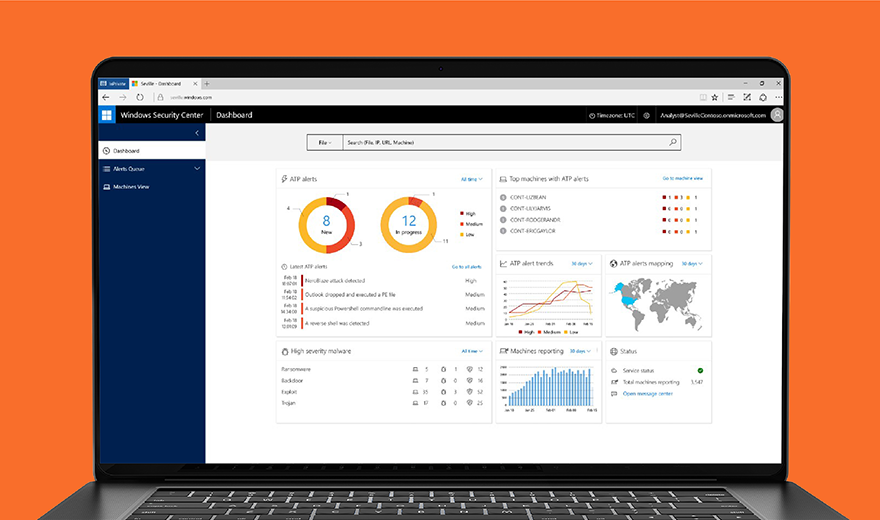Five Microsoft Windows 10 features to know in the enterprise
The latest Windows Defender features for Windows 10 add security without sacrificing simplicity for users.
A range of Windows Defender features in Windows 10, including Advanced Threat Protection (ATP), can help protect users and organizations' networks. Through behavioral analysis of user actions, such as the files a user accesses and the searches he enters in his browser, Windows Defender ATP can identify suspicious activity and potential breaches with comprehensive endpoint monitoring.
IT can use the Windows Defender ATP portal to monitor endpoints from one central console. It also shows IT the point of entry for any breaches with its root cause analysis capabilities.
Another useful Windows Defender feature is Application Guard, which isolates potentially dangerous browser sessions in a virtual machine to ensure that security breaches don't affect the desktop or network. With System Center Configuration Manager or Microsoft Intune, IT can run Application Guard on all of its desktops.
IT can use Windows Defender Exploit Guard, the successor to the Enhanced Mitigation Experience Toolkit, to protect apps and networks from malware by monitoring and limiting folder access. Other Windows Defender features don't limit permissions and prevent malware changes the way Exploit Guard does, making it a crucial addition to the new Microsoft Windows 10 features. Where other Windows Defender tools aim to prevent attacks, Microsoft designed Exploit Guard to limit the damage once a breach occurs.