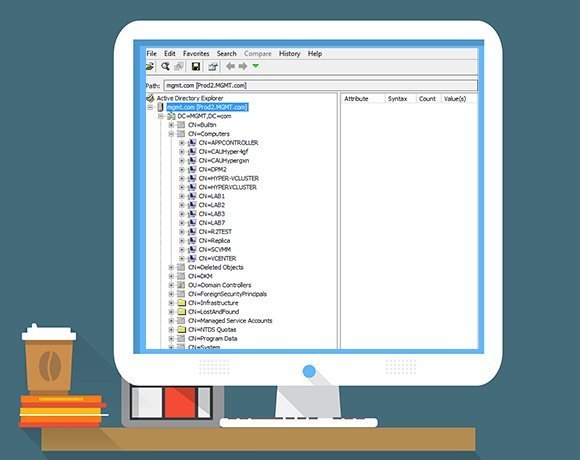Five Windows Sysinternals utilities can aid in desktop troubleshooting
Active Directory Explorer can be useful for anyone who periodically needs to troubleshoot, query or modify the Windows Active Directory. Microsoft provides several native tools for interacting with the Active Directory, such as the Active Directory Users and Computers console or the Active Directory Domains and Trusts console. The Active Directory Explorer picks up where these tools leave off.
The tool provides a more comprehensive view of the Active Directory and its objects and their properties. In addition to enabling IT to modify the Active Directory, this tool has a built-in search function to help you to find what you are looking for. The software can even take point-in-time snapshots of the Active Directory, and you can do side-by-side snapshot comparisons.