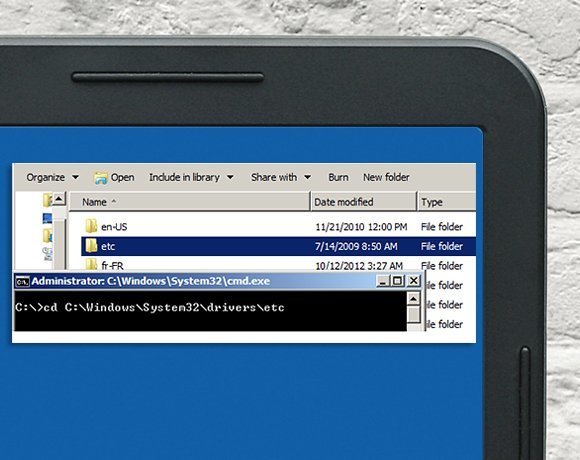Ten hidden Windows command prompt tricks
If you don't want to open a command prompt from the right-click context menu of the folder as explained previously, then just drag the folder and drop it to the command prompt. The only issue with this approach is that you must type "CD" before dragging the folder to the command prompt. This last command also works in Windows XP.
About the author:
Nirmal Sharma is a MCSEx3, MCITP and was awarded Microsoft MVP award in Directory Services. He specializes in Directory Services, Microsoft Clustering, Hyper-V, SQL and Exchange and has been involved in Microsoft technologies since 1994. Sharma can be reached at [email protected].