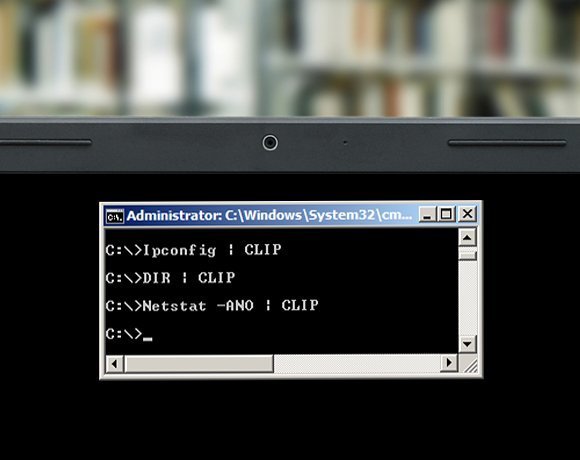Ten hidden Windows command prompt tricks
As you know, CTRL+C allows you to copy selected contents to Windows Clipboard, and the CTRL+V key combination is used to paste the contents from Windows Clipboard. In the command prompt, the CTRL+C key combination does not work. However, you can use the "clip" function, provided by the Windows 16-bit subsystem, to capture output of a command and store it in the clipboard.
Note that this will work for any command.
Once stored in the clipboard, open Windows Notepad or an editor of your choice and use the CTRL+V key combination to read and paste the contents from the clipboard.
Be aware that this command isn't available in Windows XP, so you must copy it from a computer running Windows 7 or later to a Windows/System 32 directory.