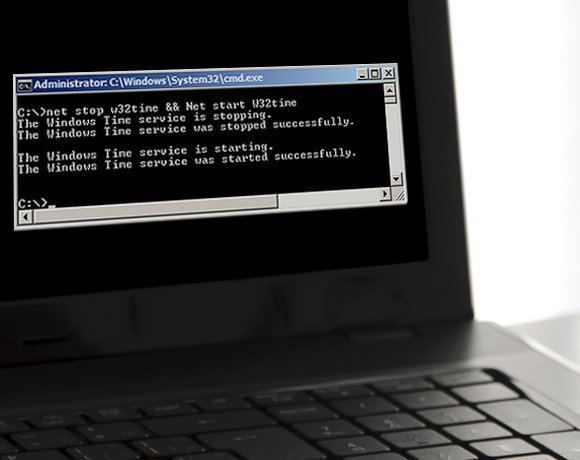Ten hidden Windows command prompt tricks
You can run multiple Windows commands in one go from the command prompt. For example, you can start or stop a service from a command prompt by typing "Net Start/Stop." What if you need to restart a service from the command prompt? In that case, you can use a double ampersand -- && -- which allows you to run multiple "Net" commands in one line to first stop and then restart the service.