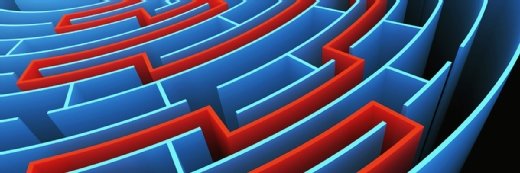Getty Images/iStockphoto
Microsoft Copilot+ AI PCs turn up the heat on Apple
Microsoft, with the help of Qualcomm, might have finally delivered a device that will cause users to reconsider their Apple endpoint device purchase next time around.
Microsoft made about as big a splash as I can remember during its prebuild AI session on Monday, where it highlighted new Copilot+ PC hardware, an expanded partnership and new AI use cases.
The Copilot+ AI PCs are built on a new system architecture that combines Qualcomm Arm CPUs along with GPUs and neural processing units (NPUs), running large language models in Microsoft's Azure Cloud along with small language models.
Since I'm increasingly covering AI PCs and am a bit reenergized on the prospect of the PC and Windows apps in general, I wanted to get down my initial thoughts on the announcements that came out of the event.
Here's my unfiltered reaction to the news and a representation of the areas that I'll expand on in the near future.
Copilot+ PCs
Until today, the term AI PC was a bit nebulous, and the only commonality between anything labeled an AI PC was some sort of local AI compute capability. Microsoft introduced the idea of the Copilot+ PC -- which, in the same breath, also served to define what an AI PC really is.
In short, a Copilot+ PC is certified by Microsoft to run AI workloads locally, providing at least 40 TOPS (trillion operations per second). It also has a Copilot key on the keyboard.
Microsoft branding aside, the bar for an AI PC has been set at 40 TOPS, though that's sure to change in the coming months and years. If you thought you were hot stuff with that 10 TOPS machine you bought last year, well … get used to it. Things are changing quickly at the endpoint these days.
This is not the same Windows on Arm story we've heard before
Microsoft has tried to run on Arm in the past, most notably with the Surface RT tablet back in 2012. At the time, Microsoft hoped independent software vendors would build apps for the Windows Store in an effort to rival Apple and Android and drive folks to a Microsoft-centric ecosystem, managed by Intune.
That, of course, didn't happen. Enterprise apps were moved to the cloud, and the ones that weren't remained as native x86-64 apps, which couldn't run on the Arm-based Surface RT. The device was also relatively expensive. Plus, Intune's management capabilities were just starting to become credible, so the endpoint management world was still largely using Microsoft System Center Configuration Manager, now called Microsoft Configuration Manager. Altogether, these new devices just didn't really fit, and Windows on Arm didn't pan out.
That was then. A few key things have changed that make the latest version extremely relevant and disruptive, including the following:
- Classic x86-64 Windows apps can run using the Prism Windows Emulator (like Apple's Rosetta 2, which accomplished the same thing when Apple switched from Intel to its own Arm-based silicon).
- AI capabilities, along with battery life and performance, are significant drivers of value.
- Management can be done using modern and traditional means.
Turning up the heat on Apple
Microsoft, with the help of Qualcomm, might have finally put pressure on Apple that will cause folks to reconsider their endpoint device purchase next time around. While there might not be enough here to cause someone to dump their M2 MacBook Pro, from an end-user preference perspective, it's entirely possible that Microsoft can earn back some mindshare.
I say this knowing full well that Apple is poised to make some big announcements at its Worldwide Developers Conference next month, but Microsoft has been on this track for the last year, and the claims it and Qualcomm are making relative to battery life and performance are eating away significantly at the more tangible value propositions of Apple devices. There are still the folks that eat, sleep and breathe Apple, but that's another challenge altogether.
What about Intel?
For perhaps the first time ever, Microsoft is making groundbreaking endpoint announcements without its traditional Intel -- and, to a lesser extent, AMD -- partners. The timing isn't great, either, since this comes at a time when Intel is still dealing with Apple's switch to its own Arm-based silicon.
The good news is that Intel feels this pressure and is reacting. Intel switched to a modular core approach a few years ago and added an NPU in Meteor Lake. The forthcoming Lunar Lake will undoubtedly be a significant upgrade, which Microsoft even acknowledged in its event by saying that both Intel and AMD were also building hardware to support new Copilot+ devices.
Intel has name recognition and respect in the industry, and vPro is a real differentiator. Still, this is a new situation for Intel on the endpoint side, and one that will require some careful navigation to overcome. I expect to see significant innovation from all sides.
Apps are becoming more widespread
I recently wrote about how we need more apps that are broadly useful to drive adoption of AI PCs, and what I saw today was encouraging. While there might never be that one killer app that all users need, the expanding breadth of app types is nice to see. And it will only get better. Some that Microsoft named as part of the Copilot+ launch include the following:
- Restyle. Restyle lets you use local AI capabilities to turn, say, a photograph of a boat on the water into a stylized oil painting of the same image. Eye candy for sure, but still useful for content creation.
- Cocreator. Cocreator turns your sketches into full-fledged graphics and/or art, easing the content creation process.
- Recall. Recall aims to fix Windows Search -- more to follow on that below.
- Live Captions. Live Captions, a feature that's been around for many years that most people seem unaware of, can now do live translations from 40-plus languages into English subtitles. Seriously, how long will it be until we get live audio translation? It has to be coming sooner than later. Can't the AI just read the English translation to me?
- Cephable. Cephable is an assistive tech that lets you program gestures that the video camera recognizes through AI to perform specific tasks.
- Adobe Creative Cloud and DaVinci Resolve. Adobe Creative Cloud and DaVinci Resolve are both examples of other creative use cases.
- Windows Studio Effects. Windows Studio Effects has seen enhancements to further improve audio/video quality.
Recall
Recall looks amazing, and I'm all for fixing Windows Search. In fact, the search capabilities that generative AI offers, in general, are among the most immediately impactful.
Still, I can't decide if an AI-based system that takes snapshots every five seconds and uses that for recollection of everything -- yes, they said "everything" -- is the way to do it.
Head-in-the-gutter stuff aside, I'd like to know more about what the data is and how it's secured. All the data stays local, which is a great start, but how walled off is that data? How accessible is it, say, if my machine gets compromised? Then does the malware have access to all the Recall information?
I know you can turn off snapshots for a certain period of time or disallow specific websites, but I'm thinking beyond that. I'm thinking about things such as the following:
- How much does tech like this expand my (and my company's) risk footprint?
- How can I configure this from an IT ops or SecOps perspective? It seems like it might require a bit of a lift to get permission from those groups.
- Can it tell sensitive data from data that's not? Is that even on the roadmap?
A dozen more questions about Recall are sure to pop up in the coming weeks.
Bear in mind, these are initial reactions. I'm currently at the Dell Technologies World conference, where I'll be able to follow up on many of the questions that I have.
There is so much activity at the endpoint these days, and I can even picture a world where we have a bit of a renaissance of endpoints and local Windows apps.
Gabe Knuth is the senior end-user computing, endpoint security, and email security analyst for TechTarget's Enterprise Strategy Group. He writes publicly for TechTarget in addition to his analyst work. If you'd like to reach out, see his profile on LinkedIn or send an email to [email protected].
Enterprise Strategy Group is a division of TechTarget. Its analysts have business relationships with technology vendors.