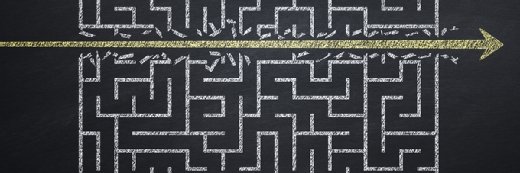Robert Kneschke - stock.adobe.co
Microsoft Loop bolsters collaboration in 365
Loop lets people collaborate on Word and Excel content through Teams, Outlook and OneNote. The new software is based on the Fluid open source framework.
Microsoft has introduced software that lets people use Teams, Outlook and OneNote to collaborate on Word and Excel content. The new product, called Loop, allows people to work together on portions of documents within the Microsoft 365 suite without switching between apps.
Loop, unveiled this week at Microsoft's Ignite conference, is a rebranding of the open source Fluid Framework Microsoft released in 2019. Fluid is a software development kit that can be used to build web-based distributed apps.
Loop lets people create document snippets and post them on select 365 apps, where others can edit and comment on them. Loop keeps all snippets in sync and up to date wherever they are.
"No matter how many places they live in, you and your team always work with the latest information," Wangui McKelvey, general manager for Microsoft 365, said in a blog post.
Loop also includes pages comprising many snippets and workspaces containing multiple pages and files from other apps.
Holger Mueller, an analyst at Constellation Research, said Loop reflects the need for a hybrid workforce to make changes to documents at a faster clip.
"The way of working has changed," Mueller said. "Instead of somehow bringing documents and content together, which has always been a nightmare, we work much more collaboratively."
Mueller said Loop resembles Google's Smart Canvas, which people use for collaboration on Google Workspace productivity apps.

Microsoft plans to release the Loop collaboration feature this month in Teams and later in the year in Outlook and OneNote. The company plans to roll out the full Loop app, including pages and workspaces, next year. A Microsoft 365 consumer or commercial license will include Loop.
Along with the collaboration features, Microsoft is expanding Loop's capabilities in other areas. The company recently released a voting table to help teams make decisions and a status tracker to show how far a project is from completion.
At Ignite, Microsoft released Context IQ, a tool to suggest text for Microsoft Editor, a grammar and style helper running in Word and Outlook. Microsoft plans to add Context IQ to Cortana and other apps eventually.
Context IQ uses AI to autocomplete sentences people type in a document or email and suggests people to tag and Loop content to attach. It will also offer times when people on a team are available to meet based on their calendars.
Maxim Tamarov is a news writer covering mobile and end-user computing. He previously wrote for The Daily News in Jacksonville, N.C., and the Sun Transcript in Winthrop, Mass. He graduated from Northeastern University with a degree in journalism. He can be found on Twitter at @MaximTamarov.