
WavebreakMediaMicro - stock.adob
Microsoft makes PowerPoint Presenter Coach widely available
Microsoft has added features to PowerPoint Presenter Coach. The enhancements in the self-help tool provide better tips on how to improve presentations that use PowerPoint slides.
Microsoft has added features to the Presenter Coach in PowerPoint while making the self-help tool available on the desktop and mobile versions of the presentation software.
This week, Microsoft added Presenter Coach to PowerPoint on Windows, Android and iOS, with the Mac version launching by the end of the month. The company also introduced three additional critiques to the tool, which provides feedback when people rehearse a presentation in front of their computer's camera.
The tool tracks how fast people talk, how often they repeat words or use fillers like "um," and whether they just read the slides without adding more information. It also identifies mispronounced words based on American English usage.
Those traits can make a person appear nervous and lead to a less effective presentation, said Constellation Research analyst Liz Miller.
"Microsoft sees it as a confidence builder, and [confidence] is something every level of speaker will want more of," she said.
Along with the speaker's delivery, the Presenter Coach determines whether the person speaks directly into the camera at the best distance for optimal viewing during a meeting on Teams, Zoom or other video conferencing platforms.
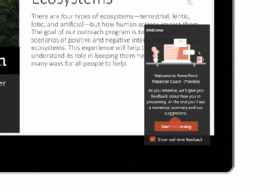
The software provides tips in real time, and a summary report following the practice run. Microsoft doesn't save video or audio from the rehearsal in its cloud to protect people's privacy. It also deletes the software's feedback after the user closes the summary report.
Constellation Research analyst Holger Mueller said the Presenter Coach features mark an evolution in Microsoft productivity software. Rather than focus on solely business tasks, Microsoft has started adding components to improve workers' skills.
Presenter Coach is also part of Microsoft's effort to integrate artificial intelligence within its productivity apps. Other AI integrations include a PowerPoint feature that makes design suggestions for slides, and a transcription tool for Word.
Mike Gleason is a reporter covering end-user computing topics such as desktop management. He previously covered communities in the MetroWest region of Massachusetts for the Milford Daily News, Walpole Times, Sharon Advocate and Medfield Press. He has also worked for newspapers in central Massachusetts and southwestern Vermont and served as a local editor for Patch. He can be found on Twitter at @MGleason_TT.








