With the workforce model evolving to embrace hybrid work, temporary and contract employees, and flexible schedules, desktop as a service (DaaS) has become essential for many organizations to meet business requirements in this new climate. There are challenges in ensuring performance and security in a diverse and distributed workforce. IT no longer has complete control of the devices, network and location their users are connecting from.
IT teams need to focus on the ability of their DaaS platform to deliver what is necessary to succeed in a hybrid world. Factors to consider include:
- How do we ensure a secure work from anywhere strategy?
- How do we protect sensitive documents and data?
- How can we enhance the digital employee experience and quickly resolve issues?
- How can we lower infrastructure costs without impacting performance?
The answer lies in a combination of data, AI-powered analytics and automated remediation. With Citrix Analytics, every user is assigned a score—for both security and user experience. These scores translate to low, medium or high risk to the organization for security and poor, fair or excellent user experience. This provides a way to understand patterns of use and gain insights that enable proactive responses to issues before they become apparent to users, mitigating threats to daily operations and security. Further, the new platform allows IT and SecOps teams to share a single source of truth across respective management tools such as SIEMs, thus improving their collaboration. It also provides SecOps with a broader organizational view of security posture.
On the security side, this innovative approach offers numerous benefits. Users can focus on getting things done with an improved DaaS experience. The SecOps team receives fewer alerts and can react to real threats faster, mitigating them on the fly. All meaningful events—for example, a user who has never connected from anywhere but Colorado is showing an incoming IP address originating in Europe—are immediately flagged for the security engineer to review. The system then undertakes automated remediated actions and can ask for additional authentication, lock the user or record the session. There are now more options for admins to remediate a security issue.
Citrix Analytics: Get Actionable Insights to Prevent and Resolve Security and Performance Issues–Fast
Read this paper to learn how adding Citrix analytics solutions for security and performance to your Citrix Workspace environment will prepare you to be able to provide a reliable digital workspace experience for employees regardless of potential breaches.
Download NowThis same sort of intelligent analysis ensures that workers get the performance they need. Manually “turning the dials” to improve performance doesn’t help. Instead, machine learning functionality evaluates real-time performance metrics to identify issues and enable automated remediation processes to fix bottlenecks in a timely and efficient manner. In many scenarios, performance issues can be remediated proactively so that users never see them. A modern DaaS solution with this capability not only addresses performance problems, but also helps improve the availability and reliability of the DaaS platform, because outages or interruptions are identified and fixed far more quickly—again, possibly before they become apparent to the users. This modern approach frees up the IT staff and improves the digital employee experience: a win-win.
The Citrix Analytics platform provides the new capabilities and processes outlined above to improve both security and performance using analytics. Two benefits that might not seem obvious: The Citrix DaaS environment provides an optimized digital employee experience that boosts productivity and makes it easier to hire and retain staff, and it reduces the load on already stretched IT and SecOps teams. Citrix Analytics meets the demands for secure and performant DaaS both now and into the future.