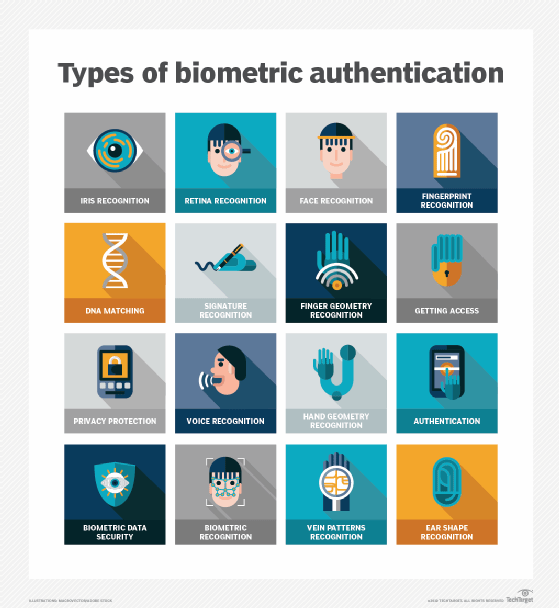Microsoft Windows Hello
What is Microsoft Windows Hello?
Microsoft Windows Hello is a biometric identity and access control feature that supports fingerprint scanners, iris scanners and facial recognition technology on compatible devices running Windows. The Hello engine allows users to securely log into devices that have the necessary hardware components without having to type a password.
To get started with Microsoft Windows Hello, the end user must use a Wizard to teach the device to recognize the user's biometric credentials. The user must also set up a PIN, which serves as a backup plan if any of the biometric authentication measures fail. When the end user signs in, Windows Hello identifies and authenticates the user and gives the user access to the Windows operating system. Hello also releases a stored credential that is used as a second authentication factor by Microsoft Passport. Passport gives the user access to services that support that supports the Fast ID Online (FIDO) standard, including Active Directory. If more than one user works with a specific device, the engine can differentiate between users.
The user's biometric data is encrypted and remains on the biometric-capable device. To sign into a Windows 10 device with a fingerprint, the device must have a fingerprint reader. Hello's iris-scanning programming works with most devices' existing cameras. To use facial recognition for authentication, however, the device must have a 3D infrared camera built in. Windows Hello's facial recognition authentication uses depth perception and infrared scanning to recognize a user's face. As a result, a photo of the user cannot trick it. The infrared scanning helps the camera identify the user even if he or she makes a cosmetic change, such as growing a beard or getting glasses.