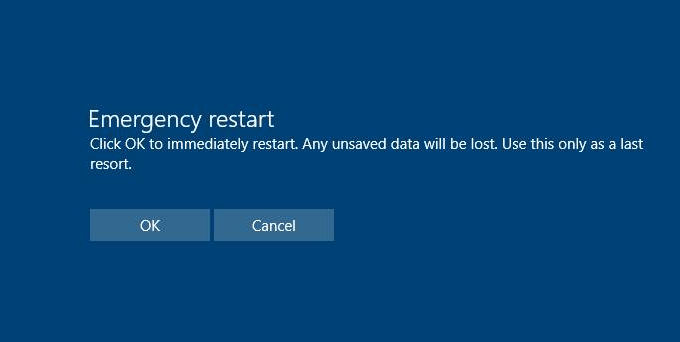Emergency Restart Windows 10
File this one under the heading of “I didn’t know you could do that with Windows 10.” This refers to what Sergey Tkachenko calls a “secret reboot mode” in Windows 10 (and 8 versions, too, apparently). It’s available using the old three-fingered salute on Windows 10 PCs. (That means striking the CTRL-ALT-DEL simultaneously, a technique originally used to force DOS to reboot back in the pre-Windows days of PC computing). When you strike that key sequence in Windows 10 you get a security options screen that options like Lock, Switch User, Sign out, Change a password, and Task Management. That’s not where emergency restart comes into play for Windows 10, however.
Instead, you must click the shutdown button at the lower right corner of this window while holding down the CTRL key on your keyboard. This provokes the Emergency Restart screen shown (reproduced from the WinAero.com blog post on this topic):
Taa daa! Emergency restart is exactly what this special restart option says and does.
[Image credit: WinAero.com/Sergey Tkachenko]
Of course, that raises these very interesting questions:
What exactly is emergency restart?
How does emergency restart work?
It’s important to understand the answers because they affect the outcome of exercising this option. Basically, Emergency Restart shuts down all active Windows processes immediately, then shuts down the OS next. It’s as quick as shutdown gets, but also means losing any unsaved work in applications open on your desktop. It’s a kind of last-ditch OS shutdown maneuver that’s just one step shy of hitting the reset button when the OS is still running. Though a forced reset may sometimes be necessary when the OS or an application hangs completely, and the system becomes completely unresponsive to input, it’s never a happy maneuver. For this option, as long as the PC still responds to the three-fingered salute, you can bail out without a maneuver that produces the “Windows was not properly shut down” message in Reliability Monitor.
I mess around with my Windows machines often and aggressively enough that I like this newly uncovered restart option. If your usage patterns are anything like mine, you’ll probably like it too! Thanks again, Sergey, for sharing this useful tidbit of insider info.