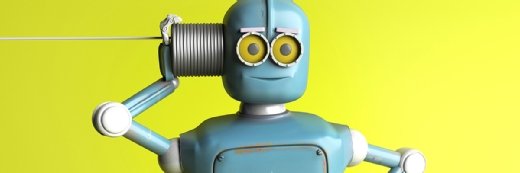What is Cortana and how does it benefit my users?
Microsoft integrated Cortana in its Windows 10 operating system. It's capable of carrying out complex search requests and it can help enterprise users navigate their desktops.
Cortana is a desktop search engine, but there are three things that make it extraordinarily powerful: it's integrated with the OS, it's extensible and it supports natural language. It's a user-focused feature, but it could also be helpful in the enterprise.
Cortana is new to Windows 10, but it has existed in Windows Phone since 8.1. It is integrated with the operating system, so in addition to performing Internet searches, Cortana can help you find local resources, such as OS settings or files. Cortana is also extensible. Microsoft has said that it will let developers make their applications Cortana aware, so the applications could support voice commands, Cortana-based queries, and just about anything else that developers can dream up.
Cortana supports natural language, multi-tier queries. For example, on Windows Phone a user can verbally ask Cortana to find highly rated Mexican restaurants within walking distance. That’s a three-level query. To fulfil it, Cortana has to establish the user's current location. Then it has to figure out what constitutes an acceptable walking distance. After that, Cortana has to query Bing Maps to find Mexican restaurants within that distance. Finally, Cortana must query a service such as Yelp to find ratings for the returned search results. That way, Cortana can filter the results to show only those with what it considers to be a high rating. That simple request involves a lot of processing, and yet Cortana is able to deliver accurate results quickly enough to be useful.
In the office, Cortana is useful for setting reminders, locating data and for helping users figure out how to use the Windows 10 OS.