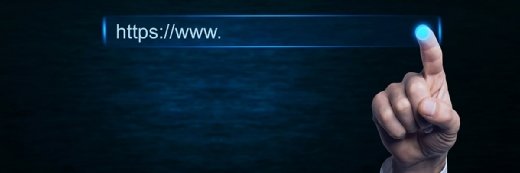Getty Images
Exploring Edge Chromium requirements for system admins
Edge Chromium adapts many of Chrome's greatest strengths to create a compelling browser alternative for system admins.
When Microsoft introduced its Edge browser in 2015 for Windows 10 and Xbox, it faced poor market share and limited device support. In January 2020, Microsoft announced a new version of Edge, built on Google's open source browser project, Chromium.
Edge Chromium's growth was partly due to Microsoft bundling Edge Chromium in its April 2021 cumulative update, making it an integral part of Windows. However, this new version opened Edge to the world, running on virtually every popular OS in the industry, including the following:
- all supported versions of Windows (Windows 7, Windows 8, Windows 8.1, Windows 10 and Windows 11);
- all supported versions of macOS;
- Linux, including Ubuntu, Debian, Fedora and openSUSE;
- iOS; and
- Android.
Why should Windows admins consider using Edge Chromium?
Legacy Edge was only available on Windows 10, limiting organizations from widespread adoption -- especially those with a mixed environment of Windows, Linux, Android and iOS devices.
Edge Chromium leveled the playing field and adapted many of Google Chrome's greatest strengths. The new Edge can sync browser data across devices, has a dedicated phone app for Android and iOS, and enables all Chrome browser extensions to work on Edge.
Beyond adapting Chrome's strengths, performance tests have shown that Edge Chromium uses considerably less memory than Chrome, resulting in better overall performance. Edge also features Collections, which organizes similar webpages into groups, and the Microsoft Editor browser extension, which uses AI to help users with spelling and grammar.
Edge Chromium requirements
Microsoft has made Edge Chromium the default option for installation following the April 2021 Windows cumulative update. Applying the most recent update is the easiest way to get Edge Chrome without any additional intervention needed by the administrator.
Those still running older versions of Windows can download and install Edge Chromium on Windows 7, Windows 8 and Windows 8.1. If installing Edge Chromium manually, make sure to accept the option to sync content from Chrome. Navigate to Settings, Profiles and then Sync to have granular control over syncing application data. Importantly, the cumulative update removes the old Edge browser and replaces it with Chromium.
Microsoft's release of Edge Chromium opened Edge to the world. Thanks to its expanded features and support on all major OSes, it's become a compelling option for the corporate desktop administrator.