
Getty Images/iStockphoto
The best AI chatbots for 2025: Compare features and costs
Today's AI chatbots are smarter, faster and more versatile than ever. See how top platforms like ChatGPT, Claude and Copilot stack up in this hands-on comparison.
The sometimes bewildering landscape of AI chatbots has settled down somewhat in 2025. Though new offerings have emerged, several early contenders continue to dominate the scene.
Chatbots simulate human interaction through text or voice communication, using AI and natural language processing to converse with users. They provide cost-effective automation for businesses, scalability during periods of fluctuating demand and improved user experiences.
These tools have become staples in customer-facing environments characterized by repetitive and relatively simple exchanges, including user support, customer service and sales. Today's AI chatbots offer a wide range of features and integrations, making the choice of the right platform more critical and nuanced than ever.
How I evaluated leading AI chatbots
This article tests multiple AI chatbots using a single prompt, evaluating their performance across several criteria:
- Quality and relevance of responses.
- Reliability.
- Rate limits.
- Overall UI.
- Support options.
- Pricing.
- Any unique or noteworthy features.
I needed a broad prompt that offered an opportunity to showcase the chatbots' strengths and idiosyncrasies. To this end, I selected the open-ended query "How has rock-and-roll music changed in the last 40 years?" Some chatbots respond differently to slightly reworded phrases, so I used this exact phrasing for each evaluation to ensure a fair, consistent assessment of each model's performance.
When evaluating chatbots' outputs, I considered various possibilities that they could discuss in their responses, such as the following:
- Subgenres, such as punk, post-punk, hard rock, yacht rock, grunge and pop rock.
- Styles, such as guitar-driven vs. vocals-driven approaches.
- Technological considerations, such as innovations in music production and sound engineering.
- Listening methods, such as the evolution from vinyl to CDs to streaming.
- Business elements, such as indie labels vs. major record companies.
5 of the best AI chatbots
Following are my evaluations of five leading options for AI chatbots: ChatGPT, Perplexity, Claude, Gemini and Copilot.
This list is unranked.
ChatGPT
ChatGPT, developed by OpenAI, is arguably the best-known AI chatbot on the market. Its specialized features, including problem-solving, flexibility and language understanding, make it an attractive option for many businesses.
OpenAI offers several account options for ChatGPT. These include a free tier; paid individual tiers called Plus and Pro ($20 and $200 per month, respectively); a Team plan for smaller groups ($20-30 per user, per month); and an Enterprise option with a variable pricing model. Similar to other chatbots, each tier unlocks extended access to faster models and additional features.
ChatGPT's response to my query was far more comprehensive and broader than any other chatbot's. It analyzed rock and roll's changes in multiple contexts, including technological advancements, genres, cultural shifts, the decline of older rock styles and the subsequent rise of nostalgia for certain rock influences.
It even examined changes in perceptions and images of rock musicians. One of the most fascinating points was its description of changes to music in the post-9/11 era.

ChatGPT Plus opens with the simple question "What can I help with?" and offers buttons for more focused queries, such as coding, writing, text summarization and advice. The interface is plain and distraction-free -- a refreshing contrast to applications with overloaded toolbars and multiple windows.
However, the interface has some clear shortcomings. ChatGPT cites no sources, and the app does not offer any indication of a response's accuracy. It also offers no immediate access to help or FAQs, features common in most other chatbots. However, the OpenAI dev forum can serve as a useful resource for troubleshooting and support.

Perplexity
Perplexity focuses on personalized information searches and retrieval, making it a strong alternative to a traditional search engine. As opposed to typical search engines, which return a list of links for users to investigate themselves, Perplexity summarizes search results and cites sources.
The Pro version is $20 per month and offers 300 Pro queries per day, as well as file analysis, visualized answers and the ability to select which AI model is used when responding. There is also a free version, but users are limited to just three Pro queries per day.
Perplexity organized its response to my music prompt chronologically. It discussed subgenres in the 1980s, the grunge movement in the 1990s, and the expansion of alt-rock and indie rock in the 1990s and early 2000s. It then discussed shifts in music consumption, such as digital distribution methods and the role of social media in sharing music. It concluded by noting the resurgence of classic rock and the renewed interest in traditional listening formats, especially vinyl.
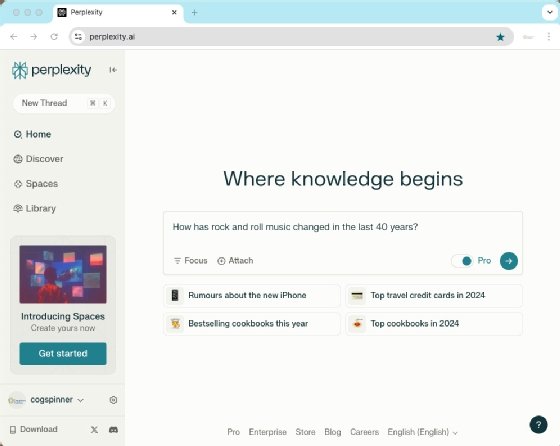
Perplexity's response noted that rock and roll continues to be both experimental and rebellious, while taking advantage of digital creation and consumption opportunities.

Perplexity has a straightforward interface, making for a smooth and user-friendly experience. The response was relevant and directly answered the query, and I appreciated that Perplexity's summarizations included citations. In my day-to-day use of Perplexity, I often find myself using the links in its citations to delve into topics more deeply.
The interface offers easy access to help, FAQs, keyboard shortcuts and more. Perplexity maintains an active Discord channel and a useful blog, and service uptime is reliable.
Claude
Claude AI is a general-purpose chatbot with a conversational tone. Claude's parent company, Anthropic, focuses heavily on ethical and safe practices, making the tool attractive in business environments.
Claude has three model tiers, each with different levels of performance and capability:
- Claude Haiku. A fast and capable model suitable for user-facing applications and interacting with large data sources, with good coding capabilities.
- Claude Sonnet. A more advanced model that can handle reasoning challenges and more complex coding.
- Claude Opus. Anthropic's top-tier model, excelling in language comprehension, content creation and coding, offering the same speed as Sonnet but with greater depth.
Note that these models might include experimental features. For example, Claude Sonnet now includes the "computer use" capability, which enables the AI model to interact with a computer in a manner similar to a human user: moving the cursor, filling out forms and navigating to webpages.
Claude Haiku, available with a Claude Pro subscription, quickly handled my query. Like Perplexity Pro, it organized the response chronologically by decade. But, while Claude offered many examples of bands and musical styles, its response was far more limited than Perplexity's, and it lacks citations or sources. Claude's response also didn't address major changes like digital recording, digital distribution and the advent of social media.

Claude's UI is simple, letting users quickly enter queries and evaluate responses without unnecessary screen clutter. The Help link directs users to a series of clear and concise articles covering different aspects of using the chatbot. Claude AI's active Reddit group offers additional opportunities for community support and discussions.
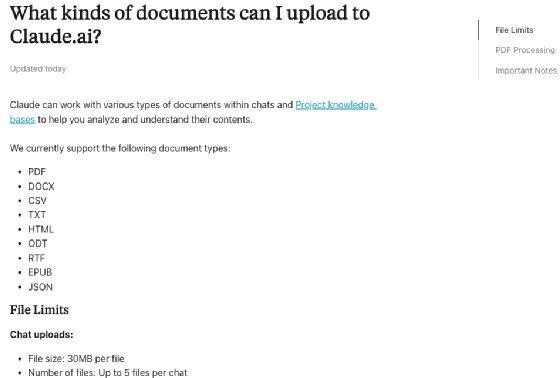
Similar to ChatGPT, Claude also keeps a clear record of past conversations, making it easy to revisit previously researched topics. This feature is especially handy for users who frequently reference company data in repeated queries -- for example, in sales trend analysis or customer service contexts.

Google Gemini
Google's Gemini Advanced AI operates using the Gemini 1.5 Pro model, whereas the Gemini standard tool uses the 1.5 Flash model.
Gemini is designed to handle information queries and document analysis, and its video, image and music generation capabilities expand its use beyond text. Another standout feature is the ability to write and run Python code directly within the interface.
Gemini Advanced handled my query differently from chatbots like Claude and Perplexity. Rather than organizing the response chronologically, it offered a genre-focused analysis. For example, it noted the decline of classic rock while acknowledging its continuing influence and examined the emergence of alt-rock, indie and grunge. Unlike other chatbots, it also mentioned the popularity of electronic music and K-pop.
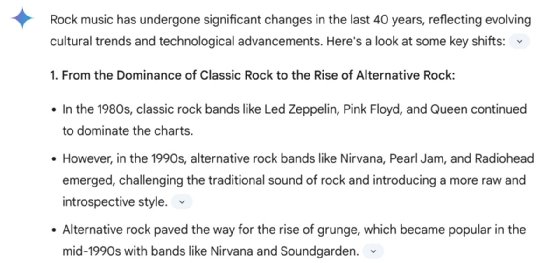
Gemini's UI is very simple, with easy access to help resources. Like other Google products, Gemini's interface is polished and straightforward. Multiple disclaimers note that Gemini can make mistakes and encourage users to double-check its responses -- a refreshing level of transparency.
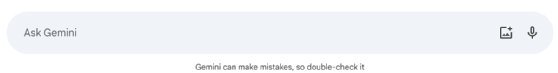
Gemini's query responses are framed as drafts for content generation, with the interface offering multiple variations to choose from. This is particularly useful for those who want to compare output options side by side.
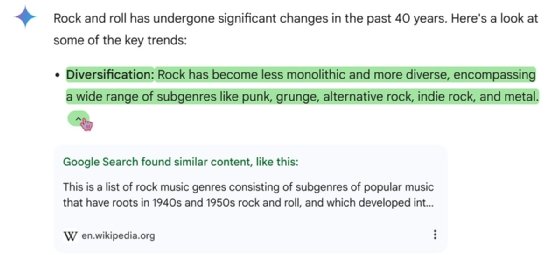
Gemini is available via the Google Apps palette in Gmail, Google Calendar and other integrated Google apps. This integration with the Google ecosystem is attractive to organizations already using Google apps: Once a user signs in to any Google application, they're also signed in to Gemini.
When testing and evaluating chatbots, including Gemini, be sure to run the same query repeatedly to observe variations in responses. I had to rerun my test query after closing my browser, and, interestingly, the results Gemini offered were significantly different the second time around.
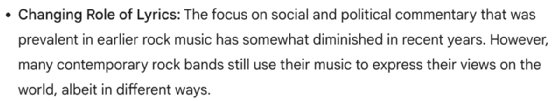
This time, Gemini emphasized rock music's waning commercial popularity, its global influence and the changing role of lyrics in the genre. The lyrical analysis -- which noted that modern rock lyrics tend to be less political and protest-oriented than in times past -- was particularly fascinating, as other AI chatbots did not allude to this at all.
Microsoft Copilot
My first impression of Microsoft Copilot was its surprising personalization feature: It asked for my name.

This went beyond a typical chatbot exchange, giving me a greater sense that this was really a conversation. Another notable feature was that, at the end of its response, Copilot asked a direct question that invited additional discussion.

Microsoft offers a free edition of Copilot as well as Copilot Pro, the latter of which includes the latest AI models, priority access and more. Microsoft also offers specialized versions of Copilot for sales, finance, security and other job roles. Copilot is integrated with Microsoft Office products, giving the chatbot unique functionalities and enterprise-oriented capabilities for streamlining workflows.
Copilot's response to my query differed from other chatbots. First, it was the only chatbot to analyze changes in rock music through the 2020s, whereas others broke off their analysis around 2010. Like other responses, Copilot acknowledged subgenres and gave band examples through the decades. However, its overall response was less complete, lacking any mention of key topics like streaming, digitization or the business side of rock music.

When I first signed in to Copilot with my Microsoft account, it showed me personally targeted news articles and informational content, rather than presenting a blank query screen like most other chatbots.
Copilot's help features were concise and effective. An FAQ section, accessible via the login info bar, offers advice on interacting with Copilot, responsible AI, chat history and more.
Like many Microsoft products, Copilot includes an extensive user community. The Microsoft 365 Copilot community is a great starting point, and you'll also find plenty of active Reddit groups.
How to choose the best AI chatbot for your needs
AI chatbot service providers sometimes struggle to establish a unique market identity or niche. To ensure you choose the right product for your organization, be sure to consider your specific needs and match them to the chatbot's strengths. For example, while not reviewed in this article, Jasper AI specifically focuses on content writing for the marketing field.
Start by identifying which features matter most for your use case. For example, Gemini Advanced offers integration with other Google products and extensive Python support, which might be of interest for technical workflows and companies already working in the Google ecosystem. Likewise, if citations are essential, Perplexity AI might be an attractive option thanks to its sourced responses.
Conducting a test like the one I did in this article -- testing the same queries across multiple platforms -- can help you assess which best fits your needs. Pay attention to the depth and breadth of responses, and run the same query multiple times, perhaps on different days, to check for consistency and relevance.
While pricing is remarkably similar across many vendors, tiered systems with access restrictions and performance benefits can affect cost effectiveness. Evaluate each vendor's tiers to ensure you can get the features you need at a reasonable price.
Finally, remember to consider the chatbot from the user's perspective. The best chatbot isn't just technically capable -- it also needs to feel approachable and intuitive. A good interface, effective APIs and a conversational demeanor will go a long way toward getting your employees and customers used to AI chatbots.
Damon Garn owns Cogspinner Coaction and provides freelance IT writing and editing services. He has written multiple CompTIA study guides, including the Linux+, Cloud Essentials+ and Server+ guides, and contributes extensively to Informa TechTarget and CompTIA Blogs.








