
Africa Studio - stock.adobe.com
Open source database comparison to choose the right tool
These are four of the most popular open source relational databases available to enterprises with a comparison chart to help you find the best option to fit your data.
When it comes to an open source database comparison, it is important to figure out what your organization wants out of your database in order to make the correct choice.
The popularity of database systems with commercial licenses has generally declined over the last five years, while open source databases have generally increased over the same period. As of 2021, according to DB-Engines, open source license database management systems have overtaken their commercial counterparts in popularity for enterprise adoption.
As with most technologies, choosing an open source database requires enterprise self-evaluation in order to choose the right option for your data.
What is an open source database?
What differentiates an open source database management system from their commercially available counterparts is the licensing. Open source databases are open and free to use, while proprietary offerings require purchase from a vendor.
Turning to open source database management systems reduces the costs associated with the licenses of traditional systems but may not have the support or capacity of vendor options. Proprietary DBMS options tend to have support systems in place for clients.
Feature-wise, the two types of databases are broadly comparable. Here is an open source database comparison of four common relational database options.
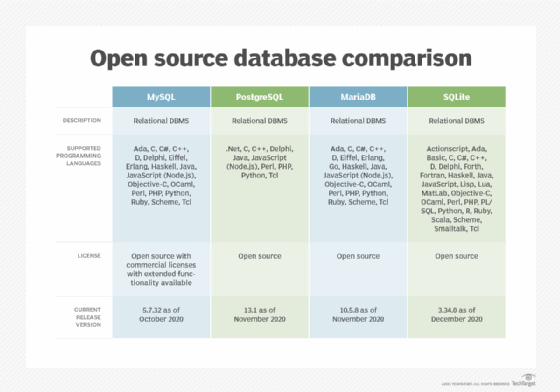
MySQL
MySQL is a dual-licensed software backed by Oracle, with an open source community edition and several paid options. It has remained one of the most popular open source database options for over a decade. This popularity means there are a number of third-party tools and outside documentation to make use of this option as easy as possible.
MySQL developers prioritized speed when creating the database, and it remains widely recognized as one of the fastest database options around. On top of this speed is a script that helps improve the security of the user's database. Supported programming languages include C/C++, Java, Python and Ruby, among others.
The disadvantages of MySQL lie in its dual-licensed nature. Some features and plugins are only available in proprietary editions, which can be frustrating for organizations seeking a truly open source option. Other than this, there is a reason why MySQL remains a borderline standard for data management. Organizations can turn to this database and expect solid results so long as they don't need to be 100% SQL-compliant. The designers of this DBMS opted to build MySQL with a focus on speed rather than complying to the full SQL standard of 179 features.
PostgreSQL
postgreSQL has grown in adoption by businesses across industries. This open source object-relational database system has been around for over 30 years.
PostgreSQL has a reputation for reliability and data integrity and has been ACID-compliant since 2001. The database supports numerous programming languages such as .Net, C/C++, Java, Python and others.
For organizations familiar with MySQL, PostgreSQL provides a similar experience. Technically, MySQL is an open source database, but it now has proprietary, cloud-source modules under Oracle. This has some open source developers looking for new options. Those looking for the most similar option should turn to PostgreSQL.
This database contains features that MySQL doesn't. Table inheritance, the ability for tables to exist in an inheritance-directed acyclic graph, and function overloading, the capability for more than one function to have the same SQL name so long as the arguments they take are different, are just two examples.
Any business, despite its size or industry, can turn to PostgreSQL because it is capable of handling complex queries and large data sets. This noted attribute is especially useful if your organization is looking to deploy it for complicated analytical processes. What really holds PostgreSQL back is the fact that advanced tools like parallelization and clustering will require third-party plugins.
MariaDB
Another preferred open source option is MariaDB, made by the original developers of MySQL. The database supports a wide variety of programming languages, including C/ C++, Java, Perl and Python, among others.
Organizations turning to MariaDB will find frequent security releases and a general commitment to keeping their DBMS secure. On top of a general commitment to security, developers have guaranteed that MariaDB will remain open source.
Similar to PostgreSQL, MariaDB is compatible with migration from MySQL and works with commonly used programming languages in MySQL. This makes transition easier for organizations seeking a change. On top of this, MariaDB can run WordPress.
Since the release of MariaDB version 10.0, there are some incompatibilities when it comes to migration from MySQL. Some recoding will be necessary in the process. Some users have also stated some issues with bloating and slow performance when working with larger data sets.
SQLite
SQLite is likely the most-used database engine in the world at the moment. Built into mobile phones, most computers and found in countless applications, SQLite is common but is aimed at a slightly different issue than MySQL or PostgreSQL. This DBMS supports numerous programming languages, including C/C++, Java and Python, among others.
This is the answer for organizations with a small database or devices at the edge of the network. SQLite can be implemented across systems and provides local data storage for individual applications and devices. What holds SQLite back at an enterprise level is a misunderstanding of its purpose. It is not intended to match the capabilities and features of the larger options listed here and will likely disappoint users looking for high scalability. Working with lots of data means that this is not your best option.
Applications that require multiple users with special access permissions are not a good match because SQLite reads and writes on an ordinary disk file. This means the only applicable access permissions are the usual permissions included in the underlying operating system.








