
ra2 studio - Fotolia
Top 4 open source automation tools for admins
Open source offerings are an easy way to bring automation into your organization. When selecting software, evaluate the user experience, main features offered and Linux support.
Your company's IT operations are growing faster than you can keep up with. You've reached a point where the only option to keep growth moving forward is to automate. Fortunately, there are plenty of open source automation tools available for such tasks.
Of course, how you automate a task depends on its original implementation. Maybe it was a container deployment or was done through a third-party proprietary tool or was built in-house with open source software.
No matter what your automation requirements are or your existing tools, there are four open source options that can help you add automation to your pipeline.
Using Jenkins for job orchestration
Jenkins is a continuous integration/continuous delivery automation tool. It's a crucial tool for those who combine Kubernetes and Docker for application and service deployment. Jenkins lets you create prompts for automated application and service building and deployment.
As an open source automation tool, Jenkins can integrate with numerous version control systems, such as AccuRev, Concurrent Versions System, Apache Subversion, Git, Mercurial, Perforce Software, TD/OMS, Rational ClearCase and Rational Team Concert. Doing so means Jenkins can sync with repositories and automatically run builds of software based on automatic triggers.
You can set Jenkins up so any time it detects a change in a repository, it triggers a code build. Jenkins also includes numerous plugins that let you enable features like auto notifications, which alert you of a failed, unstable or successful build.
Jenkins uses a jobs architecture for automation tasks. The types of jobs that can be created are freestyle projects, pipelines, multi-configuration project, folder, GitHub organization and Multibranch Pipeline.
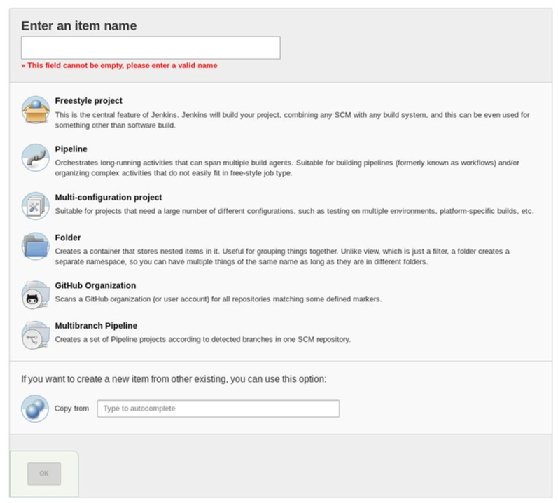
You can install Jenkins on most Linux OSes, including Debian, Fedora, Red Hat Enterprise Linux (RHEL) and Ubuntu.
Simplifying software updates with Cockpit
Cockpit is a web-based GUI for various aspects of Linux server management. With this open source automation tool, you can take care of tasks such as user management and software installation, as well as set automated software upgrades.
Cockpit lets you automate all updates or only security ones; you can also define when you want the updates to occur.
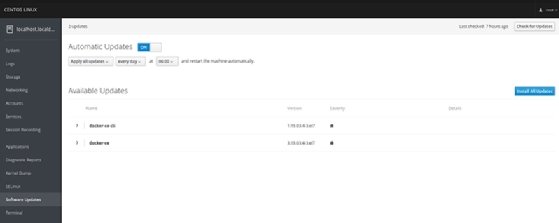
However, along with the automated updates, comes an automated reboot of the server. Given that, you'll want to configure the process for a time when a server reboot won't be a problem.
Cockpit can be installed on most Linux OSes, but it is automatically installed on CentOS/RHEL 8.
Implementing Kubernetes for containers
Though Kubernetes itself isn't an automation tool, it is important if you work with container automation. Kubernetes lets you integrate a GitOps development pipeline into your IT operations, wherein nearly every aspect of deploying containers is automated.
Imagine a build process that's automatically started by the addition of code into a Git repository. But it's not just a simple build process. With Kubernetes you can layer tools -- such as Flagger, Flux, Helm, Prometheus and Terraform -- that make automation workflows more intuitive and flexible.
With the right combination of software on top of Kubernetes, you can set up automation so it provisions any infrastructure with a consistent workflow, ensures cluster configurations always match the Git repository configurations and manages your container images with a high level of security and reliability.
Without Kubernetes, container orchestration and automation are more challenging and require more manual coding.
Addressing application deployment through Ansible
Ansible is Red Hat open source automation software that uses a simple scripting language to enable you to easily handle the automation and configuration of all machines on your network.
Ansible works on a controller and node basis, but unlike other options, it doesn't require you to install a client on a node. Ansible communicates to the nodes by way of Secure Shell. It lets you turn tasks into repeatable playbooks and even roll out companywide protocols.
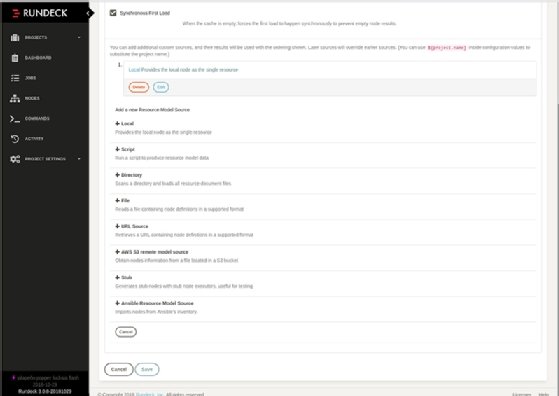
Automation with Ansible helps you deploy applications, streamline workflow orchestrations, provision systems, manage system configurations and turn repetitive tasks into automated jobs to save time.
Ansible's one limitation is that it can't provision bare-metal or virtual machines. If you don't want to work with the command line, you can employ third-party GUIs, such as Rundeck, that can run Ansible playbooks.








