
Getty Images/iStockphoto
Data center migration: A best practices guide
Data center migrations can be complex. Follow this best practices guide to better understand the migration process and tools to use that maximize uptime and avoid data loss.
A data center migration can be a time-consuming, costly and intense process, whether you're moving from one data center environment to another or transferring assets to the cloud.
This guide examines the entire migration process, highlighting when a data center migration is necessary, best practices for ensuring a smooth transition, and the significance of migration services and tools.
When is the right time for a data center migration?
There are various reasons to undergo a data center migration, and it often comes down to two: transformation or consolidation.
For transformation, consider an organization that has used on-premises infrastructure and is interested in upgrading to a cloud-based or hybrid infrastructure. In this case, organizations need a migration from a hardware, software and application perspective to execute this upgrade. Organizations may also be changing the location of their data center, like switching offices or moving to a new facility.
On the other hand, organizations that have merged with another or have disparate data center systems may want to consolidate. This may involve moving some assets from multiple data centers into one, for example. In this case, organizations identify and remove redundancies to reduce and consolidate sprawl into a more lean and manageable data center environment.
Data center migration may require an upfront investment, but organizations can realize savings over the long run, as well as improved security and efficiency, thanks to an updated, fully optimized system. Organizations that are migrating from one site to a different one also have the chance to optimize systems.
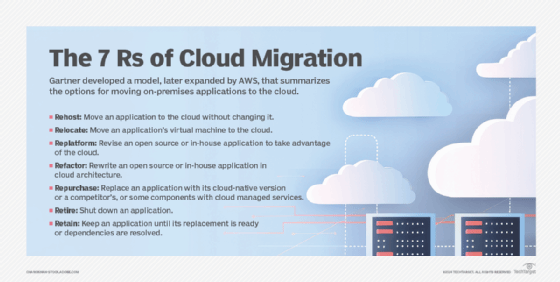
Data center migration checklist: 6 best practices to follow
Two of the biggest hurdles to migrating a data center are scale and complexity when figuring out how the new systems work together. Have a plan ready to have a successful data center migration, and take this opportunity to assess the needs of the data center.
These best practices are designed to help decrease complexity, stay on task, minimize downtime and maximize connectivity.
1. Take a detailed inventory of assets
To develop a data center migration strategy, understand your current environment, as well as the one you're moving to. To get such a comprehensive view, take a detailed inventory of your assets, including, but not limited to, the following:
- Data infrastructure and architecture.
- All stored data, including unstructured, structured, critical, sensitive and raw data.
- All hardware and software.
- All applications.
- All workloads and users.
- Network maps.
- Interdependencies and configurations.
- Security environment and perimeter, including endpoints and peripheral data devices.
Include the make, model, serial and asset tag numbers, location (rack and rack unit numbers), network name and purchase date of everything. Also, list dates and releases of the latest software updates.
2. Create a migration plan
After identifying assets, construct a clear data center migration strategy, plan and phased timeline. Maintain a dedicated project plan to keep the complexity of the process under control. This gives the migration team a better idea of when downtime is required and when to notify users ahead of time. It is also key to staying compliant and on budget.
In the project plan, define the following:
- The objective of the migration, its goals and intentions, and what migrates, such as software, hardware or application migrations.
- A strategy that factors in your current data environment and the one you're moving to.
- The resources you need along the way, including people, technology and capital.
The complete timeline should include every action written out and defined, with clear goal posts and benchmarks noted throughout the sequence.
3. Plan the migration process for hardware, software, applications and cost
After getting complete transparency into your inventory, note and prioritize the most critical and business-reliant assets. For example, examine what applications and workloads absolutely need to be up and running, what needs end of life or a transition, and how to minimize downtime.
Equipment in the current data center might be out of date. Assess the equipment within the data center for at least a year before transitioning to the new facility. A year is an ample amount of time to budget for necessary equipment replacements. Admins can also discuss hardware lease and purchase terms with vendors.
Ask the following questions when determining hardware leases and purchases:
- Can expiring leases extend month to month until the move date?
- Can vendors overlap with new equipment before the transition so it's up and running in parallel? This requires a cutover on the critical date.
You need a similarly comprehensive understanding of your new infrastructure or data environment. Figure out what new equipment the organization needs for a better and more optimal setup; what support it requires, like power and cooling; and what the full stack looks like in action, from hardware to software and applications.
Then, you can map out the migration path for each asset. Plan what needs to be transferred first to support your most critical services. Can you move over everything in chunks, or do you have to stand up some applications one by one? This mapping process can skew into complexity, so carefully define each asset's route and when it needs to transition.
4. Form teams to delegate responsibilities and provision resources
Next, decide who's in charge of moving what. A large-scale data center migration is usually a companywide effort. As such, you need to engage stakeholders from across your organization, not just the technical team.
Hold meetings to determine what personnel and skill sets you have available. Then, delegate migration responsibilities and form teams to manage them. Each team should have an owner or leader who is responsible for overseeing the task and reporting on progress.
If staff members share tasks with professional movers, make certain everyone knows their specific responsibilities, like who unracks and reracks the hardware and who handles connectivity.
Once you have an agreed-upon plan or data center migration checklist, make sure all stakeholders have a chance to review it. The plan should clearly state what they need to do, how to do it and when. Afterward, address any feedback, incorporate it into a finalized plan and distribute it as the primary document.
5. Develop a data backup and recovery plan
Data loss is one of the biggest risks of a data center migration. Anything can happen during the process, from unexpected network issues or a communication breakage in the data transfer line to a power outage caused by inclement weather. Expect the unexpected, and have a data backup and recovery plan in place to minimize the loss of critical data.
To develop a comprehensive data backup and recovery plan, follow strategic best practices and the 3-2-1 backup rule, which includes the following:
- Create three copies of your most critical data: the original data and at least two backups.
- Use two different storage types, such as on-premises hardware and a cloud backup environment.
- Ship one copy of data to an off-site storage facility.
- Automate disaster recovery runbooks as much as possible.
- Factor in your endpoints and applications to ensure they are backed up correctly and to avoid downtime for users.
6. Prepare KPIs to measure during postmigration testing
Before you begin the migration, prepare KPIs for both benchmarks and success criteria. This enables you to understand how much progress you've made by checking against major milestones. After the project is complete, you can check the success criteria and address any unmet objectives.
Have KPIs in place to ensure you're staying on track for your timeline. For postmigration testing, set up real-time analytics to measure against performance metrics. Upon completion, you should check that everything on your detailed inventory list was moved over and dependencies are intact. Make sure everything is up and running, and touch base with stakeholders to verify their needs are met in the new data center.
Dependencies are the most difficult to accurately determine, particularly in virtualized environments. There are two questions admins should ask themselves:
- If this device goes down, what goes down with it?
- What other devices in the data center are necessary for this device to accomplish all its functions?
Every specialist, such as the network manager, OS manager, storage specialist and server techs within the organization, must be a part of answering these questions.
Data center migration services and tools to consider
Migrating to the cloud or to a new physical location doesn't have to be done on your own. Companies seeking to relocate their data center should consider using migration services and tools to ensure data security and mitigate downtime.
Data center migration services help companies move their IT infrastructure, including hardware, software, data and applications, to the new environment. Services use data center migration tools that are built to protect data at every stage of the process, even during the planning period. There are various tools for all forms of migration: cloud, on-premises and hybrid. Tools vary in specific uses, enhancing the planning process, data and application migration, as well as network and infrastructure migration.
Common data center migration tools include the following:
- Faddom. An application dependency mapping tool that simplifies planning.
- Fivetran. An integration platform that replicates and moves data between the cloud and on-premises systems.
- Hevo Data. An extract, load and transform platform that automates data pipeline management.
- IBM InfoSphere. An integration platform that cleans and monitors data.
While you may feel pressure from stakeholders to complete the process quickly, you should not rush it. Take your time to think through each step of the migration process and ensure that you have the resources in place to follow through with your plan.
Jacob Roundy is a freelance writer and editor with more than a decade of experience with specializing in a variety of technology topics, such as data centers, business intelligence, AI/ML, climate change and sustainability. His writing focuses on demystifying tech, tracking trends in the industry, and providing practical guidance to IT leaders and administrators.
Robert McFarlane is senior principal in charge of data center design for the international consulting firm Shen Milsom and Wilke LLC. McFarlane has spent more than 40 years in communications consulting and has experience in every segment of the data center industry.
Kelly Richardson is site editor for Informa TechTarget's SearchDataCenter site.






