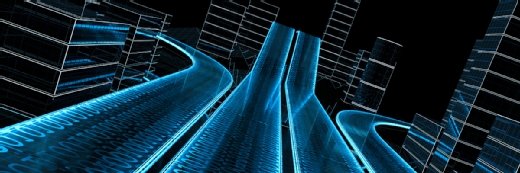4 considerations for choosing a private cloud provider
Key features to look for from a private cloud provider include interoperability, scalability and how familiar admins are with the provider's technology.
Moving to a private cloud requires more than merely choosing a provider, signing up for a subscription plan and migrating data. Your IT department is responsible for operating the private cloud infrastructure, as well as managing all the computing power, scalability, cybersecurity and regulatory compliance requirements.
Organizations can go two ways during private cloud installation: build the infrastructure in-house or purchase cloud services and support. If your IT department has enough available hardware, software and technical expertise to build a cloud that meets your needs, that might be the cheaper option.
But depending on the scale of your organization, you can work with a cloud service provider to get a complete private cloud architecture, or you can just offload management to a third-party provider. Companies such as VMware and Nutanix provide cloud parts such as IaaS and SaaS, and you can work with vendors to figure out what cloud configuration makes the most sense for your organization.
As more private cloud providers enter the market, you have more choices. So what factors and features should you consider when looing for a private cloud for your company?
Location. Data storage and usage regulations largely depend on the geographic location of your organization and data center. A private cloud could potentially span different countries with different regulations. Your company's cloud must handle global legal variations, such as the Homeland Security Act and GDPR.
Integration and interoperability. When you look at private cloud providers, you should ask admins how certain services will integrate with your organization's existing and future tech stack and workflows. Confirm with your IT department what data exchange protocol the private cloud uses so you know it will work with your internal data center setup.
To avoid negatively affecting overall system performance, flexibility and scalability, work with admins to choose a cloud that uses well-known protocols, such as OS-specific server hardening practices and hyper-converged infrastructure (HCI).
Technology reliability and familiarity. Many companies choose a private cloud option because they already own enough servers, CPUs and switch hardware, as well as software resources such as databases, Remote access applications or network management applications. This reduces the technology learning curve, mitigates costs and downtime during installation, and helps admins identify what internal hardware needs an upgrade.
Automation. Automation can help you efficiently and accurately translate operational business needs into actionable workflows and reduce the number of repetitive tasks admins must do. By implementing tools such as Puppet, Chef, Dell Cloud Manager and RightScale in your organization's private cloud, admins can handle resource provisioning, reporting, environment monitoring and management, and authentication from a centralized dashboard or software plugins.
A look at private cloud providers
Once you define why you need a private cloud and with what features, evaluate private cloud providers to develop a sense of how well they'll fit your organization's private cloud needs. When you compare different providers, look at their pricing structure and support availability. Researching these factors ensures that your private cloud selection will benefit both business and IT operations.
In addition to options from Dell and Hewlett Packard Enterprise, you can start your research with VMware, Nutanix and OpenStack.
VMware vCloud Suite offers a lot of Data center virtualization options. Admins can use these functionalities to consolidate servers and applications, which improves application availability, performance and cloud scalability. Built-in automation in the vCloud Suite can help admins optimize capacity and performance based on processing and business needs. Programmable provisioning features give admins multiple access pathways, including application programming interfaces, catalogs and a command-line interface.
However, the vCloud Suite can be an expensive option for IT departments due to its pricing structure. With the choice of Standard, Advanced and Enterprise editions, as well as add-on packages, some companies may struggle to create a cost-effective configuration to support their private cloud.
Nutanix Enterprise Cloud includes all the computing, storage and virtualization resources for a private cloud as an HCI setup. It centralizes infrastructure management data into a single portal, automates application management and consolidates storage resources. It also potentially reduces capital expenditures.
If you or your organization's admins haven't worked with HCI before, migrating to Nutanix's HCI can be a challenge. The centralized monitoring offering, Nutanix Prism, is not always compatible with legacy networking hardware, which forces admins to use multiple tools to monitor their private cloud or assemble new workflows.
In addition, the Nutanix customer training programs are not as comprehensive as their live training, which may lead to admins going through training multiple times, affecting productivity.
OpenStack's Private Cloud as a Service is interesting to companies because most data centers already use a Linux-based infrastructure. Because it's co-engineered with Red Hat Enterprise Linux, OpenStack is a familiar private cloud option for companies that already work with Red Hat. Plus, there are hundreds of certified OpenStack partners and consultants ready to help you customize your private cloud.
However, you should be aware of possible conflicts between the OpenStack and Linux distributions installed on your company's infrastructure because OpenStack distributions are not compatible with other cloud options or every type of server hardware. Check with your IT department before selecting OpenStack.
A lack of centralized documentation for OpenStack can make it challenging for admins to deploy, customize, update or troubleshoot the cloud -- especially if you choose a remotely managed distribution.