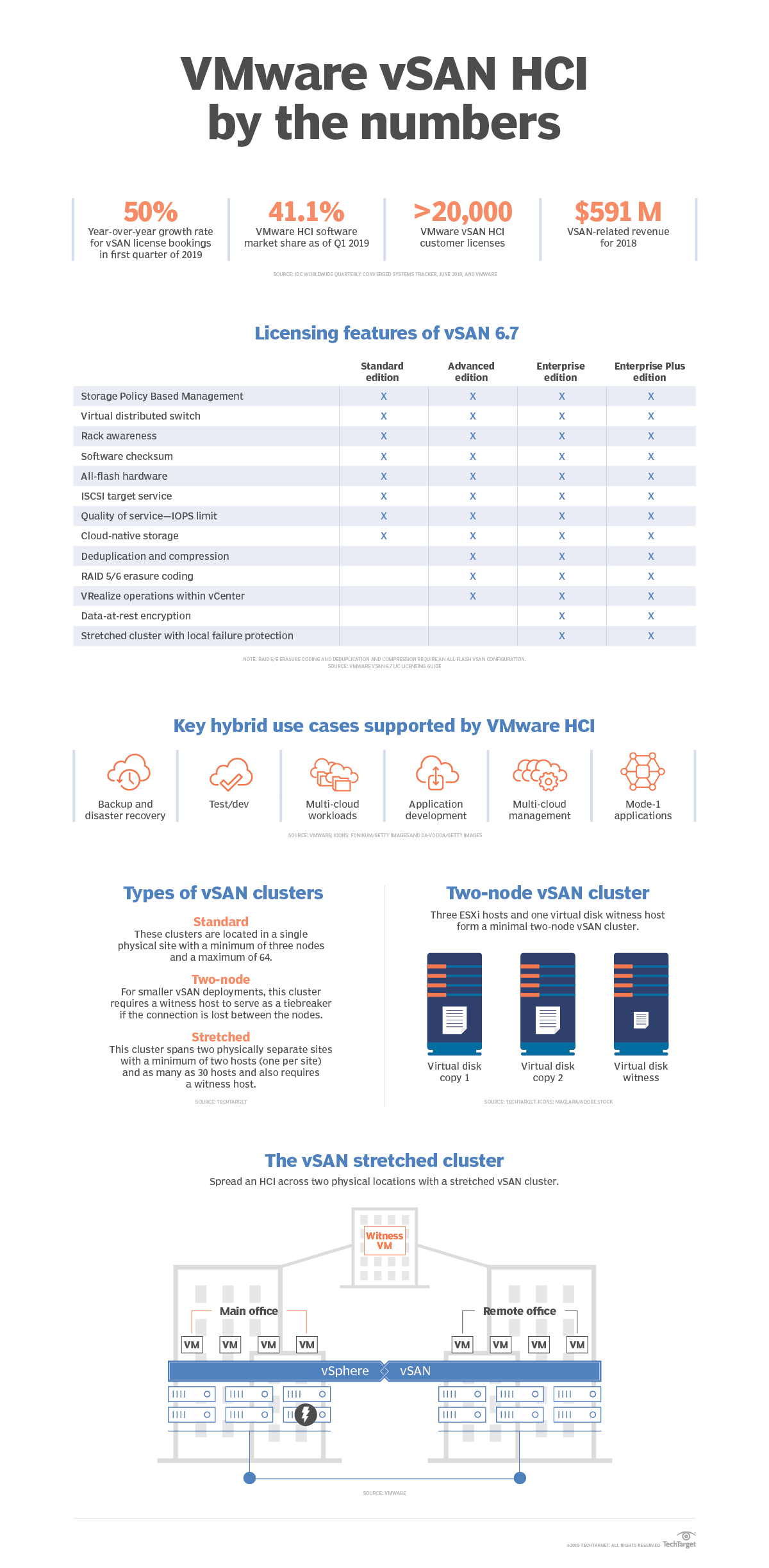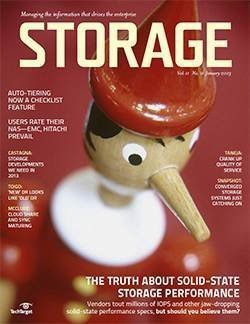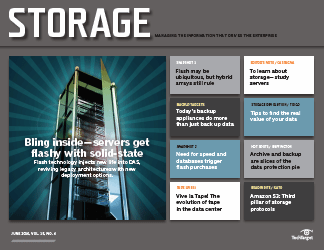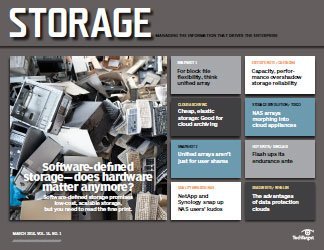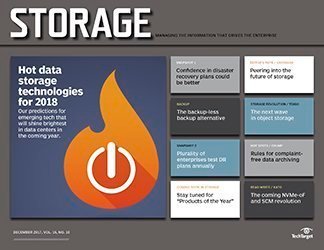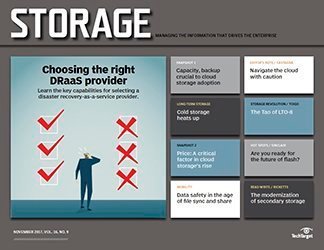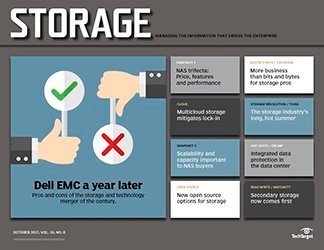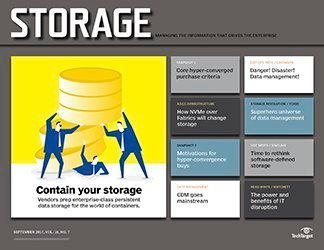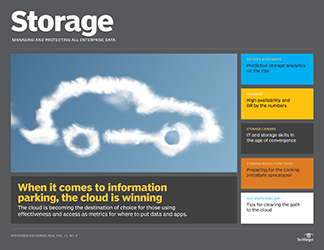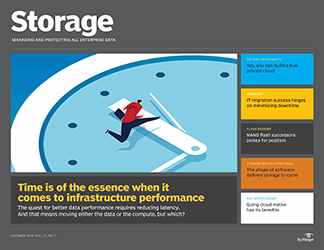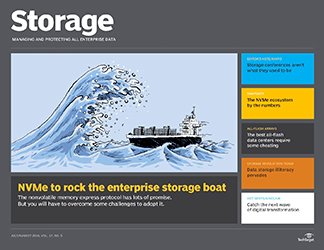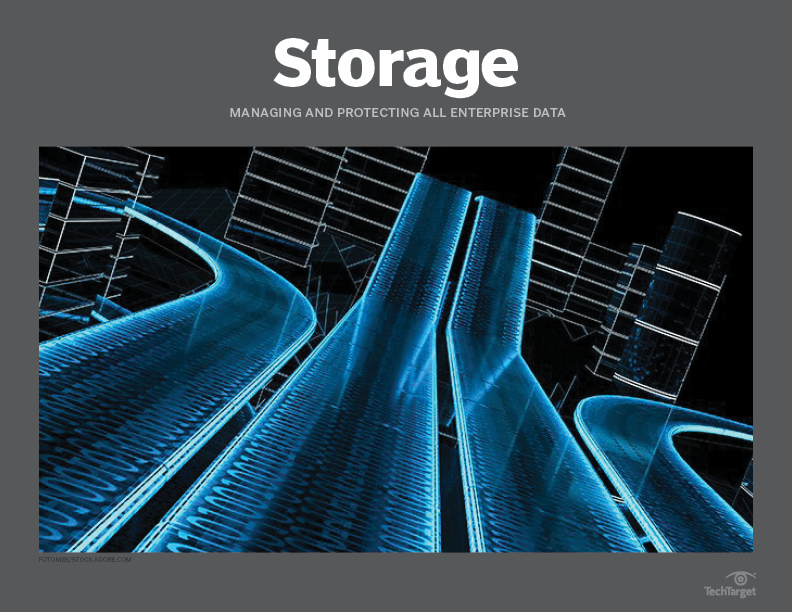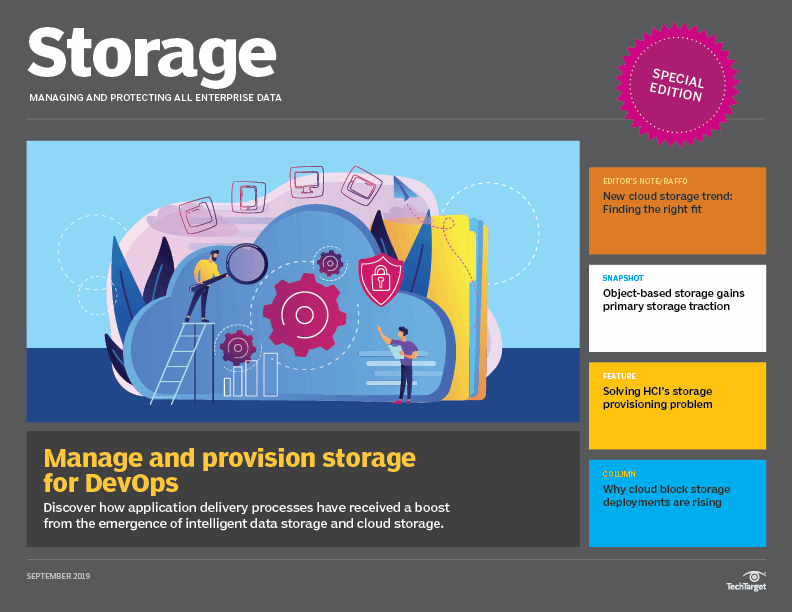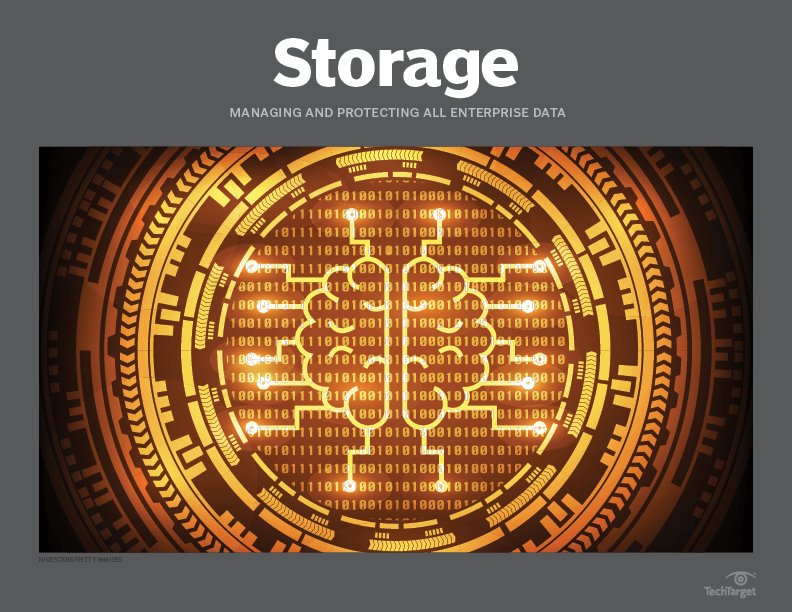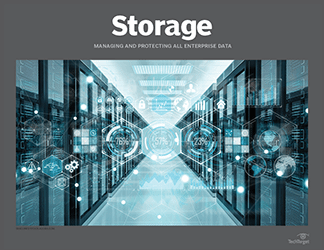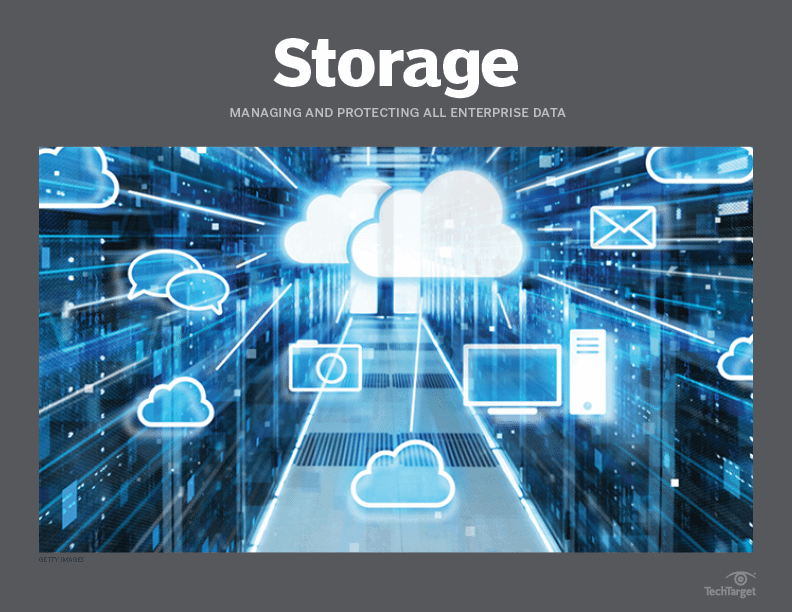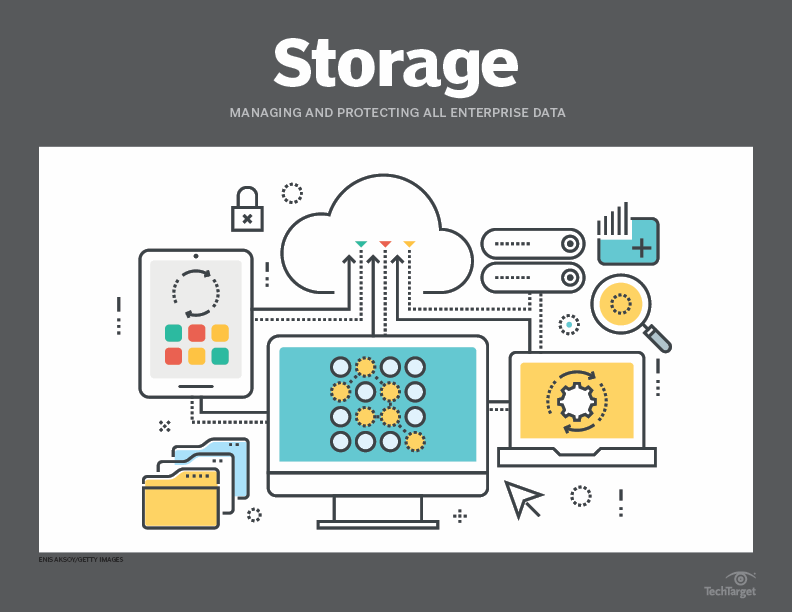Storage
- Cover storyEverything you need to know about composable infrastructure
- InfographicIllustrated guide to VMware vSAN HCI configuration and features
- FeatureNavigate PII data protection and GDPR to meet privacy mandates
- ColumnImportant questions about DRaaS you're not asking your vendor
- ColumnWhy application intelligence is the linchpin of modern data centers
Illustrated guide to VMware vSAN HCI configuration and features
VMware vSAN software benefits enterprises by tightly integrating, virtualizing and pooling server resources to ease infrastructure deployment, management and implementation.VMware vSAN HCI can help organizations pool shared storage across a vSphere cluster as part of a hyper-converged infrastructure. Formerly called Virtual SAN, vSAN is among the most popular hyper-converged and software-defined storage products on the market. So much so that VMware has consistently increased vSAN HCI license bookings by more than 40% year-over-year in each of the last several quarters.
Hyper-convergence tightly integrates and virtualizes compute, storage and network resources in appliances called nodes based on x86 hardware, which are then linked together to form clusters as more resources are needed. Centrally managed HCI is considered easier to implement, scale and support than traditional IT infrastructures.
For its part, VMware vSAN HCI is embedded directly into VMware's ESXi hypervisor and is deeply integrated across the whole VMware software stack. An HCI based on vSAN consists of multiple server nodes that form an integrated cluster, with each node having its own DAS that is then aggregated into a shared storage pool for all hosts in the cluster to share.