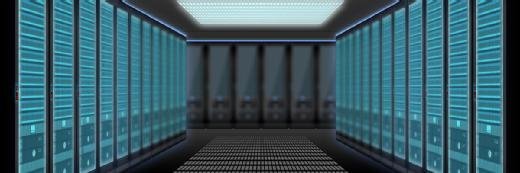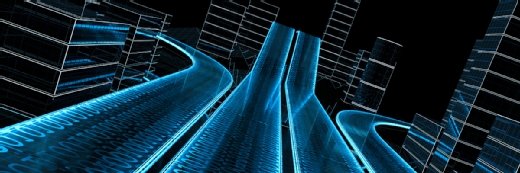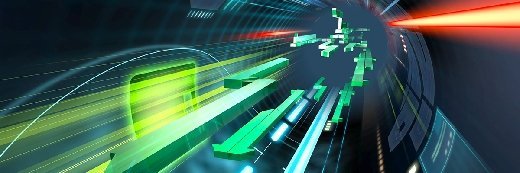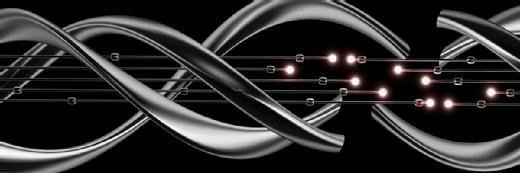Nmedia - Fotolia
HCI bolsters COVID-19 work-from-home infrastructure
Redirecting hyper-converged systems or reusing older hardware can help organizations support a sudden influx of many more remote workers. Discover the challenges you might face.
These are unprecedented times. While most companies have allowed some employees to work remotely, the current global pandemic has forced nearly everyone to work from home for the foreseeable future. This is proving to be a challenge for IT professionals, as very few firms have the infrastructure in place to support a workforce that is almost entirely remote.
One way to better enable users to work remotely is to repurpose existing hyper-converged or composable infrastructure hardware. While doing so could be advantageous in an emergency situation, there are a number of factors to consider.
Let's explore some of the challenges inherent in repurposing old convergence hardware to shore up a work-from-home infrastructure that supports remote workers.
What are your hardware capabilities?
You need to determine what your existing hardware can realistically be used for. If, for example, your hyper-converged infrastructure (HCI) deployment currently hosts mission-critical applications and is running at full capacity, then repurposing that hardware isn't an option. Similarly, some hyper-converged deployments are designed only for a specific purpose. For instance, you probably cannot repurpose a hyper-converged-based backup and DR system to support remote users.
On the other hand, a more general-purpose hyper-converged deployment or composable infrastructure system might accommodate remote users as long as sufficient capacity is available.
If you cannot repurpose hyper-converged resources, consider the DIY route. Use spare hardware -- even hardware that had previously been retired -- to build a converged infrastructure platform based on a reference architecture. You might even consider building a generic HCI based on the Microsoft Storage Spaces Direct feature found in Windows Server.
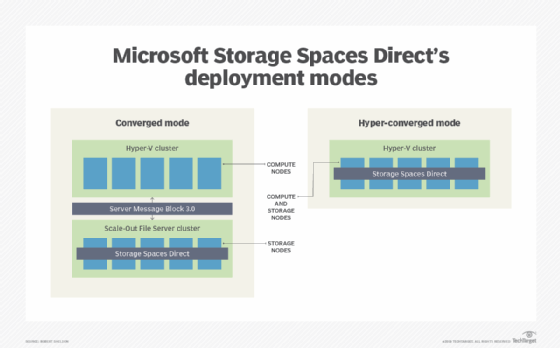
Establish remote access
Once you've identified hardware that can be used to support your remote access needs, the next step is to figure out how to provide users with remote access capabilities based on available compute, storage and network resources.
While there are a number of techniques that can be employed to support remote users, the two best options are VPN access and virtual desktops that require VPN access. Providing users with simple VPN access is the simpler and less costly decision, but there are several factors that make this option less than ideal.
One issue with using just VPN access is that user devices could pose a security risk. If a user's device is infected with malware, for example, and is connected to a VPN, the malware may gain entry to -- and infect -- all the network resources the user can access.
Windows Server's Network Access Protection can help to minimize the chances of an unhealthy client device causing problems on your network. This feature enables managers to define what it means for a client device to be healthy. It can also restrict client devices from accessing corporate resources until a statement of health proving the device is not infected has been issued.
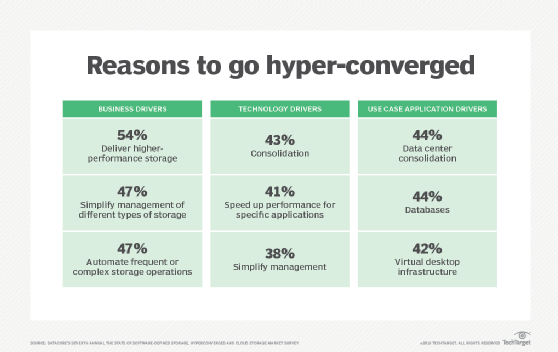
Application compatibility and availability
Other important considerations when establishing a remote access process for your work-from-home infrastructure and employees include application compatibility and availability. This isn't a major issue if most applications are browser-based, but it can be problematic if you rely heavily on desktop applications.
Odds are users' personal devices will not include copies of the applications used within your organization. Even if the applications are available on user devices, cross-platform versions may not exist. A Windows application, for example, isn't going to run on an iPad.
A better -- but more expensive and complex -- option is to deploy virtual desktops. Hyper-converged systems have been widely used as virtual desktop hosts, so you may already have everything you need.
Virtual desktops run desktop OSes, such as Windows 10, on VMs. These VMs are typically domain-joined and provisioned with the same applications users would have access to if they were working from their physical corporate desktops. Virtual desktops also solve the previously mentioned endpoint compatibility problem, since the required client component is available on nearly any platform.
In addition, virtual desktops can help to minimize bandwidth consumption because users transmit only keyboard and mouse inputs and receive only screen refreshes. High-bandwidth operations, such as opening large files, are handled at the virtual desktop level, and do not consume internet bandwidth as they would if a remote user were to download a large file to their own device.
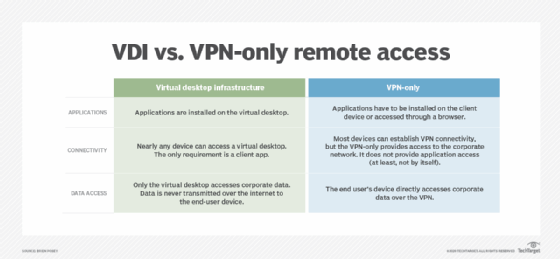
Because most organizations did not anticipate nearly all -- or 100% -- of their employees suddenly working remotely, IT pros will have to make the most of the resources available to them. Pulling together a work-from-home infrastructure to support these unexpected remote users will require some creative thinking.
It may even mean implementing or repurposing technology in a manner that would not be acceptable under normal circumstances. Redirecting current hyper-converged or composable systems to the task at hand or pulling older equipment out of retirement may be the quick fix required to support your sudden influx of remote workers.