Top data center infrastructure management software in 2026
DCIM tools can improve data center management and operation. Learn how six prominent products can help organizations control costs, manage energy and track assets.
The data center market is continually evolving, necessitating data center infrastructure management software to adapt accordingly. DCIM tools are now a necessity for most data centers, as managing complex computing operations -- often with far-flung segments -- can quickly overload the human ability to process.
The DCIM industry is projected to grow from $3.02 billion to $5.01 billion by 2029, according to research from MarketsandMarkets. DCIM is considered so essential that ASHRAE published a book titled Advancing DCIM with IT Equipment Integration as part of its Datacom book series -- now integrated into the ASHRAE DataCom Encyclopedia.
This article examines six of the most used and recognized DCIM products on the market: Cormant-CS, EkkoSense, FNT Software, Nlyte Software, Schneider Electric EcoStruxure IT and Sunbird Software.
What is DCIM?
Although DCIM is widely adopted, many users remain unaware of its full capabilities or the significant advantages it can offer in managing complex data centers. Even long-term users of DCIM tools can quickly become outdated as these products add and refine capabilities related to AI and very large complexes.
In general, DCIM is a software suite for managing data center infrastructure and the resources it uses. In simplest terms, DCIM tools collect data from IT and facilities, consolidate it into relevant information and report it in real time. This enables the intelligent management, optimization and future planning of data center resources, including capacity, power, cooling, space, network and assets.
Vendors might incorporate all or some of the following categories that fall under this definition:
- AI and machine learning (ML) optimization.
- Network management and optimization.
- Centralized and remote monitoring.
- Energy and environmental monitoring.
- Asset and workflow management.
- Event reporting and management.
- Structured cable management.
- Data center visualization.
- Capacity planning and what-if scenarios.
Before adopting DCIM tools, it is recommended that prospective buyers do the following:
- Determine which aspects of your operation can most benefit from improved information. Limit to one or two areas; more than three is probably overextending. Trying to do too much at once is the leading cause of product dissatisfaction and failure.
- Concentrate on offerings that advertise those functions and features. Get trial versions or demonstrations of the two or three tools that seem to best fit your needs. See how easily they can be implemented and how intuitive they are to use. For example, if asset auditing and tracking are essential, consider how they are accomplished and how realistic each approach is for you. If optimizing power and cooling is the goal, see how products accomplish that, and examine how claims of user efficiency improvements have been derived.
- Speak with existing customers to get first-hand feedback on their experiences. This helps you understand the personnel resources required for successful implementation.
- Consider a modularly expandable product if you anticipate broader future needs. However, be sure it can integrate the useful resources you already have. Add capabilities only when you have learned to maximize the value of what you have, which might mean adding to your initial package or acquiring another compatible product that better addresses those specific additional goals.
- Ensure you can allocate staff resources to implement and maintain the selected product. Budget for customization, which is usually necessary, or for hosted monitoring, which you might want if you don't have sufficient staff. DCIM products are essentially database management systems. They can be configured to perform many tasks automatically, but they may require manual data entry and programming to keep them up to date.
- Examine vendor training programs. Ask yourself: Are training programs done once or continuously? What is the added cost if you need additional training?
- Try a demo program. Before you buy, find out how intuitive the program is. A good approach is to pretend you have a new employee on the night shift who hasn't been trained on the product. Select someone who has never seen the program but has reasonably good screen navigation skills. Since monitoring power and cooling is essential for almost every DCIM product, have the vendor simulate a major failure. Can this person, without help or coaching, quickly isolate the general nature of the problem and know who to call or what to shut down?
- Fully evaluate what is required to secure an acceptable ROI on your DCIM project investment. Base expected savings on feedback from existing users, or at least discount vendor claims by 10% to 15% in making ROI calculations. ROI goals differ across organizations, and you may even need to convince the management team of operational benefits that can't be measured in monetary terms.
- Evaluate security. This remains critical with all DCIM products, but simply restricting to one-way communication might be too simplistic. Data center power usage and temperature information are probably useless to a bad actor, but obtaining IP addresses, DNS information, router network paths or remotely managed PDU accesses could be very beneficial to a hacker. Security requirements vary from business to business. Take a close look, particularly with cloud-based services.
DCIM products
The six DCIM products outlined here -- in alphabetical order -- align with market drivers and aim to deliver real-world benefits, including increased reliability and reduced operating costs. The expansion of AI and the commensurate growth of mega data centers have required these vendors to significantly extend many of their capabilities from just a few years ago.
Cormant-CS
Cormant-CS, BGIS's leading DCIM product, supports the management of equipment across owned, colocation and edge data centers, with additional support for cloud connectivity and campus infrastructure management. It also includes co-location vendor support and services for global deployment
The latest version, Cormant-CS 13.0, introduces significant advancements, including augmented reality (AR) capabilities for enhanced visualization and asset insights. This update also optimizes the scripting engine and API integrations, ensuring seamless and efficient workflows.
Data integration
Cormant-CS continues to treat infrastructure management data as a shared resource, supporting full multiprotocol network query and discovery with automatic association, updates and linking. Multiple two-way API-to-API services support complex integrations, all delivered with a UI for an extract, load and transform service that supports deep integration.
Some options include a configuration management database, IT service management, ticketing, vendor supply, purchasing, financial asset management, flat-file, direct SQL, virtual device and cloud management platforms. Additionally, a modern RESTful API supports high-volume, two-way integration for customer-built integration.
Power and environmental data management
Cormant-CS monitors devices and provides real-time data on power, environment and capacity. It features Albums for storing documents and images linked to specific locations or devices, enhancing documentation and record-keeping.
Search functions are integrated for user convenience, enabling real-time filtering of data such as floor plans, racks, alerts and tasks. Starting pages feature graphical Health Cards for quick, user-defined views of racks, devices and sites. Advanced data analysis tools identify environmental changes and their causes, enabling proactive management. Mobile devices can access data online or offline through integrated barcode scanning.
Record-keeping with Albums
The platform's Albums feature allows users to store and link documents and images to specific locations or devices, enhancing documentation and record-keeping. Search functions enable real-time filtering of data, such as floor plans, racks, alerts and tasks, while graphical Health Cards provide quick, user-defined views of racks, devices and sites.
AI capabilities
AI capabilities have been expanded to include augmented facility utilization and reduced stranded network capacity. The AI-driven features simplify change request creation, provide intelligent location and connectivity suggestions, and ensure security and privacy by avoiding external contact outside the enterprise.
Mobile and real-time accessibility
Cormant-CS supports online and offline mobility, ensuring users can access records in the field and record moves and changes as they occur. Instant documentation ensures records are accurate and can be trusted while a technician is making the change. Full support for barcoded assets and cables ensures that data entry is as fast and accurate as possible.
Security
Cormant-CS offers highly granular role-based security, integrating with Active Directory and Lightweight Directory Access Protocol, and provides end-to-end application encryption. Its proven security measures have made it a trusted solution for military and financial institutions, including compliance with the U.S. Department of Defense's Security Technical Implementation Guides.
Cost-efficient models
Cormant offers customer-specific planning, project management, consulting, integration and training services for global deployment with various licensing models and price tiers. It also provides migration tools to support Trellis users since Vertiv discontinued its DCIM platform, as well as processes to support migration from other assets and DCIM software.
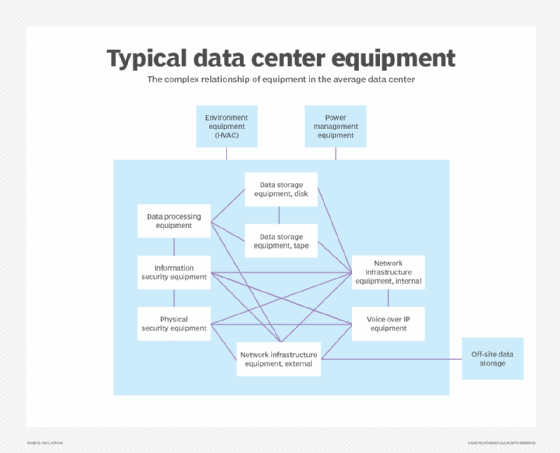
EkkoSense
EkkoSense became a leading DCIM vendor with EkkoSoft Critical, its data center performance-optimization software. EkkoSense was the original product to integrate AI and ML technology with the traditional monitoring and alerting services. The goal was to provide a useful interpretation of the myriad data derived from data center power and cooling systems to improve operations.
Sustainability management
EkkoSoft Critical data center software provides comprehensive monitoring, evaluation and capacity management capabilities, along with operational visibility, which can help reduce thermal and power risks. Data center cooling energy costs and carbon reductions all help meet corporate environmental, social and governance (ESG) requirements. EkkoSoft Critical also features embedded ESG reporting, which automates the production of ESG and sustainability reports required by the EU since January 2024.
The release of EkkoSense Critical v9.3 further expands their real-time operational visualization of complex hybrid systems that incorporate air and liquid cooling in the same environment. 3D liquid-cooling objects now include liquid-cooled racks, CDUs, immersion cooling, water-cooled chillers, adiabatic cooling and updated models for passive and active rear door heat exchangers.
Power and PUE data aggregation
The power data aggregation capability, part of the EkkoSoft Critical Estate Page, displays the average or maximum power data over a select time period, making it much easier to combine power and PUE data from multiple rooms. For estates with 50 sites, for example, this is said to reduce a half-day task to just five minutes.
Enhanced security
Security has been enhanced for users without single sign-on (SSO). EkkoSense enables configuring multifactor authentication (MFA) using an authenticator app that enables sign-on using an authenticator QR code. MFA can be enabled or disabled from email, with admins seeing the MFA state of their users.
Model design management
A new cable tray layer allows cable tray assets to be added to the graphics. These remain hidden in Viewer and Capacity modes to simplify 3D views but are visible by default in the software's Editor mode. There's also a Viewer mode toggle button that shows or hides the cable tray layer.
Cooling and energy management
Next to IT equipment, Cooling systems are the largest energy users in a data center and are the prime focus of this targeted software. Based on measurements at multiple installations, EkkoSense states that it has achieved actual cooling energy reductions averaging 30% and has released up to 60% of stranded cooling capacity.
EkkoSense wireless sensors can be fixed to cabinets and placed in cooling units. Alternatively, the software can access existing sensors and, where necessary, supplement them with EkkoSense wireless sensors. All data points are sampled every five minutes, and the AI and ML engine analyze the effects of changes. The result is a dynamic picture of the cooling Zones of Influence -- in other words, which cooling units provide most of the cooling to each cabinet and how well they do it.
Based on this data, plus integrated asset management details, total rack power data and other room measurements, the software delivers 3D illustrations of how the room cooling system operates. It also shows the power usage per cabinet relative to available power and specific instructions for making the best adjustments to the cooling systems. EkkoSoft Critical can also integrate with other leading DCIM platforms, combining monitoring and evaluation data with IT asset data to enable broad DCIM functionality.
FNT Software
FNT has repositioned from documentation to revenue enablement, defining itself as the digital twin of infrastructure operations, aiming to turn infrastructure growth into revenue velocity. With more than 25 years of domain focus, FNT's unified infrastructure is designed to support web-based tools and virtual, cloud and hybrid digital DCIM platforms. The purpose is to enable organizations to plan, operate and evolve complex environments with confidence.
FNT concentrates on seven main areas:
- Asset and lifecycle management
- Capacity planning and reporting
- Connectivity management
- Network management and optimization
- Structured cable management
- Visualization
- Workflow
Connectivity management
FNT is differentiated by the extent of its connectivity management. At the core of FNT's offering is FNT Command, which documents data center infrastructures. Functioning as its authoritative, operationally actionable digital twin, FNT Command spans the network and facilities disciplines. Through Paessler PRTG integration, digital twin models are unified with live telemetry, providing real-time monitoring and alerts to improve root-cause analysis and reduction of mean time to repair.
Modeling spans IT network and facilities disciplines, including end-to-end physical assets and logical and physical connections. FNT modeling now examines asset inventory, capacity monetization, dependencies and lifecycle states, simulating power, cooling, space and connectivity together to accelerate time-to-revenue. The representations span OSP, data center, network, campus and hybrid environments.
Data and model visibility
For 6G and densification, FNT delivers end-to-end visibility from core to edge with pre-deployment simulation. Accurate modeling enables impact analysis, particularly where there is loss of redundancy. FNT Command recognizes when changes occur and sends change notices to event subscribers, enabling real-time data exchange and making the most accurate, up-to-date information available for analysis and decision-making.
ProcessCenter now functions as a business process modeling notation execution engine from request to commissioning, extending its capability beyond documentation into enterprise workflow orchestration. This enables standardized provisioning, change management, auditability and compliance. It is particularly beneficial when a high degree of standardization, transparency, planning and orchestration is needed to integrate provisioning and change processes.
Advanced visualization capabilities include high-performance 2D and 3D views, utilization heat and geographical maps that provide global and regional spatial awareness. The graphics have been optimized to provide a realistic look and feel of the rooms and equipment, bringing the data center representation closer to how its real-world counterpart looks and behaves -- an important asset when remotely managing sites. The imaging is harmonized with common augmented reality and virtual reality formats for mobile platforms, such as USDZ model behavior and control, enabling users to easily adopt these tools. In fiber and telecom, FNT compresses design-to-cash cycles by unifying planning, build, as-built and operations.
Integration
FNT's IntegrationCenter is a low-code, event-driven API architecture that provides real-time synchronization with downstream systems and enables orchestration across DCIM, GIS and operations. The IntegrationCenter provides low-code/no-code tools to adapt integrations without custom development. Enhanced integration capabilities make moving data between FNT Command and other applications fast, easy and accurate. The GUI and drag-and-drop functionality enable users to create and adjust interfaces between systems. FNT's software is standard off-the-shelf, but its IntegrationCenter makes it easily adjustable to the specific needs of individual integration scenarios.
Cost-efficient models
FNT offers flexible commercial models, including user-based licensing and rack-based pricing that aligns cost with infrastructure growth. Customers may choose either a model or a hybrid approach. This flexibility allows costs to align with organizational scale and usage while supporting broad adoption. Deployment options include on-premises, private cloud and cloud-ready architectures, with both subscription and perpetual licensing available.
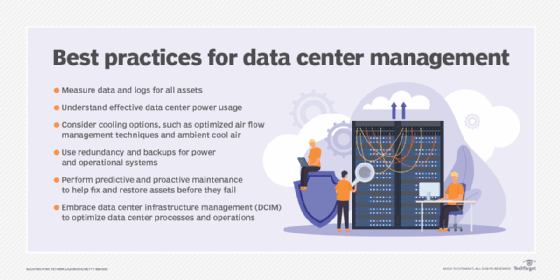
Nlyte Software
Nlyte Software, a Carrier Global Corp. company, offers an advanced Integrated Data Center Management initiative. The DCIM offering integrates Automated Logic's WebCTRL building automation system with Nlyte's Asset Optimizer to enable asset management and monitoring, as well as control of security, power, cooling and lighting systems in one package.
Part of Nlyte's approach is to participate in customer strategy teams to better tailor its products to specific industry and customer needs. Nlyte Software adapts to a wide range of operations and facility sizes. These include conventional enterprise DCIM monitoring, colocation facilities where capacity forecasting is challenging, cloud services where asset management requires metrics to know where to run workloads, edge computing sites spanning cell towers and data centers in a rack.
Forecast behavior with AI
With the release of Nlyte Software v16, the company has introduced new tools to address complexity and compliance. Central to this update is Nlyte Operational AI, a predictive engine designed to address the growing complexities of hybrid infrastructures and to enhance reliability and capacity planning. Using AI to forecast behavior, the software uses "predict and avoid" to prevent unplanned outages and optimize application workload placement. Features include:
- "What-if" scenario planning. AI enables operators to simulate infrastructure changes, such as adding high-density servers, allowing them to assess the impact on power and cooling before making any physical deployments.
- Intelligent placement capabilities. This feature automatically allocates space for up to 100 servers and chassis within a single project, optimizing power and cooling utilization without requiring manual input.
- Predictive maintenance. By correlating data across the facility, AI can detect anomalies that may indicate potential failures. This allows teams to address issues proactively rather than waiting for problems to arise.
- Intelligent asset placement. The system automatically identifies the optimal locations for new assets by analyzing contiguous U-space, cooling availability and power resources.
Security management
Security and firmware maintenance are critical in modern data centers. Nlyte Device Management offers a vendor-agnostic platform that enables mass monitoring and the management and updating of heterogeneous devices at scale. It automates the often-tedious process of patching vulnerabilities across thousands of devices simultaneously, reducing the data center attack surface.
Sustainability compliance reporting
To assist organizations in navigating the complex regulatory landscape, Nlyte has introduced a specialized Data Center Sustainability Compliance Reporting Solution designed to help organizations meet stringent regulatory mandates, such as the EU's Energy Efficiency Directive. It provides a real-time sustainability dashboard and automated reporting frameworks to automatically track carbon footprint, energy usage and water consumption, ensuring compliance with ESG goals. By combining this reporting capability with dense thermal monitoring and cooling optimization, Nlyte helps data centers optimize the cooling chain for efficiency and availability, enabling peak efficiency while meeting rigorous environmental standards.
Because cooling systems are mechanical, they require the most maintenance and experience the most critical events. Nlyte focuses on the correlation between cooling systems and applications to detect anomalies and forecast behaviors of critical infrastructure and IT systems.
Schneider Electric EcoStruxure IT
Schneider Electric's DCIM software, EcoStruxure IT, ensures business continuity by enabling secure monitoring, management, insight, planning and modeling. The software is vendor-neutral to maximize customer flexibility and ROI. Two of the Schneider Electric EcoStruxure IT offerings are EcoStruxure IT Expert and EcoStruxure IT Advisor.
EcoStruxure IT Expert is a cloud-based DCIM platform providing real-time monitoring of Schneider Electric and third-party devices, and delivers user-defined reports, graphs and instant fault notifications. The "wherever-you-go" visibility, intelligent alarming, AI-driven load-balancing assistance and actionable insights keep operations resilient and efficient.
EcoStruxure IT Advisor is an on-premises and cloud-based software for asset management and capacity planning. IT Advisor uses digital twin modeling and automation to optimize space, power, cooling and network across on-premises, hybrid and colocation environments.
Three major enhancements to EcoStruxure IT include AI integration and predictive DCIM, scaling for hyperscale data centers, and sustainability, cybersecurity and skills gap.
AI integration: Predictive DCIM
Schneider Electric is embedding AI-driven analytics into EcoStruxure IT Expert and IT Advisor, taking the products beyond traditional monitoring to deliver predictive maintenance, intelligent alarm correlation and AI-assisted capacity planning, including:
- Predictive battery-life modelling. Proactive alerts reduce operating expenses and downtime.
- AI-driven load balancing recommendations. Optimizes energy efficiency.
- Automated anomaly detection. Identifies risks before they affect operations.
Scaling for hyperscale data centers
The growth of hyperscale and colocation facilities redefines the scale and complexity of infrastructure management. To keep up with demand, EcoStruxure IT uses:
- Cloud-based scalability. Provides global visibility across thousands of devices and distributed environments.
- Hybrid architecture support. Provides seamless management from hyperscale sites to edge deployments.
- Workflow automation. Integrates with ITSM platforms such as ServiceNow to streamline operations and accelerate incident response.
The flexibility is meant to ensure that operators can manage sprawling ecosystems without sacrificing control or efficiency.
Sustainability, cybersecurity and skills gap
Schneider Electric DCIM solutions are intended to help operators address:
- Sustainability. Analytics pinpoint energy inefficiencies and support ESG reporting. These help organizations meet carbon reduction goals.
- Cybersecurity. Continuous monitoring of firmware, certificates and vulnerabilities strengthens compliance and resilience against evolving threats.
- Skills Gaps. Cloud-based tools and AI-driven insights simplify management tasks, reducing reliance on specialized personnel.
When combined with Schneider's proprietary NetBotz for physical and environmental security, EcoStruxure IT protects uptime, optimizing performance and driving sustainability across the data center ecosystem. NetBotz protects IT infrastructure against environmental threats such as temperature and humidity deviations, or smoke and water leak detection. Physical security provides integrated sensing, surveillance options and badged rack-access control.
Design and sustainability
In the design stage of a project, combining EcoStructure IT with Design CFD, a separate cloud-based data center computational fluid dynamics tool, ensures sufficient cooling and improved energy efficiency. Years of data collection also enable cooling simulations that provide 90% accurate 3D thermal maps without sensors or CFD modeling.
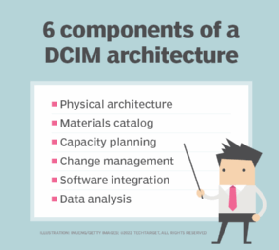
Sunbird Software
Sunbird continues to enhance its second-generation DCIM software to meet the demands of AI and hyperscalers. Sunbird delivers asset, capacity, change, energy, environment, power and connectivity management for a large installed base of customers. Their customers typically operate complex, distributed, multi-vendor environments where efficiency and uptime are critical.
Sunbird's DCIM software is highly scalable, with 3D visualization to support remote management across data centers, labs, IDFs and edge sites. It is also vendor-agnostic, with broad compatibility across third-party meters, sensors and software. The DCIM software is intended to simplify the complexity of modern data center operations, including supporting AI and high-density infrastructure.
Real-time digital twin
Sunbird provides a 3D digital twin that tracks and models all infrastructure assets, along with their physical connections and relationships. This helps operators working remotely understand interdependencies, utilization and capacity of the total infrastructure power and cooling environment.
Single pane of glass
Free, bi-directional, out-of-the-box connectors consolidate key information from multi-vendor systems, including ServiceNow, Jira, VMware, Dell OpenManage Enterprise, HPE OneView, BMC and Cisco ACI, into a single data repository. This automation reduces manual effort, improves data accuracy, updates asset and ticket information among systems, and enables better cross-functional collaboration on compute and GPU utilization.
DCIM copilots
Sunbird's patented Auto Power Budget algorithm automatically updates actual voltage, current and power values. Machine learning on live measured intelligent rack PDU data enables setting highly accurate power budgets per device instance based on customer-defined policies.
Sunbird states that customers report reclaiming up to 40% of stranded power capacity. Load Shift Detection detects and alerts customers when the load shifts from one power supply to another, indicating a potential loss of redundancy. The multivendor power and environmental data collection engine lets users combine asset information with power and environmental measurements.
Visualization
Sunbird's visualization capabilities turn data into actionable information. A world map presents health status and key statistics for all sites, with easy navigation. High-resolution floor-map visualizations enable remote operations management with accurate 3D views that often make it better than being there.
All visualizations provide further detail. Users can view at the street level or isolate a row of cabinets to see front- and back-facing images of assets, along with an augmented overlay of actual power loads, temperatures and humidity levels.
Sunbird also automatically creates single-line diagrams for data networks and for each AC and DC power circuit in a single interactive display. The diagrams support drag-and-drop editing and are printable. Details include utility feeds, fuel tanks, transformers, generators, switchgear, switchboards, automatic transfer switches, panelboards, uninterruptible power supply units, floor power distribution units, plants and DC bays.
Zero-configuration analytics
Sunbird provides dashboards that work "out of the box" without manual setup. They have more than 300 charts and reports that are automatically populated as data is collected and updated. There are also free add-ons, including an additional 150 charts that present performance indicators to manage the capacity of key resources, such as space, power, cooling and data ports.
Chart examples include "what-if" analysis for space and power capacity, spare parts stock levels, remaining cabinet space, power distribution and redundancy, and latest temperature per cabinet -- including Delta-T and power port capacity trends. This gives teams visibility into the most common data center KPIs. Dashboard reports can be automatically created and scheduled.
Support services
Sunbird's support services include free weekly training and a modern support portal. Sunbird also fosters a collaborative culture with customer user groups and workshops that provide forums for sharing best practices and influencing the product roadmap.
Editor's note: This article was updated in 2026 by Robert McFarlane. Extensive research was done, and updates on the information above were provided by specialists.
Robert McFarlane is senior principal in charge of data center design for the international consulting firm Shen Milsom and Wilke LLC. McFarlane has spent more than 40 years in communications consulting and has experience in every segment of the data center industry.





