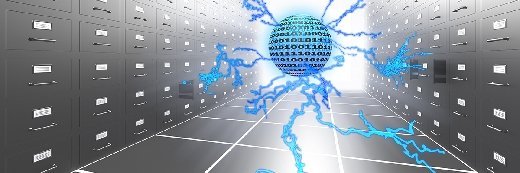Why you need a data backup reporting tool
When backup reporting needs go beyond knowing what happened last night, it's probably time to start considering specialized data backup reporting tools.
When backup reporting needs go beyond knowing what happened last night, it's probably time to start considering specialized data backup reporting tools. Regardless what backup software technology you use or whether you're backing up to tape, to disk or to a virtual tape library (VTL), most backup administrators are concerned with the same thing on a daily basis: How are the backups doing? No matter how much we trust our backup infrastructure, we must ensure that our data is adequately backed up.
Obviously, completion status of a backup job is probably the most basic function any backup reporting tool should provide. In fact, most backup software products provide some form of a daily backup report that varies in readability and level of detail. That said, while most backup products to a great job backing up data, their reporting capabilities sometimes are lacking or they aren't user friendly. Fortunately, there are many products available to assist a backup administrator with their advanced backup monitoring and reporting needs.
|
|||||||||||||||||
Backup completion status. As mentioned above, this is the most obvious function. However, the ability to track a history of backup successes and failures for specific data sets can become a valuable tool for service-level agreement (SLA) reviews, audits and compliance related matters.
Failed files and objects. The ability to report and keep a history on specific backup failures at the file level or system object level is a good troubleshooting aid. A backup that repeatedly fails on a specific file can indicate the need for a configuration change or a more advanced backup feature (i.e., online backup).
Alert mechanism. In addition to their reporting capabilities, many reporting tools include real-time monitoring capabilities such as failure notification or threshold alerts. This type of monitoring allows administrators to take immediate corrective action rather than finding out later when reports are read (often the next morning).
Benchmark and performance analysis. Good reporting will provide data to not only establish a benchmark for a new installation's performance but also provide detail that may help pinpoint the cause or source of a performance bottleneck. Keeping a history of backup data volumes, completion time, etc. can help identify and address deteriorating backup performance over time.
Growth trend and capacity planning. Much like performance data, keeping track of the amount of data processed and stored provides the type of information needed to measure growth and plan for capacity proactively. The ability to view growth as a chart enables a storage administrator to extrapolate on growth trends and make capacity decisions before they become issues.
Some of the most popular backup reporting tools available today include:
- Bocada Inc. DPM: Supports CA ARCserve, EMC Corp. NetWorker, Hewlett-Packard (HP) Co. Data Protector, IBM Corp. Tivoli Storage Manager (TSM), Oracle RMAN, Sun Microsystems Inc. StorageTek ACSLS Manager, Symantec Corp. Veritas NetBackup and Backup Exec.
- EMC Backup Advisor: Supports CA ARCserve, CommVault Galaxy, EMC NetWorker, EMC Avamar, HP Data Protector, IBM TSM, Oracle RMAN, Symantec Veritas NetBackup and Backup Exec.
- Servergraph: Supports EMC NetWorker, IBM TSM and Symantec Veritas NetBackup.
- Symantec Veritas Backup Reporter (Advanced Reporter): Supports Symantec Veritas NetBackup, Backup Exec and PureDisk; CommVault Galaxy, EMC NetWorker and IBM TSM.
- TSM Manager: Designed specifically for IBM TSM, and includes management capabilities in addition to reporting.
One very important function of backup reporting that shouldn't be overlooked is the ability to report on all files -- not only the files that are supposed to be backed up. In many cases, if files are excluded (purposely or accidentally) from backups, monitoring or reporting software usually doesn't report this type of omission. This is because the tools are designed to report by tapping into logs from the backup software and as such, if the backup software doesn't centrally keep track of omissions, there is no reporting capability. This is where data management or discovery software can complement backup reporting by discovering what data stored on the hosts or storage arrays and allow making informed configuration change decisions.
Before selecting a reporting tool, it's a good practice to establish a complete list of reporting needs and some "nice to have" features. The reporting tool should at least meet all of your needs, and as a bonus, some of the nice to have features. A particular product may have some very impressive features, but if it fails to meet your most basic reporting requirements, it quickly becomes a waste of IT budget funds.
About the author: Pierre Dorion is the Data Center Practice Director and a Senior Consultant with Long View Systems Inc. in Phoenix, AZ, specializing in the areas of business continuity and disaster recovery planning services, and corporate data protection.