
rvlsoft - Fotolia
Top 2020 data backup tips target remote protection, cloud
From improved security to SaaS protection, these data backup tips are important for your business, especially in an IT world changed by the coronavirus pandemic.
In a year like 2020, it's important to learn as much as possible.
The COVID-19 pandemic hit hard across the globe, and organizations were forced to work differently. From an IT perspective, technologies made it possible for many to conduct business almost as usual.
The global pandemic moved some digital and IT infrastructure transformations along quicker than anticipated -- for example, many businesses made more use of cloud-based technologies. The year also made it clear how important certain processes in IT are -- data protection and backup being at the top of that list.
With so many employees working from home, cybersecurity was and still is a major issue. Systems became more vulnerable because home networks are typically less secure than business ones. In addition, attackers preyed on user weaknesses, hoping people would click on coronavirus-themed emails. This is where backup is mission-critical.
The following are five of the top data backup tips from a year like no other.
Make remote backup enhancements stick
As Evaluator Group analyst Krista Macomber wrote in her tip on improving remote backup and recovery, while some changes were temporary to help businesses deal with near-term emergency response, "others will be permanent and have lasting implications on enterprise IT." One key permanent change is, simply put, more data protection.
For example, employees may be doing work on personal computers -- and those devices need backup. According to an Evaluator Group study, many businesses said they were underprepared for the jump to a remote workforce. Hopefully, those businesses have improved their IT infrastructure and are ready for anything now.
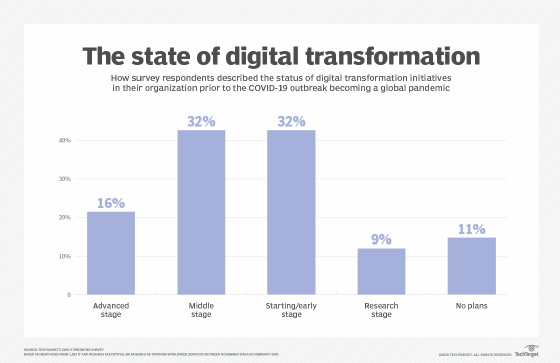
Secure your backups
One potential business-saving data backup tip is to make sure you have solid protection against ransomware. Through emails that allegedly claim to have information about COVID-19, phishers hope to install ransomware or other malicious software following a user click.
In her tip on protecting backups, Macomber emphasized the importance of immutability -- that is, data that an attacker cannot erase or change. Other security measures such as encryption and air-gapping are key data backup tips as well. In addition, test your backups to ensure you can recover from them in the event of an incident.
Take advantage of cloud
By numerous reports and accounts, the pandemic has accelerated organizations' move to the cloud, both in production and for backup. The cloud is an easier service to manage in a remote environment and can provide ample protection.
Cloud-based backup as a service, specifically, has advanced from a technology limited in scope to one providing comprehensive protection, as IT expert Brien Posey described in his article. Competition has helped to quicken the pace of progression and there are numerous big-name and emerging vendors advancing this field.
Protect your SaaS
Cloud-based SaaS products are a force in IT now. From Salesforce to Microsoft 365, businesses are taking advantage of these products in remote work environments and otherwise. Collaboration platforms, especially, have seen a dramatic increase in use as a result of the coronavirus pandemic. And that data needs protection.
Backup of Microsoft Teams, for example, "requires a considerable amount of planning," according to Posey. Good news -- he provided key data backup tips for your important Teams data here.
Make a plan
Finally, organizations could always use a refresher on backup planning and testing. As IT consultant Paul Kirvan noted, a formal documented data backup plan "is a key piece of the puzzle."
So, don't wait any longer -- download your backup plan template today. Having a plan could be the difference between a quick recovery and a painful one.







