Cloud backup vs. cloud storage: What are the differences?
Comparing cloud backup vs. cloud storage differences can be confusing, and file sync and share further complicates things. Here's what you should know to determine which is best.
Cloud storage services can be confusing, and unfortunately, the messaging from those service providers hasn't done much to clearly define the differences between cloud backup and cloud storage. Add cloud-based file sync and share services to the mix, and determining what cloud services offer can get even more complicated.
Of course, vendors tend toward expansive descriptions of their services to try to broaden their products' appeal, but the bottom line is that specific services will satisfy specific needs, and overstating a cloud service's capabilities is likely to result in disappointed customers.
What is the difference between cloud backup and cloud storage?
There is some overlap among cloud storage services, but most focus on providing a particular service -- although larger cloud service providers can offer multiple products.
The table below provides a snapshot of the three main cloud storage services; the following text provides more useful details to help determine which service will fulfill your organization's needs. Understanding the differences is the first step in choosing the right technologies for different data types and applications.
This article is part of
What is cloud backup and how does it work?
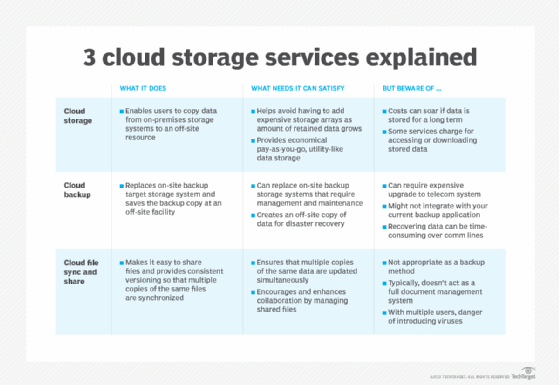
What is cloud backup?
Cloud backup, also known as online backup or remote backup, is the process of creating an off-premises copy of an organization's data by sending it over a network to an off-site server and data storage resource to avoid potential data loss. But that's the simple version. The cloud backup vs. cloud storage technology landscape from which IT leaders and storage administrators must choose is more complicated.
Given the number and maturity of cloud backup vendors, it's among the most used cloud services available today and is frequently referred to as a managed backup service that is delivered by a managed service provider (MSP). It's also known as backup as a service (BaaS), which provides data backup to the cloud of an organization's physical servers, virtual servers, containers, laptops and databases. Although local data is backed up to the cloud, most services deliver a hybrid model that keeps the most recent backup copies on premises for a specified time to enable faster recoveries. A cloud backup MSP might provide the service from its own cloud or from a public service provider such as AWS, Microsoft Azure or Google Cloud.
Some cloud backup services will back up data that is already off site, copying data from one cloud system to another to ensure at least two copies of the data exist. This type of cloud-based data includes that used by compute instances in the cloud and by web-based SaaS applications such as Microsoft 365 -- formerly Office 365 -- Google Workspace and Salesforce. Although the SaaS vendors have their own internal data protection procedures, backing up to a separate cloud provides another level of security. Some SaaS vendors charge fees as high as $10,000 to recover data that was lost or damaged due to user error -- a backup copy of the data can help organizations avoid those types of added costs.
Some public cloud providers have do-it-yourself backup services. AWS has a backup service that replicates an organization's AWS cloud stored data. It's limited to data stored in the AWS cloud on Elastic Block Storage, Elastic File System and S3 object storage. Microsoft Azure offers Azure Backup, which is limited to backing up Windows OS servers, Linux servers and Hyper-V. Both of these services are rudimentary and require self-service on backups and recoveries.
Understanding cloud backup products
There are thousands of MSPs offering BaaS today, but not all services back up everything, so your current data protection environment can be a determining factor in choosing a cloud backup vendor. Many of these services are based on widely deployed backup software from vendors such as Commvault and Veeam. Other cloud backup services are based on backup software specifically designed for the cloud -- frequently positioned as cloud-native applications -- such as Acronis Cyber Protect Cloud, Asigra, Axcient x360Cloud, Barracuda Intronis Backup and Druva Data Resiliency Cloud.
Some MSP BaaS products are application specific. For example, Oracle's BaaS is specific to the Oracle Database. Salesforce recently discontinued its proprietary BaaS option, so an external service to protect data is recommended. Microsoft 365 doesn't actually back up customer data, but will optionally replicate between data centers. The service will also keep the data of a particular user seat for up to 90 days after the customer stops paying for that seat.
BaaS MSPs generally offer professional support for implementation, operations, management, troubleshooting and, most importantly, recoveries as part of their service. As previously noted, some MSPs are purely self-service.
Enterprise cloud backup has its roots in more consumer-oriented data backup services, which started to provide backup offerings about 15 or 20 years ago. Many of the pioneers such as Carbonite, Backblaze and SpiderOak -- among many others -- still offer cloud backup for home users, but have also scaled up to become viable small and medium-sized business and enterprise data protection alternatives.
BaaS subscription licensing is all over the map, ranging from as low as $0.05 per GB, per month to $1.50 per GB, per month. The amount charged depends on the specific services offered, the number of clouds in which the data resides, whether the data is kept both on premises and in the cloud, retention periods, and the ability to search the backup data or repurpose virtual backup copies for DevOps and test dev. In terms of DR readiness, cloud backup prices can fluctuate depending on the required recovery time objectives (RTOs) and recovery point objectives (RPOs). Any pricing comparison between MSPs requires making sure the comparison is for the same data and services.
Some of the additional value-added services that cloud storage MSPs might offer can include the following:
- DR in their cloud with post-disaster failback to on-site systems;
- ransomware scanning in the backups and in recoveries;
- ransomware detonation detection;
- backup recovery data validation;
- backup data repurposing for app dev and analytics;
- backup data search and metadata search;
- laptop geolocation to recover a lost laptop computer;
- laptop remote wipe;
- file sync and share; and
- hot, warm and cold DR -- various levels of RTOs and RPOs that define how quickly a recovery process can be achieved.
Backup as a service isn't the only definition of cloud backup. Many products -- including backup software, purpose-built backup appliances, deduplication storage targets, secondary storage and even primary storage -- can back up to public cloud storage and use the cloud resource as if it were a locally installed backup target. The vendors call this cloud backup, although the cloud service might not be specifically designed to handle only backup activities. Customers pay for the software, hardware or system sending data to the cloud, and pay for the monthly data storage subscription costs of putting that data in the public cloud. Some storage vendors also include a license surcharge for the data moved off their locally installed platform to public cloud storage. The public cloud storage is most frequently object storage rather than the more familiar block and file storage that's typically installed in data centers.
However, object storage performance might not be acceptable if a recovery is necessary in the cloud. To mitigate the generally lower performance of object storage, several vendors' products keep the most recent data backups or replicas on site where they can be recovered quickly. Many also offer optional virtual representations of their products that run on cloud instances using block or file storage for the most recent data copies. Both of these approaches help solve cloud recovery performance issues.
Cloud backup can be summarized then as either of the following:
- backup as a service; or
- a data protection storage feature on data backup software, a data protection appliance, secondary storage or primary storage.
In any case, careful consideration of all cloud backup options and how they match up with your company's applications and data is needed to create an effective cloud backup strategy to guide your organization's next steps.
What is cloud storage?
Cloud storage is generally defined as object storage resources available by accessing a public cloud service. And it's often considered a low-cost storage option compared with on-site deployments of storage systems. In reality, however, cloud storage isn't quite as simple as either of those concepts might lead one to believe.
The first problem with that definition is that it doesn't differentiate between public and private cloud storage. Every storage vendor promotes its storage for private clouds, which suggests that a cloud might, in fact, be a data center. That's a viable representation, although a private cloud lacks some of the most attractive features of a public service. For this article's purposes, the discussion of cloud storage will focus on public cloud storage services.
Another problem with the general view of public cloud storage is that most public clouds offer far more storage services than just object storage. Cloud storage services can include flash SSD block, HDD block storage, file storage, object, lower-performing cool data object storage, and deep archive or cold storage that's an object front end to data stored on tape. Each cloud storage service has very different performance characteristics and subscription pricing that increases with performance. The subscription costs can range as low as $0.001 per GB, per month for cold storage to as high as $12 per GB, per month for high-performance SSD storage, which would be used if servers and applications are also using the cloud-based service.
There are also many not-so-obvious fees with cloud storage, so understanding the operational details is important as there might be additional charges for activities such as the following:
- moving the data into the cloud;
- the type of storage required for the data;
- how the stored data is managed; and
- how the data is moved out of cloud storage and back to on-premises storage systems.
All those activities affect monthly subscription fees. The most onerous and surprising aspect of cloud storage to organizations is the data egress fees. Basically, there is a toll for data transferred out of cloud storage. It's not a hidden fee, but it's often difficult to anticipate and keep track of because most users don't have a good understanding about how frequently they are accessing their data and how much data is being transferred -- both of which can cause egress fees to add up.
Understanding cloud storage products
Public cloud storage services vary considerably. There are options for dedicated flash SSDs or HDDs instead of sharing them with other cloud storage tenants. Services can even specify specific performance parameters as defined by flash SSD IOPS. As cloud storage services become more exclusive and more performance-specific, the subscription costs increase significantly.
Having a variety of cloud storage options is a necessity. Different applications have different storage performance and architecture requirements. An e-commerce online transaction processing program will demand much higher performance than a general website. Companies often have security requirements that prevent them from sharing drives with other users for compliance or regulatory reasons, so a cloud service would have to be able to offer that level of isolation.
The range of cloud storage alternatives and use cases has opened opportunities for increased public cloud storage competition. There are several software vendors now offering their own cloud storage services in public clouds competitive to the public cloud's native storage options. Vendors such as Elastifile -- acquired by Google in 2019 -- Qumulo and Zadara all offer cloud storage subscription alternatives in the same public service clouds.
Cloud-adjacent cloud storage offerings represent another type of subscription service offered by the large vendors, including Dell EMC, NetApp and Oracle Exadata. They colocate their equipment in data centers run by major colocation providers such as Equinix and QTS that are physically close to the public cloud service providers' data centers. The data centers are interconnected with high-performance, high-bandwidth pipes. These services enable customers to use known, familiar storage services with their cloud applications. The costs are higher than the native public cloud storage, but these arrangements also offer more performance -- especially at scale -- and a greater sense of control over data security.
Another aspect of cloud storage that can cause some confusion is the concept of a cloud storage gateway, which serves as an intermediary between data on premises and storage in the cloud. Cloud storage gateways look and feel like local secondary storage. They typically provide a native block (iSCSI or Fibre Channel) or file (NFS or SMB) interface, and some even offer an S3 object interface. Cloud storage gateways can be deployed as targets for backup, storage replication, server replication or archiving. They deduplicate, compress and optionally encrypt the data before sending it to a public cloud object storage. That public cloud storage can be standard object, cool object or cold storage depending on the customer's time-to-data accessibility requirements. The gateways reduce the cloud storage costs by deduplicating and compressing the data before storing the data in the cloud, and they also provide quick recoveries, assuming the required data is still resident on the gateway device.
The problem with cloud storage gateways is that the data stored in the cloud can only be accessed through the gateway. It can't be accessed natively in the cloud. That means disaster resilience requires at least two gateways -- physical and virtual -- in case one fails or is inaccessible, and likely more gateway instances to protect against regional disasters. There is also the problem of cloud storage egress fees. Because the data can only be accessed via the cloud storage gateway, any data not cached on the gateway must be recalled from cloud storage. That racks up storage egress fees.
Another implementation of cloud storage that's growing in popularity is hybrid cloud storage. As public cloud services have extended to customer premises with offerings such as AWS Snowball and Outposts, Azure Stack, and Oracle Exadata Cloud@Customer, the lines of public cloud storage and on-premises storage have blurred. In each case, storage is included with the hardware that is placed on the customer premises. AWS and Oracle charge subscription fees for the services used on premises, while being elastic and on demand. Microsoft's Azure Stack is a little different. Azure partners with large server vendors that sell the Azure Stack hardware, and Microsoft licenses the services on a subscription basis.
Given the various definitions, manifestations and use cases of cloud storage, it's essential to be specific as to what each comprises and, more importantly, what's actually needed.
What is cloud sync and why is it different from cloud backup and cloud storage?
Well-known versions of file sync and share (FSS) -- commonly referred to as cloud sync -- are Dropbox, Box, Google Drive, Apple iCloud Drive and Microsoft OneDrive. FSS is an application that can use any storage, including cloud storage, to enable storing files and sharing them among multiple authorized devices, users, partners, clients and more while maintaining versioning for a defined period. FSS is a replacement service for FTP and NAS shares.
Unfortunately, there are several misconceptions about FSS. Many users perceive FSS as cloud storage, but it really isn't in the purest sense of cloud storage. FSS is an application that synchronizes files in a specific folder between devices of the same or different users and writes to storage on premises or in the cloud. Although it's not specifically storage or cloud storage, it is a highly useful application or service that makes collaboration and information sharing much easier.
Another FSS misconception is that it's cloud backup, but it's not an effective replacement for backup software. Neither are the scaled-up versions called enterprise FSS (EFSS). Both FSS and EFSS only maintain a copy of the files and their versions in a separate application server -- connected to storage -- as long as those files are in the specific FSS or EFSS folder. Applications, application folders, and hidden files and folders aren't captured by FSS or EFSS. These services don't automatically perform all backups or provide any recovery assistance. In fact, FSS/EFSS terms and agreements, which are often overlooked, specifically state that their software or service is not to be used as backup or a backup service.
Cloud sync is a variation of FSS that syncs files or file folders between devices and cloud storage, different cloud storage suppliers, or different locations. It's SaaS for FSS. FSS is becoming a storage system built-in or optional feature just as cloud sync is becoming a standard cloud storage service.
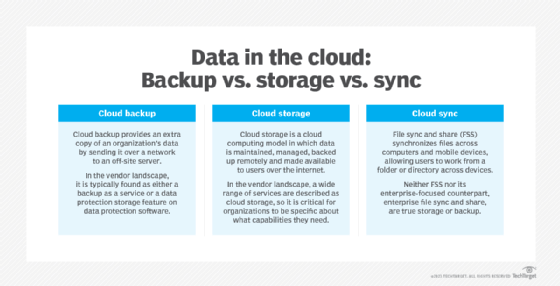
Which cloud storage service is right for you?
Choosing among cloud backup, cloud storage and FSS for your organization can be relatively simple. It comes down to the answers to some basic process questions.
1. Are the organization's backup and recovery processes characterized by any of the following?
- They are incomplete, such as falling short in ransomware prevention, protecting personally identifiable information (PII) compliance or laptop remote wipes.
- There are too many backup and recovery processes because of multiple point products.
- Recoveries are too time-consuming with unreliable RTOs.
- Recoveries require too much manual effort, personnel, expertise or knowledge.
- Backup and recovery are too costly in software licensing, hardware, storage costs, personnel, supporting infrastructure, patching, DR and tech refresh.
If any of the above are issues hindering current backup and recovery efforts, then the organization should consider a professionally managed BaaS cloud backup MSP. Be sure to compare multiple MSP services because they vary greatly in the services offered and the subscription licenses charged.
2. Are the organization's backup and recovery processes characterized by any of the following?
- Data protection RPOs and RTOs are met consistently and reliably.
- Ransomware is prevented from deleting or getting into the backups.
- All PII and other compliance requirements are being met.
- DR requirements are being met.
- Current processes are cost-efficient and cost-effective.
- Backup and recovery are reliable and easily managed.
- Backups are capable of being put in a public cloud storage bucket.
- Processes are optimized for fast recoveries either with the most recent recoveries being stored locally or the applications recovered with the data in the cloud.
- Processes require long-term cloud retention and potential recovery in the cloud for DR purposes.
If so, then using cloud storage is the best answer, with the specific cloud storage type to be determined by performance recovery requirements and costs.
If the organization is looking for an off-site archive or long-term retention in lieu of tape libraries and off-site tape vaulting, then cloud cold storage is the best alternative.
And finally, if the organization requires multi-device access to files, multi-cloud storage access to files or file collaboration, then FSS, EFSS and cloud sync are excellent choices.
However, it should be noted that BaaS, DR as a service, backup to cloud storage, cloud storage and FSS aren't necessarily mutually exclusive options. An organization might decide that BaaS is great to handle backup for its remote and branch offices, or even just laptops, but not good for its data center. Cloud storage might be used for archiving and long-term backup retention, but not for production data. FSS is an outstanding productivity tool in addition to data protection considerations. The key is determining what's required and what services the organization can afford.





