8 data backup strategies and best practices you need to know
This comprehensive guide explains backup basics, common threats and eight critical best practices your backup strategy needs.
Production storage is increasingly reliable and resilient, but creating and maintaining a quality, independent copy of production data on a regular basis is more important than it has ever been.
Especially with cloud backup in the mix, today's users and application owners expect no data loss, even in the event of a system or facilities outage. They also expect recovery times that are measured in minutes, not hours. This puts enormous pressure on IT and storage administrators to create an effective backup strategy.
To help, here are eight best practices that can make creating that strategy easier.
1. Continue to follow the 3-2-1 backup rule
The 3-2-1 rule of backup states that organizations should keep three complete copies of their data, two of which are local but on different types of media, with at least one copy stored off-site. For example, an organization should back up to a local on-premises backup storage system, copy that data to another on-premises backup storage system and then replicate that data to another location. In the modern data center, it is acceptable to count a set of storage snapshots as one of those three copies, even though it is on the primary storage system and dependent on the primary storage system's health. Alternatively, if the organization is replicating to a second location, it could replicate it once again to another location to meet the three copies requirement.
The requirement of two copies on two separate media types is more difficult for the modern data center to meet. In its purest form, two different media types literally mean two dissimilar media types -- in other words, a copy of data on disk and a copy on tape. The purest form of this rule still remains the most ideal practice, but it is acceptable for organizations to consider a copy of data on cloud storage to be that second media type even though, admittedly, both copies are fundamentally on hard disk drives. Counting the cloud as a different media type is also strengthened if that cloud copy is immutable and can only be erased after a retention policy has passed. In other words, it can't be erased by a malicious attack.
The 3-2-1-1-0 rule, while less common, expands on the 3-2-1 method. In this updated rule, the second 1 represents the necessity of creating at least one offline backup. This is especially important when it comes to ransomware protection. The 0 directs organizations to make sure that the backup contains zero errors.
2. Increase backup frequency
Because of ransomware, data centers must increase the frequency of backups -- once a night is no longer enough. All data sets should be protected multiple times per day. Technologies such as block-level incremental (BLI) backups enable rapid backups of almost any data set in a matter of minutes because only the changed block, not the whole file, is copied to backup storage. Organizations should consider some form of intelligent backup that enables rapid and frequent backups.
A close companion to block-level incremental backups is in-place recovery, sometimes called instant recovery by vendors. Although not truly instant, in-place recovery is rapid: It instantiates a virtual machine's data store on protected storage, enabling an application to be back online in a matter of minutes instead of waiting for data to be copied across the network to production storage. A key requirement of a successful in-place recovery technology is a higher-performing disk backup storage area since it serves as temporary storage.
An alternative to in-place recovery is streaming recovery. With streaming recovery, the VM's volume is instantiated almost instantly as well, but on production storage instead of backup storage. Data is streamed to the production storage system, with priority given to data being accessed. The advantage of a streaming recovery over in-place recovery is that data is automatically sent to production storage, making the performance of the backup storage less of a concern.
Both technologies have advantages, but organizations should make sure they have one or both available to meet the expectation of minimal downtime. The combination of the granularity provided by BLI backups and in-place or streaming rapid recovery techniques means that near-high availability can be affordably distributed to most applications and data sets in the environment.
These approaches can provide a 15-to-30-minute recovery window. The few applications that have a more demanding service level than what these offer will require organizations to use something beyond backup for their most mission-critical applications -- a technology such as replication, for instance. If the organization is being realistic, then there should only be a few applications and data sets that fall into this category. For all other data sets, a combination of frequent block incremental backups and a rapid recovery will be sufficient and much more cost-effective.
Backup basics
When designing a modern backup strategy, reviewing the basics can be helpful.
Full, incremental and differential backups. Full and incremental backups were first used in early enterprise data centers. A full backup backs up the entire data set, regardless of when the data was last changed. An incremental backup only backs up data changed since the prior backup. As the data center moved from a single mainframe to an open systems environment, differential backups were introduced. Differential backups back up all data since the last full backup.
Image-based backups. Image-based backup backs up changed data blocks instead of changed files. This is a much finer level of granularity than most types of incremental or differential backups.
Cloud backup. Public cloud providers have established themselves as an alternative to on-premises disk-based backup technology. Using cloud storage, organizations can automatically have an off-site copy of data and limit the use of on-premises backup storage systems.
3. Align backup strategy to service-level demands
A longstanding data center best practice has been to set priorities for each application in the environment. This practice made sense when an organization might have two or three critical applications and maybe four to five "important" applications. Today, however, even small organizations have more than a dozen applications, and larger organizations can have more than 50. The time required to audit these applications and determine backup priorities simply doesn't exist. Also, the reality is that most of the application owners will insist on the fastest recovery times possible. Chargeback and showback techniques can help application owners reconsider more practical recovery times.
The capabilities provided by rapid recovery and BLI backup ease some of the pressure for IT to prioritize data and applications. They can quite literally put all data and applications within a 30-to-60-minute window and then prioritize certain applications based on user response and demand. Settling on a default but aggressive recovery window for all applications is, thanks again to modern technology, affordable and more practical than performing a detailed audit of the environment. This is especially true in data centers where the number of applications requiring data protection is growing as rapidly as the data itself.
The recovery service level means that the organization must back up data as frequently as the service level demands. If the service level is 15 minutes, then backups must be done at least every 15 minutes. Again, for BLI backups, a 15-minute window is reasonable. The only negative to a high number of BLI backups is that there is a limit in most software applications as to how many BLI backups can exist prior to them affecting backup and recovery performance. The organization might have to initiate twice-a-day consolidation jobs to lower the number of incremental jobs. Because the consolidation jobs occur off-production, they won't affect production performance.
The cost of BLI backups and in-place recovery is well within the reach of most IT budgets today. Many vendors offer free or community versions, which work well for very small organizations. The combination of BLI and rapid recovery, both of which are typically included in the base price of the backup application, is far less expensive than the typical high availability system while providing almost as good recovery times.
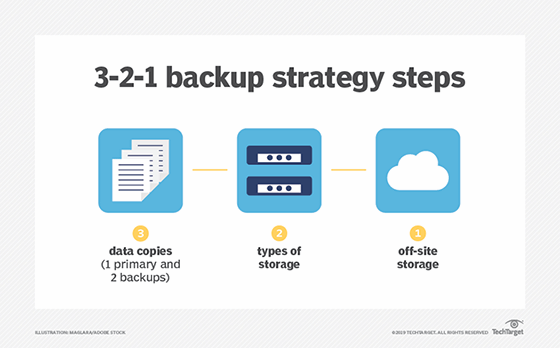
4. Use cloud backup with intelligence
IT professionals should continue to demonstrate caution when moving data to the cloud. The need for caution is especially true in the case of backup data, since the organization is essentially renting idle storage. Although cloud backup provides an attractive upfront price point, long-term cloud costs can add up. Repeatedly paying for the same 100 TB of data eventually becomes more expensive than owning 100 TB of storage. In addition, most cloud providers charge an egress fee for data moved from their cloud back to on-premises, which is the case whenever a recovery occurs. These are just a few reasons why taking a strategic approach to choosing a cloud backup provider is so important.
Considering its downsides, taking a strategic approach to the cloud is important. Smaller organizations rarely have the capacity demands that would make on-premises storage ownership less expensive than cloud backup. Storing all their data in the cloud is probably the best course of action. Medium to larger organizations might find that owning their storage is more cost-effective, but those organizations should also use the cloud to store the most recent copies of data and use cloud computing services for tasks such as disaster recovery, reporting, and testing and development.
Cloud backup is also a key consideration for organizations looking to revamp their data protection and backup strategy. IT planners should be careful not to assume that all backup vendors support the cloud equally. Many legacy on-premises backup systems treat the cloud as a tape replacement, essentially copying 100% of the on-premises data to the cloud. Using the cloud for tape replacement does potentially reduce on-premises infrastructure costs, but it also effectively doubles the storage capacity that IT manages.
Some vendors now support cloud storage as a tier, where old backup data is archived to the cloud while more recent backups are stored on-premises. Using the cloud in this way enables the organization to meet rapid recovery requirements and lower on-premises infrastructure costs.
Vendors are also using the cloud to provide disaster recovery capabilities, often referred to as disaster recovery as a service (DRaaS). This technique uses not only cloud storage but also cloud compute to host virtual images of recovered applications. DRaaS can potentially save an organization a significant amount of IT budget compared to having to manage and equip a secondary site on its own. DRaaS also facilitates easier testing of disaster recovery plans, which can lead to more frequent tests. It is, without question, one of the most practical uses of the cloud and an excellent way for organizations to start their cloud journey.
DRaaS is not magic, however. IT planners must ask vendors tough questions, such as what is the exact time from DR declaration to the point that the application is usable. Many vendors claim "push button" DR, but that does not mean instant DR. Vendors that store backups in their proprietary format on cloud storage must still extract the data from that format. They also must, in most cases, convert their VM image from the format used by the on-premises hypervisor to the format used by the cloud provider. All these steps are manageable and IT or the vendor can automate them to a degree, but they do take time.
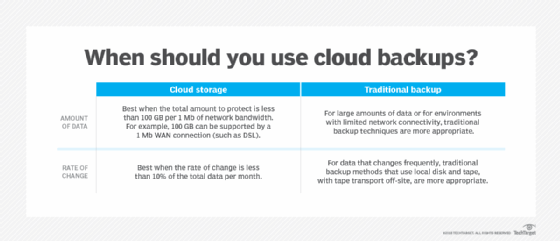
5. Automate disaster recovery runbooks
The most common recoveries are not disaster recoveries; they are recoveries of a single file or single application. IT occasionally needs to recover from a failed storage system, but it is extremely rare that IT needs to recover from a full disaster where the entire data center is lost. Organizations, of course, still must plan for the possibility of this type of recovery. In a disaster, IT needs to recover dozens of applications, and those applications can be dependent on other processes running on other servers. In many cases, the other servers must become available in a very specific order. The timing of when each recovery can start is critical to success.
The combination of the infrequency of an actual disaster with the dependent order of server startup means that the disaster recovery process should be carefully documented and executed. The problem is that in today's stretched-too-thin data center, these processes are seldom documented. They are updated even less frequently. Some backup vendors now offer runbook automation capabilities. These features enable the organization to preset the recovery order and execute the appropriate recovery process with a single click. Any organization with multi-tier applications with interdependent servers should seriously consider these capabilities to help ensure recovery when it is needed most.
Issues affecting data backup
Backup expectations are high, and the factors influencing backup needs have multiplied. Here are some examples.
Exponential data growth. Organizations are creating more data than ever and retaining it for a longer period. The result is a massive production of data and demand for backup applications to manage it.
Complex environments. Most organizations have increased the number of storage systems they use, and each must be protected differently. The diversity of storage environments is an increased threat to backup quality.
Regulations. The value of data is not lost on governments and regulatory bodies. Organizations face a growing number of regulations that specifically require data protection and retention.
Cyberthreats. Cyberattacks are a major threat to data. The creators of malware are increasingly creative, waiting weeks to trigger attacks so that the malware attaches to the backup data set. Once triggered, it attacks backup applications first.
6. Don't use backup for data retention
Most organizations retain data within their backups for far too long. Most recoveries come from the most recent backup, not from a backup that is six months -- let alone six years -- old. The more data contained within the backup infrastructure, the more difficult it is to manage and the more expensive it becomes.
A downside to most backup applications is that they store protected data in a proprietary format, usually in a separate storage container for each backup job performed. The problem is that individual files can't be deleted from these containers. Certain regulations, such as GDPR, require organizations to retain and segregate specific data types. Regulations with "right to be forgotten" policies require that organizations delete only certain components of customer data and continue to store other customer data. In addition, these deletions must be performed on demand. Because deletion of data within a backup is an impossibility, the organization might need to take special steps to ensure that "forgotten" data is not accidentally restored.
The easiest way to meet this regulation is not to store data long-term in the backup infrastructure. Using an archive product for retaining data enables organizations to meet various regulations around data protection while also simplifying the backup architecture. Typically, archive systems are sold to reduce the cost of primary storage, and while that is still true, their key value is helping organizations meet retention requirements. As a result, organizations can simply restore from backup jobs to the archive, which is an off-production process and provides file-by-file granularity.
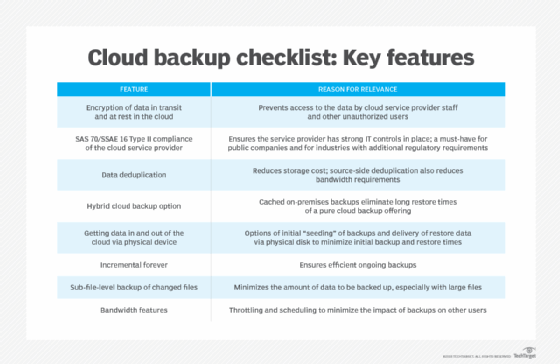
7. Protect endpoints and SaaS applications
Endpoints -- laptops, desktops, tablets and smartphones -- all contain valuable data that might be uniquely stored on them. It is very reasonable to assume that data created on these devices might never be stored in a data center storage device unless they are specifically backed up, and that data will be lost if the endpoint has a failure, is lost or is stolen. The good news is that endpoint protection is more practical than ever, thanks to the cloud. Modern endpoint backup systems enable endpoints to back up to a cloud repository, managed by core IT.
SaaS applications, such as Microsoft 365, Google Workspace and Salesforce, are even more overlooked by the organization. A general and incorrect assumption is that data on these platforms is automatically protected. The reality is that the user agreements for all of them make it very clear that data protection is the organization's responsibility. IT planners should look for a data protection application that can also protect the SaaS offerings that they use. Ideally, these offerings are integrated into their existing system, but IT could also consider SaaS-specific systems if they offer greater capabilities or value.
The backup process is under more pressure than ever. Expectations are for no downtime and no data loss. Fortunately, backup software can provide capabilities, such as BLI backups, recovery in place, cloud tiering, DRaaS and disaster recovery automation. These systems enable the organization to offer rapid recovery to a high number of applications without breaking the IT budget.
8. Back up data securely
Data is the most valuable asset of any modern enterprise, often involving sensitive customer information and business details that could potentially harm the business if that data were stolen or compromised in any way. Stolen backup data, for example, could readily violate regulatory obligations, expose the business to litigation and jeopardize the organization's competitive position. Extreme cases, such as ransomware infiltration, might even bring the enterprise to a halt.
Backups demand the same attention to security that's applied to production data. Three major techniques can strengthen backup security: encryption, air-gapping and strong authentication.
Encryption uses a mathematical algorithm to scramble data as it’s prepared and transferred to the backup media. The algorithm employs a user-selected code or encryption key that only the user knows. When the backup is restored, the key can be used to reverse the mathematical process and return the data to its plain (unencrypted) state for restoration. The organization's backup platform should have encryption enabled, and any key should be included in a key management application. Even if the backup is stolen or its data improperly accessed, the content of that data must remain scrambled and unreadable.
Air-gapping involves methodologies designed to separate the backup and backup system from the principal network. Air gaps can be physical, literally isolating the backup from any connection, such as removing a tape from a tape drive. Air gaps can also be logical, using additional software and a carefully designed network architecture to limit access to the backup system and media, including a backup server and its disks.
Strong authentication ensures only authorized users can configure, invoke, access or recover backups. This approach typically requires specialized credentials -- perhaps using multifactor authentication -- to validate the administrator's identity. In addition, detailed activity logs should track any access or backup/restoration activity.
Stephen J. Bigelow, senior technology editor at TechTarget, has more than 30 years of technical writing experience in the PC and technology industry.
George Crump contributed to this article.








