Data backup and recovery software
Backup and recovery software is critical for data protection. Find out where backup and recovery software can help, what is available on the current market and which option is right for your business.
Top Stories
-
Tip
30 Jan 2026

Backup environment evaluation: Verify before you buy
As backups move toward integrated data protection, this guide explains why recovery speed, environment‑wide visibility and maturing AI features should guide platform choices. Continue Reading
-
Tip
30 Jan 2026

Choose an enterprise backup architecture that fits risk
Weigh the trade‑offs among on‑premises, backup as a service and hybrid backup, and use a clear framework to choose the approach that fits your organization. Continue Reading
-
Feature
10 Jan 2018

Data backup tools: Users want to handle more data more easily
Businesses want data backup that handles more data than ever, but with software and hardware that's easier to implement and manage than what they're already using. Continue Reading
By- James Alan Miller, Senior Executive Editor
- 10 Jan 2018
-
Feature
05 Dec 2017

The flat backup, or backup-less backup, data protection option
With snapshot-based backup techniques and copy data management, you can effectively recover lost or damaged data without relying on traditional backup software. Continue Reading
-
Feature
15 Nov 2017

Snapshot-based backup snaps back against cyberattacks
A flat backup approach could help your organization recover easier if it's hit by ransomware. There are snapshot-based options available from system and backup software providers. Continue Reading
By -
Answer
20 Sep 2017

What are some ghost image creation issues?
A ghost image can be used to copy the contents of one server to another for backup, but the process of creating ghost images may not be as simple as it seems. Continue Reading
By -
Definition
25 Jul 2017

Dell EMC Avamar
Dell EMC Avamar is a hardware and software data backup product. Continue Reading
By- Erin Sullivan, Senior Site Editor
-
Answer
12 Jul 2017

What are ghost imaging software benefits and drawbacks?
Ghost imaging comes in many forms, and it has reached the cloud. It helps avoid much of the manual input of unit setup, but some vendors don't support ghosted units. Continue Reading
By -
Answer
09 Jun 2017

How do I get started with Oracle backup scripts for RMAN?
Using Oracle Recovery Manager for database backup and restore? Explore the Oracle backup script and command process, with options for specific scripts. Continue Reading
By -
Answer
28 Mar 2017

Flash backups: What are the best use cases, and why?
Flash storage arrays consume less power than traditional disks, and could be used to significantly decrease an organization's backup window and appliances. Continue Reading
By -
Answer
13 Mar 2017

How easy is a Veritas Backup Exec 16 upgrade from another version?
With the right planning, transitioning to Backup Exec 16 from an earlier version can be smooth sailing, preserving data directories and retaining most settings. Continue Reading
By -
Feature
17 Feb 2017

Quest Rapid Recovery incremental backup software saves data in a flash
Quest Software's block-level, incremental backup software provides in-place recovery, integration with Microsoft VSS and tight recovery point and recovery time objectives. Continue Reading
By -
Tip
31 Jan 2017

Veritas Backup Exec 16: Two major supporting features shine
Dig deeper into Veritas Technologies' Backup Exec 16 software, which can protect the 2016 edition of Hyper-V and support several cloud storage architectures. Continue Reading
By -
Feature
04 Nov 2016

Everything you need to know about snapshotting
Though backups are a core element of a basic data protection strategy, Jason Buffington explains why storage snapshots and replication are must-haves as well. Continue Reading
-
Feature
06 Sep 2016

Veritas, Veeam top choices of data backup app users
Data backup app users are tough critics, but Veritas NetBackup and Veeam Backup & Replication won over users in this year's Quality Awards. Continue Reading
-
Tip
30 Mar 2016

A look at data backup techniques: Recovery-in-place
Explore recovery-in-place technology to see if it is the right fit for your organization. But be aware that this data backup method requires some up-front planning. Continue Reading
By -
Tip
11 Dec 2015

Data protection methods: Mounting backups vs. recovering from backups
Mounting a virtual machine image can save time, but there's a penalty to pay for the convenience. We list the questions to ask when deciding which data protection method to employ. Continue Reading
By- Marc Staimer, Dragon Slayer Consulting
-
Feature
05 Nov 2015

How to choose the right snapshot method
Snapshots and replication have become data protection tools of choice, but finding the right snapshot method for your data center can be challenging. Continue Reading
By -
Answer
30 Sep 2015

Would you ever perform Oracle backups without RMAN?
While RMAN is typically used for Oracle backups, it is possible and sometimes necessary to use a different backup method. Continue Reading
By -
Tip
21 Sep 2015

Data backup and disaster recovery made simple
Many backup products include DR, enabling users to manage both tasks from the same platform. Learn how to streamline data backup and disaster recovery. Continue Reading
By -
Answer
11 Sep 2015
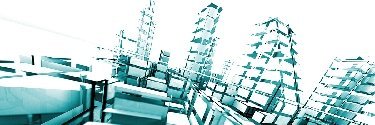
Which vendors support Oracle RMAN backup and recovery?
It's important to carefully analyze if a given backup software platform supports Oracle RMAN backup and recovery, as the level of support varies from vendor to vendor. Continue Reading
By -
Answer
10 Aug 2015

Why does Oracle Recovery Manager matter for backup?
Oracle Recovery Manager not only handles underlying maintenance tasks, but increases database backup and recovery performance. Continue Reading
By -
Answer
10 Aug 2015

What is Oracle Flashback Technology and is it a form of backup?
With Oracle Flashback Technology, users can return data to a past status without traditional backup or restoration. But it's not a backup replacement. Continue Reading
By -
Answer
30 Mar 2015

Are there tools that help users migrate from one backup product to another?
Backup software vendors such as CommVault offer services and/or software that assist customers with migrating from a competing product. Continue Reading
By -
Answer
27 Mar 2015

How do you perform Docker backup?
Few backup software providers offer Docker container backup support, but is there a way to back up Docker containers with any backup software? Continue Reading
By -
Answer
23 Dec 2014

Dealing with Active Directory restore challenges
What are the biggest challenges with backing up Active Directory? Continue Reading
By -
Answer
23 Dec 2014

What does CommVault Simpana 10 error code 19:757 mean?
What does CommVault Simpana 10 error code 19:757 mean and how do I resolve it? Continue Reading
By -
Answer
23 Dec 2014

What does CommVault Simpana 10 error code 19:861 mean?
What does CommVault Simpana 10 Error code 19:861 mean and how do I resolve it? Continue Reading
By -
Answer
25 Nov 2014

What is Simpana OnePass and how does it work?
Learn about this feature of CommVault's Simpana backup software platform aimed at streamlining backup and archiving processes and reducing the amount of data stored across the two. Continue Reading
-
Tip
20 Aug 2014

The truth about using snapshot technology as data protection
Marc Staimer discusses using snapshot technology in your data protection strategy and outlines issues you should know about before opting for this approach. Continue Reading
By- Marc Staimer, Dragon Slayer Consulting
-
Answer
08 Apr 2014

Resolving CommVault Simpana error code 91:29
Independent backup expert Brien Posey details what causes CommVault Simpana error 91:29 and how to resolve it in this Expert Answer. Continue Reading
By -
Answer
26 Mar 2014

Why backup monitoring software is growing in popularity
Brien Posey discusses why backup monitoring software is growing in popularity and how it can help IT admins ensure effective backups. Continue Reading
By -
Answer
10 Dec 2013

Crash-consistent vs. application-consistent backups of virtual machines
Marc Staimer of Dragon Slayer Consulting compares crash-consistent and application-consistent backups of virtual machines in this Expert Answer. Continue Reading
By- Marc Staimer, Dragon Slayer Consulting
-
Feature
01 Oct 2013

Modern backup alternatives
With more data to protect, weekly fulls and nightly incrementals may not be enough. It's time to look at alternatives to traditional backup processes. Continue Reading
By -
Tip
06 Sep 2013

Using PowerShell for bare-metal recovery
Brien Posey shows you how to create backup in PowerShell that is suitable for performing a bare-metal recovery. Continue Reading
By -
Tip
23 Aug 2013

Pros and cons of the integrated data backup appliance
Data center backup solutions are complicated; hence, the integrated data backup appliance. George Crump examines whether it is the right approach. Continue Reading
By -
Answer
30 May 2013

IPhone vs. Android backup
Eric Slack of Storage Switzerland compares iPhone and Android backup in this Expert Answer. Continue Reading
By- Eric Slack, Evaluator Group
-
Tip
01 May 2013

Microsoft ReFS backup: Ensuring compatibility and testing
Independent backup expert Brien Posey outlines important considerations for Microsoft ReFS backup in this tip. Continue Reading
By -
Tip
24 Oct 2012

Performing Microsoft System Center DPM bare-metal recovery
Bare-metal recovery with Microsoft System Center DPM is easier than you might think. Brien Posey explains the process in this tip. Continue Reading
By -
Tip
24 Jan 2012

Active Directory restores: How to restore deleted objects
Brien Posey shows how to perform an Active Directory restore using authoritative and non-authoritative techniques. Continue Reading
By -
Tip
16 Jan 2012

IIS backup: How to protect Microsoft Internet Information Services
This tip offers information about how to perform a Microsoft IIS backup. Continue Reading
By -
Tip
10 Jan 2012

Five Microsoft DPM errors and how to prevent them
Microsoft DPM can produce a wide variety of errors. This article discusses how to solve five common errors that you are likely to encounter. Continue Reading
By -
Tip
03 Oct 2011

Backing up a Windows Server 2008 group policy
While a Windows Server 2008 group policy is copied automatically, it is easier to manage when you make your own group policy-specific backup. Continue Reading
By -
Tip
19 Sep 2011

Wbadmin backup tips for backing up Windows
The Windows Wbadmin backup command can appear deceptively simple to use. In this tip, we'll teach you the basics of using Wbadmin and its commands. Continue Reading
By -
Tip
12 Sep 2011

Printer backup and recovery tips
Learn the best way to back up and recover your printers when you upgrade a server from Windows Server 2003 to Windows Server 2008. Continue Reading
By -
Tip
27 Jun 2011

Five IBM Tivoli Storage Manager backup errors and how to prevent them
Learn how to correct the top five IBM Tivoli Storage Manager backup errors in this tip from backup expert Pierre Dorion. Continue Reading
-
Feature
30 Nov 2010

Choosing the best Oracle backup strategy for your environment
Find out which Oracle backup strategy is right for you in this FAQ: user-managed backups, RMAN or import/export backups. Continue Reading
-
Tip
20 Sep 2010

How to back up and restore domain controllers with Windows Server Backup
Learn how to back up and restore domain controllers with Windows Server Backup in this backup tip by Brien Posey. Continue Reading
By -
Tip
13 Sep 2010

CommVault Simpana 8 backup tips: Storage policies and data retention
Learn important data backup tips using CommVault Simpana 8 about storage policies and data retention. Continue Reading
By -
Feature
26 Aug 2010

Common NAS backup challenges
Curtis Preston discusses some of the most common challenges associated with NAS backups, the pros and cons of NDMP and other technologies that help simplify NAS backup in this Q&A. Continue Reading
-
Tip
12 Jul 2010

Troubleshooting common NDMP backup errors
Learn how to troubleshoot the most common NDMP backup errors, and what you can do to prevent them. Continue Reading
By -
Tip
05 Apr 2010

Data backup and storage networking basics: Why back up network hardware?
Learn about why it's important to back up your network hardware, get troubleshooting tips and expert advice about network hardware backup in this article. Continue Reading
By -
Tip
15 Mar 2010

Network server backup best practices: Backing up clustered servers
Backing up network servers can be tricky, especially if you're backing up clustered servers. Learn clustered server backup best practices in this tip. Continue Reading
By -
Tip
18 Jan 2010

The pros and cons of tape media storage for backup and recovery in SMB environments
Learn about the pros and cons of tape media storage, and if tape storage is the right fit for your SMB environment. Continue Reading
By- Mark Brownstein
-
Tip
21 Dec 2009

Using different types of storage snapshot technologies for data protection
Storage snapshots are commonly used to enhance data protection systems and dramatically shorten recovery time objectives (RTOs) and recovery point objectives (RPOs). Here's a look at the different types of snapshot technologies and the pros and cons of each. Continue Reading
By- Marc Staimer, Dragon Slayer Consulting
-
Tip
17 Aug 2009

Solutions for backing up open files in a Microsoft Windows environment
Just because a file is open doesn't mean it shouldn't be backed up. Learn solutions for backing up open files in a Windows environment in this tip. Continue Reading
By -
Tip
20 Jul 2009

Using Symantec Backup Exec Advanced Open File Option
Symantec Backup Exec has been around for more than a decade. Learn about using its Advanced Open File Option to back up open files. Continue Reading
By -
Tip
11 May 2009

Using an autoloader tape drive for data backup in SMBs
For SMBs, an autoloader tape drive offers more convenience than a standalone tape drive, and a lower price than a tape library. Learn more about using an autoloader tape drive in an SMB environment. Continue Reading
By -
Tip
20 Apr 2009

EMC NetWorker backup best practices
Brien Posey shares EMC NetWorker backup best practices and troubleshooting tips in this article on EMC NetWorker backup. Continue Reading
By -
Tip
13 Apr 2009

IBM Tivoli Storage Manager backup software tips
IBM Tivoli Storage Manager (TSM) has been a popular data backup software product for more than 15 years. Learn about TSM implementation best practices, and how to troubleshoot common Tivoli Storage Manager issues. Continue Reading
-
News
26 Mar 2009

Oracle backup and recovery best practices
Backing up Oracle is one of the most important tasks a backup/storage administrator can do today. Learn about backup best practices with Recovery Manager and Automatic Storage Manager. Continue Reading
By- Deni Connor, SSG-NOW
-
Tutorial
11 Mar 2009

Data backup and recovery technology tutorials
Learn about the latest data backup and recovery technology trends in our technology tutorials. Continue Reading
-
Tip
16 Oct 2008

Benefits and drawbacks of incremental and differential backup
The differences between incremental and differential backups continue to generate many debates and cause confusion. Read this tip to learn how incremental and differential backups differ, and the benefits, drawbacks and uses of each. Continue Reading
-
Tip
15 Sep 2008

Backup and recovery basics: Testing your backups
All too often testing is the missing step in making backups. This tip explores how often you should be testing your backups and some things to look out for. Continue Reading
By -
Tip
25 Aug 2008

The differences between block-based and file-based data backup
This tip examines the differences between block-based and file-based data backup and will help you choose what's best for you. Continue Reading
By -
Tip
04 Jun 2008

Why you need a data backup reporting tool
When backup reporting needs go beyond knowing what happened last night, it's probably time to start considering specialized data backup reporting tools. Continue Reading
-
Feature
21 May 2008

What is server-free backup, and how does it work?
Server-free backup is an umbrella term for two different kinds of backup. The general distinction is that it is backup that is going to be done outside of the server that is being backed up -- hence the name. Some of the methods for doing server-free backup actually use another server, so some people don't consider them server free. Continue Reading
-
Tip
19 May 2008

Four ways to streamline your data backup process
Are your data backup operations out of control? Here are four tips to help you streamline your data backup and recovery process. Continue Reading
By- Russ Fellows, Evaluator Group
-
Tutorial
08 Nov 2007

Backup software product specifications
Backup and replication software are powerful tools used to protect data against loss due to hardware failure, natural disasters, and other problems. Features like encryption, key management, compression, data de-duplication, WAN support and content indexing are frequently found in enterprise backup products. The product snapshots in this chapter highlight key specifications for a cross-section of enterprise-class backup software products. Continue Reading