
differential backup
What is a differential backup?
A differential backup is a data backup that copies all the files that have changed since the last full backup was performed. Differential backups copy any data that has been created, updated or altered in any way but don't copy all the data in a file every time. The term differential backup comes from the concept that only specific data that is different is copied.
This backup method is an efficient way to preserve unaltered data and avoid unnecessary duplication. It reduces the backup time needed to protect data and saves space on backup storage devices. Some organizations have data management policies that mandate periodic differential backups so data centers and remote backup repositories are up to date and data is protected against cyberattacks, natural disasters and data breaches.
How do differential backups work?
Differential backups start with an initial full backup, which is the process of making a copy of all objects in a file system used to store data. Once the first full backup is performed, differential backups use it for comparison when they carry out subsequent backups. As files are created or changed before the next full backup, they're flagged. Organizations set their differential backup schedule, and once initiated, the cumulative backup data is copied.
For example, if a full backup is done on Sunday, Monday's differential backup duplicates all the files changed or added since Sunday's full backup. The differential backup performed on Tuesday then backs up all the changed files since Sunday's full backup, including the files changed on Monday. This process continues daily.
This article is part of
What is cloud backup and how does it work?
If a complete restore is needed at some point in time, only the last full backup and latest differential backup are required.
Why use differential backups?
Differential backups save both space on storage systems and restoration time. Data changes within a repository typically don't affect the full amount of data within that repository. Given that, a differential backup is ideal because it takes less time to perform than a full backup.
Regular full backups ensure the highest level of data security. However, they aren't practical for many companies because they take time and resources and could cause downtime that may disrupt business continuity. Differential backups provide an alternative method of protecting critical data or sensitive information.
One consideration with differential backups is balancing the full backup cycle. If too many differential backups are executed prior to the next full backup, the differential backup size may grow larger than the original full backup. This can create redundancies as some files included in earlier differential backups are rarely or never changed but are repeatedly backed up until the next full backup. Because of this situation, some data backup software vendors have incorporated triggers that automatically initiate a full backup if differential backups reach a certain size.
Differential backup vs. incremental backup
Differential backups are often confused with incremental backups because both types of backup only copy new, altered or updated files. However, an incremental backup process compares changes to the state of the data since the previous backup -- whether it was a full backup or incremental.
For example, if a full backup was performed on Monday, Tuesday's incremental backup copies all new or changed files since Monday's backup. However, Wednesday's incremental backup only duplicates files that have changed since Tuesday's incremental backup and so on until another full backup is performed.
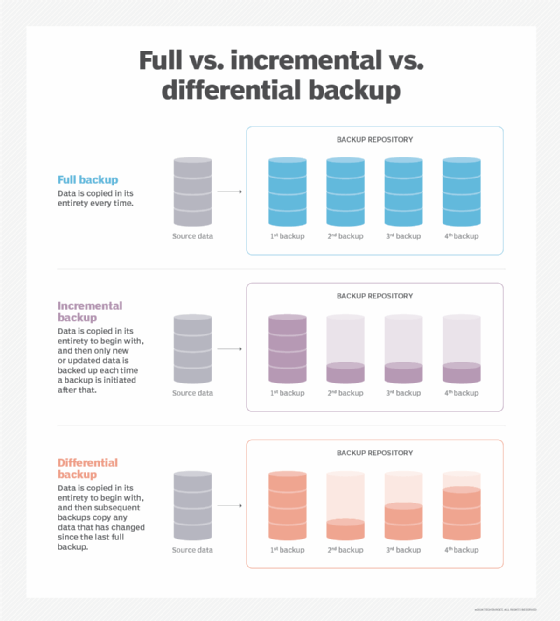
These smaller data sets are then used to create a chain of incremental changes along with the original full backup that represent the full, up-to-date copy. With differential backups, each day's changes are compared to the original full backup, making a more cumulative series of data copies.
Incremental backups copy fewer files and thus take up less storage space. However, the incremental backup and restore process can take longer than differential backups because the software used to restore files and for data restoration needs to rebuild the data from the most recent full backup, as well as the subsequent incremental backups. To mitigate this issue, the multilevel incremental backup method was developed. This variation of incremental backups is most similar to differential backup operations as it assigns backup levels that can span over multiple days or backups.
Pros and cons of differential backups
There are advantages and disadvantages associated with differential backup solutions. When compared to other backup strategies, favorable aspects of differential backups include the following:
- The backup speed is faster when compared to a full backup, so there's less impact on business operations.
- Since only changed data is targeted for backup, storage space is saved and optimized.
- Typically, only two backup storage media types, such as hard disk drives or solid-state drives, are needed for restoring data.
- Recovery time is faster as only the full backup and most recent differential backup are needed to restore the whole repository.
- When done correctly, data integrity is more likely maintained because changed or altered data is backed up before any threats to corrupt it or events causing data loss occur.
Alternatively, negative aspects of differential backup systems include the following:
- The backed-up data in a differential backup becomes progressively larger with each full backup cycle. This may make it a less attractive option for cloud backup as cloud storage providers' pricing is usually based on cloud storage space and bandwidth consumed.
- Restoring individual backup files can be difficult and time-consuming because files must be identified and located within a larger backup.
- If the full backup or any subsequent differential backup fails, the data recovery process can't be completed.
Data protection techniques are evolving. Stay up to date on the trends affecting data backup.







