15 essential contact center features
Today's multifunctional contact centers must cut through the product hype and incorporate software features that meet customer demands for fast, seamless and personalized service.
The software options for modern contact centers are diverse. In addition to providing basic capabilities like answering customer phone calls and responding to emails, today's contact center software platforms must deliver a variety of features, including predictive dialing, AI assistance chatbots and post-contact surveys, to help facilities operate at peak efficiency and meet customer demands for consistent, seamless interactions.
We examined the key software features integrated into many modern contact centers. Consideration was given to research by IDC and independent user reviews appearing on G2. Based on this analysis, we created an unranked, alphabetical list of 15 top contact center software features. However, not every feature listed here fits every contact center. A contact center that engages with customers primarily via voice calls, for example, might not need support for multiple communication channels.
1. AI assistance
Modern generative AI technology has opened the door to a host of innovative contact center features, including AI assistance, which can interpret and generate responses to customer inquiries. By fielding straightforward requests automatically using AI assistance, contact centers can serve customer needs faster, without requiring additional staffing. AI-powered chatbots should be able to engage customers over multiple channels, including voice, email and live chat. They should also support escalation features that enable a human contact center agent to seamlessly take over an AI-based conversation if a chatbot can't resolve a customer's issue.
2. Automatic call distribution
Automatic call distribution is a basic but essential contact center feature. ACD routes incoming calls and other inquiries to the appropriate agent. The best ACD features identify which agent should handle a customer contact based not only on availability, but also on the skill and experience levels that are most beneficial to the contact details. ACD isn't strictly limited to call routing. It can route incoming emails, text messages or other forms of communication in today's multichannel contact centers.
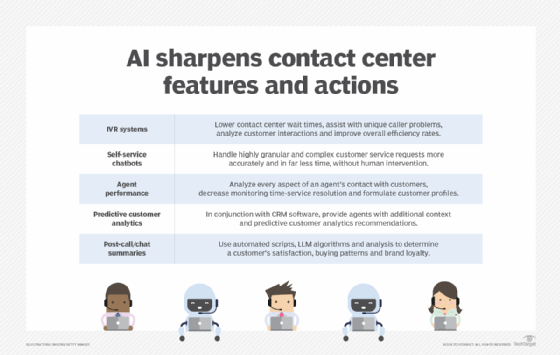
3. Call escalation
Call escalation -- handing off a call to a more senior agent -- can be handled manually. But the ability to automate call escalation using software reduces the risk of dropping a call due to human error during a handoff. This feature can also streamline workflows by automatically identifying the appropriate higher-level agent for an escalation and transferring the call accordingly. As AI plays an increasingly important role in contact centers, call escalation features should include the capability not just to hand off calls from one human agent to another, but also to escalate a call automatically from an AI-powered chatbot to a human agent.
4. Call queuing
Call queuing has been around for a long time and remains an essential feature. By automatically placing inbound calls in virtual queues until live agents can take them, call queuing reduces the risk of dropped calls during periods of high call volume. Without software-based call queuing, the contact center would ask customers to leave a message, call back later or task agents with queueing calls manually, increasing the burden on agents already handling substantial volumes of calls.
5. Call recording
Call recording not only serves the basic need to have records of calls on file for future reference, but it might also be necessary to replay calls at a later time to address compliance or legal issues. For that reason, call recording capabilities are a key basic feature of any modern contact center software platform.
6. Call transcription
Contact centers often benefit from call transcription -- translating voice to text. Having calls transcribed into text enables agents to browse the text of a past conversation quickly, without listening to a full recording, and provides automated analysis of customer engagements. Transcribed calls also can be used in training generative AI models to understand how a business engages its customers.
7. Call whisper
Call whisper delivers important information about customers to agents before beginning a contact response. This feature, for example, could be configured to report information about the purchasing history of a customer making an inbound call so the agent taking the call will have potentially valuable information when servicing the customer. Agents could also access this information during the call. Providing this information automatically through a call whisper feature can save time during calls, build customer loyalty and improve an agent's efficiency.
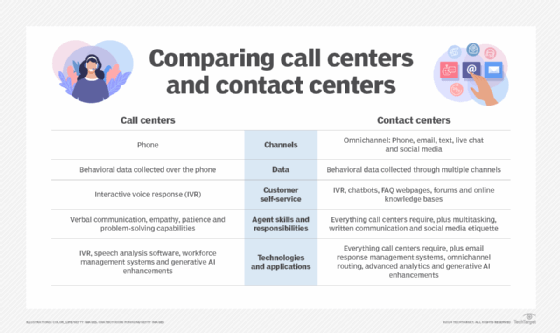
8. CRM integration
Customer data, such as purchasing behavior, stored in CRM systems often plays an important role in servicing customers. By integrating CRM systems with contact center software, relevant customer data can be imported into agent dashboards automatically, eliminating the need for agents to toggle through multiple systems. Some contact center software vendors also offer CRM platforms, along with built-in integrations.
9. Customer callback
Instead of waiting in queue, customers have the option of receiving a call back when an agent becomes available. Agents could implement customer callback manually by keeping lists of customers to call back, but that approach is prone to risk and difficult to scale, making automated customer callback a valuable software feature.
10. Interactive voice response
To help route calls, contact centers have for years asked customers to use their phone's dial pad to enter information. This can be cumbersome, especially when customers need to enter long strings, such as social security numbers. Interactive voice response (IVR) enables callers to share information verbally, resulting in faster call resolution and higher rates of customer satisfaction.
11. Multi-language support
Depending on the types of customers a business serves, multi-language support can be a critical contact center feature, especially since today's advanced contact center capabilities, such as AI assistance and IVR, typically only work with certain languages. Even if agents speak a variety of languages, customers might not be able to interact effectively if the contact center software doesn't accommodate the language of the customer.
12. Post-contact surveys
Post-contact surveys enable customers to provide feedback about their contact center experience. They provide an opportunity for businesses to identify and rectify customer interactions that didn't go smoothly. Post-call survey data can also help companies track customer satisfaction trends over time.

13. Self-service portals
Sometimes the best way for a contact center to serve customer needs is to let customers serve themselves. Self-service portals save time for customers and reduce the volume of live engagements contact center agents must handle. By using self-service portals built into contact center software, customers can find information without engaging with virtual or live agents. Businesses can also build these portals using separate systems, but portals built into contact center software can easily access information such as a customer's contact history, which may be useful in servicing customers efficiently. A portal, for example, could provide a pathway to a previous contact center conversation.
14. Skill-based routing
The most effective routing capabilities are based on more than just agent availability. They should also factor in each agent's skills so the contact is routed to the agent best equipped to handle a call, email, chat or other message and provide more personalized support. Contact center software can assess the likely purpose of a customer request based on data, such as the customer's purchasing and contact history, by automatically parsing initial messages. Skill-based routing then identifies the appropriate agent.
15. Unified communications
Today's contact center is much more than a call center. Using unified communications, human and virtual agents can engage with customers over multiple channels, including voice, text, email, social media, video and any other relevant media.
Chris Tozzi is an adjunct research adviser at IDC as well as an adviser for Fixate IO and a professor of IT and society at a polytechnic university in upstate New York.






