
Getty Images
Top 10 document management software in 2025
Many organizations require document management software that can automate workflows, support remote access and maintain compliance. Top systems include Box and SharePoint Online.
Remote work and technological advancements have changed how organizations adopt and use document management software.
As organizations grapple with increasingly large data volumes, collaboration across locations and advanced security and compliance requirements, more and more businesses will adopt document management software. Advanced features, such as workflow automation, metadata tagging and the ability to set permissions, can help IT professionals and content managers find, categorize and store documents.
Explore the top tools to help organizations store and manage documents in a central repository. The tools selected for this list received top marks from analyst firms and users on G2 and are listed alphabetically.
1. Box
Box is a cloud-based content management and file-sharing platform. Its key features include automatic file sync capabilities across desktop and cloud folders, customizable permissions for team collaboration and integrations with tools like Microsoft 365, Google Workspace and Adobe Creative Cloud.
Additional capabilities include the following:
- GPT-4o integrations in Hubs -- collaborative spaces for teams within the platform -- that can summarize documents and answer questions about stored content.
- Box AI for Metadata API to automatically extract data from documents, improve enterprise search and integrate with external software, such as CRM systems.
- Box Forms to build custom forms that collect data and trigger workflows, such as approval processes.
- Box Doc Gen to automatically generate documents, such as letters and sales contracts.
- An archive feature for long-term content preservation and compliance.
- The ability to recover content from ransomware attacks.
Box is licensed on a SaaS model with a desktop and mobile app for offline file sync.
Pricing is split into four tiers: Business, Business Plus, Enterprise and Enterprise Plus. When billed annually, the Business plan is $15, Business Plus is $25, Enterprise is $35 and Enterprise Plus is $50 -- all per user monthly with a minimum of three users. Box also offers a 14-day free trial.
2. DocuWare
DocuWare's key features include the ability to capture documents from various sources, such as scanners and web forms, digital file cabinets to organize different document types and a workflow manager to automate processes and manage tasks.
The platform lets users scroll through documents with the mouse wheel in the document viewer for a smooth experience. Additionally, it offers XML invoice compatibility to automatically process invoices and table calculations to add up totals on forms. Users can deploy DocuWare in the cloud or on-premises, and both deployment options offer the same core features.
Pricing is available upon request. The vendor offers a free 30-day trial to prospective users who sign up for a demo.
3. Dropbox
Dropbox is a cloud-based content management and file-sharing platform that lets users store files in the cloud and sync them across devices. This means users can access stored files without downloading them to every device. They can also share and collaborate on files and set customizable permissions at the file and folder level.
Other important Dropbox features include the following:
- Dropbox AI, which integrates with GPT-4 and lets employees use natural language prompts to interact with documents, including image and spreadsheet files.
- Dropbox Relay, a workflow automation tool that connects Dropbox with other apps to streamline repetitive tasks, such as organizing files and sending notifications.
Pricing is split into four plans: Plus, Professional, Standard and Advanced. When billed annually, the Plus plan is $9.99 and the Professional plan is $16.58, both for one user monthly. The Standard plan is $15 and the Advanced Plan is $24, both per user -- for three or more users -- monthly. The vendor also offers a free Basic plan and an Enterprise plan. Pricing for the Enterprise plan is available upon request.
4. Google Drive
Google Drive is a cloud storage and file synchronization service. Its key components include secure online storage for files and documents, file synchronization across devices and platforms, and tools for real-time collaboration on documents, spreadsheets and presentations.
Google Drive includes AI to automatically organize and group related files based on usage patterns and relevance, information rights management features and integration with Google Gemini to enable advanced interactions with PDFs. Users can access Google Drive on web browsers, desktop and mobile apps.
Pricing is through the Google One subscription service and varies by storage space. When billed monthly, the 100 GB plan is $1.99, the 2 TB plan is $9.99, and the 2 TB plan with additional AI features is $19.99. Google also offers a free version with 15 GB of storage.
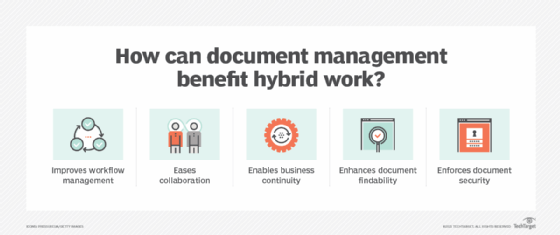
5. Hightail
Hightail is a cloud-based content management and collaboration platform that includes file sharing of up to 500 GB, collaboration tools to collect feedback in real time and project management tools. The platform integrates with OpenText Media Management to let users collaborate on digital assets. It also offers side-by-side image comparison and visual file previews to let users quickly view files.
Hightail is accessible on web browsers and mobile apps. Pricing is split into four tiers: Lite, Pro, Teams and Business. When billed annually, the Pro plan is $12 per month for one user, while the Teams plan is $24 and Enterprise is $36 per month, both per user. The Lite plan is free with a 100 MB file upload limit.
6. Laserfiche
Laserfiche is an enterprise content management and document management software platform. Its key components include optical character recognition to convert paper documents into searchable digital formats, a repository to centralize content storage, document version control and workflow automation for business processes and approvals.
The platform offers AI tools that can summarize lengthy documents and includes audit logs and granular user controls to enhance security.
Laserfiche is available to deploy in the cloud or on-premises, and pricing differs based on the deployment option.
The cloud option has three tiers: Starter, Professional and Business. When billed annually, Starter is $50, Professional is $60 and Business is $79 -- all per user monthly.
The on-premises version has four tiers: Starter, Professional, Business and Enterprise. When billed annually, Starter is $45, Professional is $60 and Business is $69 -- all per user monthly. Pricing for the Enterprise plan is available upon request.
7. M-Files
M-Files is a document management platform that uses a metadata-driven architecture, which means users can manage files based on descriptive tags, such as client name or date. This architecture helps users find and organize information based on context.
The platform also offers the following features:
- Workflow automation with task management and notifications.
- AI to enhance search capabilities and automate metadata tagging.
- Duplicate file detection for new file editions.
M-Files is available in three tiers: Base, Team and Business. The Base tier is only available on-premises, but the Team and Business plans offer both the cloud and on-premises options. M-Files requires clients to use Windows 11 and 10, 64-bit, and Microsoft .NET Framework 4.7.2, 4.8.x or later. Server requirements for an on-premises deployment include Windows Server 2016, 64-bit, or newer.
Pricing is available upon request, and the company offers a 30-day free trial.
8. Revver
Revver's key features include secure storage with advanced encryption, tools to automate repetitive tasks and document processes, and native and API integrations. The platform includes a modern UI, intuitive search functionality and an Upload Link feature to simplify and secure file submissions from external sources.
Revver is available in a SaaS model. Pricing is available upon request.
9. SharePoint Online
Microsoft's SharePoint Online is a cloud-based document management and collaboration platform. Its key components include the following:
- Document libraries to create central repositories for file storage and organization.
- Workflows for document review, feedback and approval processes.
- Search capabilities across documents, metadata and integrated systems.
Additionally, the platform integrates Lists into Microsoft Teams and offers webhook functionality. As the name implies, SharePoint Online is licensed on a SaaS model. Therefore, users only need a web browser or the mobile app to access it.
Microsoft includes SharePoint Online in various Microsoft 365 plans, but users can also subscribe to it as a standalone service. Pricing for the standalone version is $5 per user monthly. Microsoft 365 plans are split into three main Business tiers -- Business Basic, Standard and Premium -- and three Enterprise tiers, E3, E5 and F3. When billed annually, Business Basic is $6, Standard is $12.50, Premium is $22, E3 is $33.75, E5 is $53.75 and F3 is $8, all per user monthly. Microsoft also offers a free trial for most Microsoft 365 subscriptions.
10. Zoho WorkDrive
Zoho WorkDrive's key features include team folders to organize content based on projects or departments, integration with Zoho Office Suite to create and edit documents and a TrueSync App to sync files across devices. The platform also offers a generative AI integration and WorkDrive Snap, which lets users record their screens, audio and video directly within the app.
Zoho WorkDrive is licensed on a SaaS model and pricing is split into three tiers: Starter, Team and Business. When billed annually, Starter is $2.50, Team is $4.50 and Business is $9, all per user monthly, with a minimum of three users. The vendor also offers a 15-day free trial.
Christine Campbell is a freelance writer specializing in business and B2B technology.








