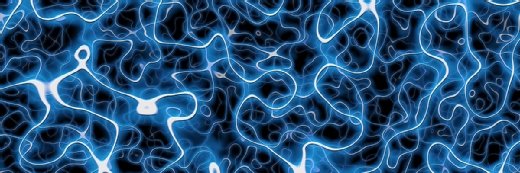How to take advantage of Copilot for SharePoint
Copilot -- Microsoft's AI chatbot tool -- works in several other apps, including SharePoint. Together, Copilot and SharePoint can simplify site and content creation.
Over the years, Microsoft has continued to refine SharePoint's capabilities and functionality. When combined with AI, the wealth of data stored in the platform offers new opportunities for businesses.
With the introduction of Microsoft's AI engine and its new service -- Copilot -- organizations can find more ways to interact with and analyze their content and data. Copilot in SharePoint enables users to perform tasks in new ways to increase employee efficiency and gain new insights from the data stored in SharePoint.
Prerequisites for using Copilot for SharePoint
Businesses have several prerequisites to meet before they can use Copilot with SharePoint -- primarily licenses and security access.
For licensed access, organizations need both SharePoint Online and Microsoft Copilot licenses. Once these are available to users, they can access Copilot. For SharePoint specifically, businesses can use the bundled license that comes with several existing Microsoft 365 plans. Then, organizations have the option to choose Copilot for Microsoft 365, which costs $30 per user monthly, or Copilot Pro, which is $20 per user monthly.
Businesses also require proper security and access to the SharePoint portal that hosts the data or site the user needs to access. This is based more on the organization's existing security permissions with SharePoint rather than something new to adopt with Copilot, but it's worth revisiting to ensure users have proper access to certain data and Copilot can access all relevant content.
How to use Copilot in SharePoint
Copilot is not limited to a single Microsoft tool, like Teams or Word. With its availability in SharePoint, users can instruct it to perform tasks related to SharePoint pages. For example, a user could ask Copilot to write a summary of an article or provide ideas.
Businesses can also use Copilot from other areas besides SharePoint that can still access its content, including through a dedicated chatbot that users can design and deploy with Copilot Studio.
Overall, Copilot can help users generate and manage SharePoint sites more efficiently and interact with stored data. The tool helps users maintain consistent branding and customize site formatting, as it can learn the brand's style over time and adapt to it when creating new content or suggesting new site styles to enhance UX.
SharePoint Premium users can take advantage of more advanced Copilot features, like content translation, video analysis and document intelligence -- which analyzes documents and can extract text or data.
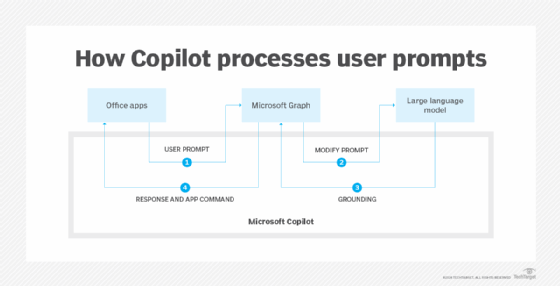
Benefits of using Copilot in SharePoint
Copilot brings several new capabilities to SharePoint, including the following:
1. Site administration and authoring
SharePoint users can generate new sites quickly with Copilot's chat feature. This can save time during site creation, including its content and formatting, and it eliminates the need for users to learn how to create sites. Copilot also lets users upload documents to the chatbot and have their content used for the site pages, as well.
2. Interact with data stored in SharePoint
Employees can also use Copilot to locate content easily. With Microsoft Copilot Studio -- which lets users create automations and bots -- or standard Copilot, users can ask the tool for any information accessible to them and stored in SharePoint without having to search for or locate it themselves. This feature lets Copilot mine SharePoint's content and lets users easily access it through the chat.
3. Create apps with Power Apps
Microsoft moved away from InfoPath and introduced Power Apps to generate apps that collect data stored in SharePoint. Users can wield Copilot and Power Apps together to generate these apps. If a user instructs Copilot to make an app, it can generate one that stores its data in SharePoint.
4. Enhanced brand management
Copilot can ensure all sites generated through AI have a consistent look and feel. It can also enable users to further customize their sites and improve formatting without any prior training.
5. Enable more automation
In addition to Copilot's standard capabilities for SharePoint -- content creation, site creation and search capabilities -- SharePoint Premium includes content translation, video analysis, document intelligence and content extraction from documents stored in libraries. Copilot could further enhance the experience for users looking to classify content and apply more automation with SharePoint Premium.
Key takeaways
Microsoft Copilot uses generative AI and large language models, so its integration with SharePoint can create more efficient workflows and deeper insights into data. With Copilot, SharePoint users can change their approach to site administration, content management and data interaction. This integration simplifies complex tasks through chat interfaces and makes information more accessible and actionable.
Organizations must have the appropriate licenses and proper security measures for a successful implementation. And with options such as Copilot for Microsoft 365 and Copilot Pro, organizations can choose the best plan to suit their needs.
In essence, Copilot for SharePoint can help organizations improve how they use their digital assets, drive innovation and improve operational efficiency.
Reda Chouffani runs the consulting practice he co-founded, Biz Technology Solutions, Inc. He is a healthcare informatics consultant, cloud expert and business intelligence architect who helps enterprise clients make the best use of technology to streamline operations and improve productivity.