
Getty Images
Compare SharePoint 2019 vs. SharePoint Online
SharePoint 2019 and SharePoint Online have different customization capabilities, payment models and more. Organizations must consider these distinctions before selecting one.
As organizations aim to digitize operations -- including content management -- they should know their options.
Microsoft's enterprise content management (ECM) system, SharePoint, serves as a central repository for digital assets that users can interact with through a web interface. Additionally, Microsoft offers SharePoint in different versions. As SharePoint 2019 approaches its end of life, content management professionals should consider moving to SharePoint Online.
SharePoint operates on premises, whereas SharePoint Online is a cloud-based service available in Microsoft 365 subscriptions. The two platforms differ in key areas, including system requirements, AI capabilities, security and payment models. Content management professionals should know the difference between these SharePoint versions before they make a change.
What is SharePoint?
SharePoint is an ECM and business process automation system that Microsoft launched in 2001. It can store various content types, such as documents, lists, images and videos. It lets users collaborate on, search for and share content, and they can use Microsoft Forms to collect information from end users.
Originally, Microsoft only offered SharePoint on premises. However, in 2013, Microsoft released the cloud version: SharePoint Online for Microsoft 365. As SharePoint evolved, Microsoft replaced some of its core components with dedicated online services. For instance, Microsoft Power Apps replaced InfoPath, Power BI replaced PerformancePoint and Microsoft Power Automate replaced SharePoint Workflows.
The vendor now offers SharePoint in two versions: SharePoint 2019 and SharePoint Online for Microsoft 365.
6 differences between SharePoint 2019 and SharePoint Online
As an on-premises system, SharePoint 2019 differs from SharePoint Online in many ways. Organizations should understand these differences to determine which SharePoint version best meets their needs.
1. System requirements and infrastructure
SharePoint 2019 implementation requires organizations to install and manage a SharePoint farm. It includes web front-end, SQL and application servers. Organizations may require more servers if they need additional redundancy in SQL and other SharePoint services.
SharePoint Online, on the other hand, requires no servers or hardware, because Microsoft hosts the software in its data centers. Its main system requirement is an up-to-date web browser, such as Microsoft Edge, Mozilla Firefox or Google Chrome.
2. Maintenance and updates
IT professionals may find it too much work to host SharePoint 2019 on owned infrastructure, such as on-site or in a colocation data center, because many of its components need maintenance and support. For instance, application and database servers often need patches and upgrades, some of which require system outages. Although IT professionals can perform some patches with ease, they must plan carefully so they have adequate system backups and access to Microsoft support if needed.
Additionally, SharePoint 2019 reached its end of mainstream support in January 2024, which means the platform no longer receives new features. Microsoft offers extended support until July 14, 2026. During this time, Microsoft offers security updates but no additional features or non-security updates.
SharePoint Online users don't have to worry about maintenance because the vendor handles patches and updates, and Microsoft will continue to add new features and enhancements to SharePoint Online. However, these updates can cause issues with customizations, as new features could replace old ones and force IT teams to rework any company-specific modifications.
Over time, the feature disparity between the two platforms will continue to grow, increasing the urgency for organizations to consider the move from on premises to the cloud.
3. AI capabilities
SharePoint 2019 doesn't offer any AI capabilities, but SharePoint Online does. Microsoft offers a generative AI add-on, Microsoft Copilot, for apps within Microsoft 365, including SharePoint Online. The AI assistant can automatically design new SharePoint sites, redesign existing ones, enhance enterprise search and automate employees' workflows.
SharePoint Online also offers SharePoint Premium, an AI add-on that automates content management and security functions. Formerly SharePoint Syntex, SharePoint Premium includes automatic document tagging, advanced threat protection and user insights.
4. Data security
Securing data within SharePoint is a top concern for any organization, regardless of whether it hosts the platform internally or if Microsoft does. Organizations with on-premises systems have the flexibility to implement protections through software and hardware to meet security requirements. SharePoint 2019 users can implement restrictions, such as limiting physical access to servers and deploying them in specialized network environments, to isolate the system from the outside world.
As a cloud service, SharePoint Online requires user authentication to access the data. Many of Microsoft's cloud security features, such as Microsoft Defender for Endpoint and premium levels of Microsoft Entra ID, offer more advanced security capabilities than its on-premises counterpart. Defender can detect sign-in anomalies and ransomware attacks to avoid security intrusions becoming incidents. Entra ID also offers advanced identity management capabilities.
5. Administration
SharePoint Online and the broader Microsoft platform offer more integrated administration than SharePoint 2019. For instance, Microsoft lets admins manage users across all 365 apps, such as SharePoint Online and Exchange. This offers a standard UX and a consistent security model for admins.
On the other hand, SharePoint 2019 is a standalone system. It requires manual integration with the organization's authentication mechanism, like Microsoft Active Directory. Although not common, this type of integration can create compatibility issues, as the on-premises environment involves multiple applications that need regular upgrades and compatibility checks.
6. Payment models
SharePoint 2019 and SharePoint Online have different payment models, which is often a deciding factor for buyers. For SharePoint 2019, organizations must purchase a server license upfront as Capex. Additionally, after the end of the extended support period, Microsoft will likely charge a premium to support organizations still using SharePoint 2019.
Microsoft bundles SharePoint Online as an app within the larger Microsoft 365 platform. Subscribers pay a monthly fee based on the license type and number of users but organizations may pay lower upfront costs with SharePoint Online than with SharePoint 2019. Over time, the monthly costs for SharePoint Online may be higher, which is balanced against the lower maintenance and upgrade costs.
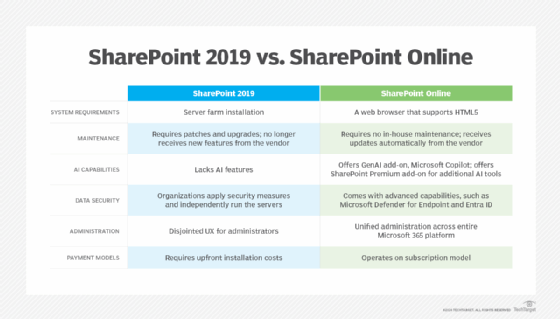
How to choose the right version of SharePoint
Before organizations choose a version of SharePoint, they should consider key factors, including customizations, compliance needs, budgets and preexisting infrastructure investments.
SharePoint 2019 or later can help organizations that fit the following criteria:
- Support customer applications that can't run in cloud environments.
- Follow data access controls and compliance requirements that mandate their databases reside on private networks.
- Need more time to plan a move to the cloud.
- Plan to use existing IT infrastructure investments.
- Need access to high-level controls and customizations.
SharePoint Online might help organizations that fit the following criteria:
- Want to avoid managing on-premises environments.
- Follow requirements that force them to adopt a subscription model.
- Plan to bundle SharePoint software with other Microsoft 365 apps.
- Want to integrate SharePoint with other services, such as Power Apps.
- Lack SharePoint and SQL management skills.
- Need access to the latest features as soon as Microsoft releases them.
- Use online file storage and file synchronization capabilities.
Organizations can pick either SharePoint 2019 or SharePoint Online, but they can also go the hybrid route. A hybrid approach offers the benefits of on-premises SharePoint along with SharePoint Online and Microsoft 365 services. It also offers organizations more time to plan their transition away from SharePoint 2019 before its extended support ends in 2026.
Editor's note: This article was originally written by Reda Chouffani. It was updated and expanded by Laurence Hart.
Reda Chouffani runs the consulting practice he co-founded, Biz Technology Solutions, Inc. He is a healthcare informatics consultant, cloud expert and business intelligence architect who helps enterprise clients make the best use of technology to streamline operations and improve productivity.
Laurence Hart is director of consulting services at CGI Federal and has more than 20 years of IT experience.







