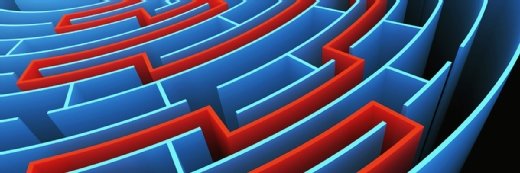Getty Images/iStockphoto
An overview of Power Apps integrations
While the platform works with other Microsoft tools, it can also integrate with third-party apps to unlock automation, customizations and a better view of enterprise data.
For decades, organizations searched for ways to customize apps to solve business challenges. In 2015, Microsoft unveiled Power Apps, its PaaS that can create, manage and share business apps without extensive IT involvement.
Power Apps lets nontechnical users build apps in an intuitive drag-and-drop interface that resembles other Microsoft apps and eliminates the need to know how to code. When users decide on data sources, such as SharePoint or an API, they add a new connection to the data source. The drag-and-drop interface lets them add screens, forms and galleries to display and work with data. They can connect app controls like text boxes and add logic using formulas to save data and update records. After they test their app to ensure it works, they can publish and share it on the web, Teams or a mobile device.
Users have several options for Power Apps integrations, including the following:
- Use Power Apps connectors to pull data from various sources.
- Embed Power Apps directly into Teams.
- Develop a custom connector with an API.
- Work with virtual tables for data sources without native connectors.
- Use webhooks to connect with external services.
Costs for Power Apps integrations can vary based on the licensing plan chosen. However, the Power Apps developer plan to build and test apps is free.
Explore six of the most popular Power Apps integration opportunities, what they can do, which types of users will benefit from them and how easy they are to create. The unranked, alphabetical list of platforms was created based on reports from leading analyst firms, such as Gartner and Forrester and user reviews on G2 and Capterra, plus additional research by TechTarget editors.
1. Adobe
Users can build Power Apps integrations for Adobe products, including Adobe PDF Services and Adobe Acrobat Sign, to automate document workflows and streamline e-signature processes. Some of the other capabilities with these document management products include the automation of PDF creation, editing and management, and the creation of workflows for document approvals and signatures.
Users can also integrate with Adobe Creative Cloud to incorporate design assets and creative workflows into custom apps. This lets them enhance the appearance of apps with design elements and automate creative workflows, such as generating marketing materials and managing brand assets.
While users can easily connect to PDF Services and access and display design assets, they may require more knowledge of Power Apps and Adobe products to automate complex workflows. Adobe gears document integration toward users who want to automate workflows without extensive coding knowledge. The Creative Cloud integration is for designers and creatives who need to manage and use design assets within apps and marketers who want to streamline how they create and manage assets.
2. Azure
Users, developers and IT professionals can create Power Apps integrations with various Microsoft Azure services, including Azure Functions, Logic Apps and Azure Storage. These integrations enable server-side processing for complex calculations and data. They can also automate processes like data synchronization and approval workflows and get real-time data updates. Power Apps can also use Azure Storage to store and manage data.
Basic integrations with Azure products, like using Azure Functions or connecting to Azure Storage, can be easy for users to set up. However, automating workflows with Azure Logic Apps may require more in-depth knowledge of both Azure and Power Apps.
3. Dynamics 365
Another Power Apps integration for sales teams, marketing professionals and customer service representatives is Microsoft's CRM platform, Dynamics 365. This integration lets users automate lead management, customer support and opportunity tracking. It also lets users manipulate Dynamics 365 data within Power Apps to simplify analysis and reporting, and offers real-time access to that data to encourage collaboration among teams. Users can develop custom reports and dashboards, as well.
Users can easily connect to Dynamics 365 objects and display data. However, automating workflows and creating custom reports may require more knowledge of Dynamics 365 and Power Apps.
4. Microsoft Office 365
Microsoft Office 365 may be the first Power Apps integration users consider, as it easily integrates Power Apps with tools like SharePoint, Outlook and OneDrive. Users can manage documents, emails and files. This integration can benefit users who want to automate workflows without extensive coding knowledge, developers who want to build more complex apps and SMBs that want to streamline workflows and improve productivity without a significant investment in custom software.
Other benefits of this integration include the ability to create collaborative apps within Teams, which improve how teams communicate and boost productivity, and the ability to use data stored in SharePoint lists and Excel sheets to create apps. However, running apps on top of SharePoint lists can result in slower performance. Basic integrations, like with SharePoint, are straightforward, yet creating custom connectors or using virtual tables may require more extensive knowledge.
5. Power BI
Business analysts and data scientists may be drawn to build Power Apps integrations into Power BI to analyze and visualize data. This integration lets users embed Power BI data directly into Power Apps to create data visualizations and use real-time data for exploration and decision-making. It can also create custom reports and streamline workflows to let users perform tasks based on data insights.
Basic integrations, like embedding a Power BI report into a Power App, are fairly straightforward. More advanced integrations, such as creating custom interactions between Power Apps and Power BI visuals, require more extensive knowledge of both apps.
6. Salesforce
Salesforce users -- particularly sales teams, marketing professionals and customer service representatives -- can create Power Apps integrations to use Salesforce CRM and other app data and workflows in custom apps. Like the Dynamics 365 integration, this one can help manage customer relationships and enhance sales and marketing efforts with data.
For example, users can automate lead management, customer support and opportunity tracking, and use Salesforce data within Power Apps to analyze and report on key customer experience metrics. They can also create apps that offer real-time access to Salesforce data to help sales, marketing and customer service teams collaborate and develop reports and dashboards.
Basic integrations, like connecting to Salesforce objects and viewing data, are easy to set up, but more advanced functions like custom reports require deeper Salesforce and Power Apps knowledge.
Christine Campbell is a freelance writer specializing in business and B2B technology.