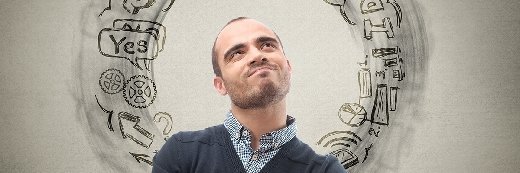Getty Images
8 examples of document version control
Document version control can help organizations improve their content management strategies if they choose the right approach, like labeling copies and purging old drafts.
Many organizations now think less about document version control than they did when enterprise content management systems were first introduced more than two decades ago.
Back then, ECM deployments relied on version control. However, as ECM deployments moved into the cloud, organizations placed less emphasis on that practice. Modern business requirements now drive the need for version control rather than IT teams, even though IT teams are directly involved in ECM adoptions and deployments.
The rise of cloud-based ECM software introduces both opportunities and challenges. While these platforms offer scalability, accessibility and collaboration features, they often downplay the importance of document version control.
Retaining the last 50 or 500 versions may seem sufficient for simple collaborative documents, but organizations frequently overlook critical considerations. These include the following:
- How long each version should be kept.
- Which iterations are the most important.
- How to ensure compliance with regulatory or operational standards.
Effective version control can simplify collaboration, reduce errors and maintain a clear audit trail of document changes. By treating version control as crucial to a document management strategy, organizations ensure their teams work efficiently and with confidence.
How does document version control work?
Document version control tracks, organizes and manages the various iterations of a document as people collaborate on it. It helps ensure team members always work with the most accurate and up-to-date file.
Here's how it typically works:
- Check-out/check-in system. When a user begins to edit a document, it is checked out, which makes it read-only for others. After the user finishes and saves changes, the document is checked in, which makes the updated version available to everyone.
- Version numbering. Each modification generates a new version, often identified using sequential numbering systems.
- Change tracking. Every single change is logged, no matter how small. The document version control system notes who made the change, what was modified and when it occurred.
- Access control. If IT teams restrict editing rights to certain users, they can preserve document integrity and protect against unauthorized alterations.
- Version history. The system maintains a historical archive of document versions, which lets users review prior iterations, compare changes and, if necessary, revert to a previous version.
- Centralized storage. Documents live in a centralized repository, which makes them easy to retrieve and manage.
- Automatic display. The latest version of a document displays by default to minimize confusion.
- Consistent naming conventions. If users apply systematic naming conventions, others can quickly identify the newest file version.
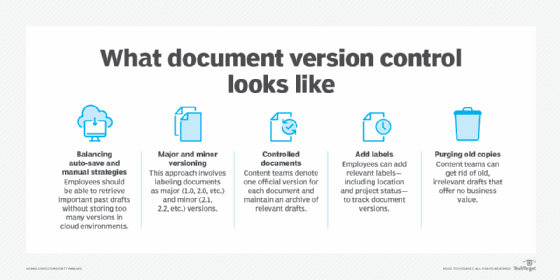
Document version control examples
Content teams can take several approaches to document version control. Each approach corresponds to specific business needs, and organizations often use multiple approaches based on different requirements.
The following high-level strategies fit most business cases.
1. The autosave balancing act
A basic, incremental versioning scheme makes sense for content that someone still must finalize -- especially content with multiple editors.
Most cloud-based systems permit 50 versions or more. That amount may seem like a lot, but when autosave continues to create new drafts and collaborators edit the document simultaneously, even 500 copies can occur quickly. Organizations must balance autosave and version counts to ensure people can retrieve past work.
2. Iterative documentation
Documentation often has its own versioning scheme or a tie-in to an external numbering system. Employees can use both major -- 1.0, 2.0, etc. -- and minor -- 2.0, 2.1, etc. -- versions to see which iteration correlates with which state of the editing process.
Organizations often use minor versions for iterative drafts, while major versions represent final, approved documents. Afterward, content teams can purge minor copies, which become irrelevant when the major version publishes.
3. Controlled documentation
For controlled documents, the organization has one official version of a document. Even if one is newer, every other copy is either a draft or a historical record. When an approved version becomes the current one, content teams can place it in a central location, and it becomes the source of truth going forward. Content teams should keep a history of these copies to show when each version was effective if questions about past states arise.
While this approach is like iterative documentation, controlled documentation has a single location for the official version and archives previous official editions. These approaches also differ by the effective date, as published versions remain valid for some time. If content teams know which one was official during a specific time, this versioning can help with audit trails.
4. Labeling
Content teams can label specific versions in this scenario to represent status and relevance. This approach enables people to find a specific version for a particular state in the editing process.
While approved, original and current are obvious labels, other naming conventions may be useful. For example, a team might use CEO comments to track a document where the CEO gave specific guidance. Labels can also mark key variations of a document. If an HR policy applies to employees in a specific country, the HR department could label the document to specify that location. Specific labels can ensure content teams don't mistakenly purge useful older documents.
5. Purging old versions
This example is part of most version control approaches. Old drafts lack value for organizations, and unapproved or unofficial statements risk losing context and causing confusion.
Even for collaborative content, content teams should determine if they must keep all drafts for any time. Organizations can benefit from a strategy to dispose of outdated and unnecessary documents and know which older versions to keep. Labeling and major versioning also come into play here. If the ECM system doesn't support those capabilities, content teams can move key versions out of working directories into a published, or archived, location.
6. Automatically archiving versions
Organizations with strict retention policies can implement automatic archival systems. For example, after a document reaches a milestone, such as final approval, the system can automatically move older drafts into an archive folder.
This approach ensures only the most relevant versions are active in the workspace and creates a secure backup of previous versions.
7. Creating parallel documentation for specialized teams
During complex projects, multiple teams may work on different aspects of the same document. For example, a product manual might require input from both technical writers and marketing teams.
To speed up document creation and editing, organizations can create parallel versions labeled by team or purpose. When all teams finalize their contributions, they can merge those final versions into a single document.
8. Using AI to summarize changes
If an organization has a lot of traffic in its documents, it could integrate AI tools to summarize changes and save time. For example, when a user saves a new version, the AI tool could generate a concise summary of the updates, such as "added compliance section," "removed outdated references" or "updated pricing table." This approach reduces the need for manual review and helps teams quickly understand what changed.
Not every type of document can fit into a specific bucket. Sometimes, content teams need a hybrid approach and may use many of these examples in their version control strategy. Yet, when these teams understand the purposes of different types of documents, they can identify the proper versioning approach.
Questions to ask before deployment
When picking the appropriate document versioning strategy, content teams should ask several questions in advance. Those questions are the following:
- What goal does the organization want to achieve? Knowing the goal is the most critical step. Sometimes, the goal is to revisit older versions as documents evolve. Other times, organizations want to preserve specific versions.
- What does the organization's ECM software do by default? Default behavior shows a vendor's plan when it implements versioning. If the software allows 50 or more versions, the vendor likely plans for collaborative content. Also, versioning for formal processes may require additional effort. Adopting a new ECM service to improve versioning is rarely cost-effective, so content teams should understand their software's features to form a strategy.
- Where should people look for documents? Content teams must determine where employees should search for official versions and if everyone should have access to drafts. For authorized employees, content teams should keep the search simple.
- How important are old versions? If old versions have little value after a week or a month, organizations can benefit from a strategy to delete or hide these documents.
- Can IT teams automate the versioning strategy? Teams may find success with automation. Requiring multiple people to take extra actions and follow specific versioning controls poses risks. People forget, rush and may not see value in taking the extra step. An unfollowed versioning strategy is worse than not having one.
IT teams should fully understand their organization's needs and what resources they already have available. If an organization's current ECM tool cannot meet its needs without significant effort, that tool may not measure up in other ways, like version control. Teams should also consider each department's requirements to ensure versioning meets everyone's needs and doesn't simply create multiple copies of the same document.
Editor's note: This article was originally written by Laurence Hart and was expanded upon by Christine Campbell.
Laurence Hart is director of consulting services at CGI Federal and has more than 20 years of IT experience.
Christine Campbell is a freelance writer specializing in business and B2B technology.