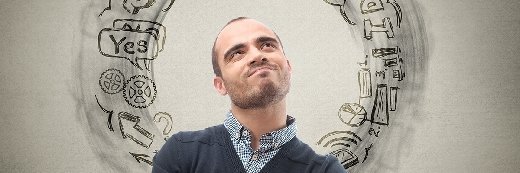5 benefits of enterprise content management (ECM)
ECM software offers various benefits to organizations, including document accessibility, better collaboration, improved security and governance, and easy search functions.
An enterprise content management platform can enhance employee and stakeholder productivity, reduce overall business costs and mitigate risks.
Enterprise content management (ECM) provides organizations with the tools to capture, organize, store and optimize an ever-increasing volume of digital information, including documents, images, rich media and other types of content that contain business value. ECM also helps to streamline content lifecycles and automate process workflows.
Explore five key ECM benefits to help organizations transform how they store content and other business-critical documents.
1. ECM makes important business documents accessible
Organizations constantly create new important documents -- such as contracts, product specifications and technical manuals -- which are increasingly challenging to produce and manage. This content includes both paper documents and electronic documents, which can be lengthy, comprise hundreds or thousands of pages and combine text with images.
ECM software can store, protect and maintain these high-value work products. It serves as a central repository that includes both the storage environment and the organizational framework -- defined by a file plan -- to categorize documents. ECM uses different types of metadata to tag files with various terms and other criteria.
Most importantly, ECM involves document collection for the entire organization, and users can access the items sourced from this repository to ensure they use approved versions.
This article is part of
What is enterprise content management? Guide to ECM
2. ECM enhances team collaboration
As employees share information through electronic documents and digitized images, they depend on file names and content categories linked to projects, tasks, activities or other organizing criteria. ECM provides an easily accessible place to share files. Team members can organize files and folders as they see fit, adding familiar terms that match their projects or tasks so other team members or stakeholders can find the correct information and the current version of each document.
ECM can also securely store files, automatically assign content categories, display lists of approved terms and suggest new ones. With these ECM benefits, team productivity increases, often at an exponential rate, as more and more employees within an organization rely on ECM to do their work.
3. ECM maintains content security
Organizations face several inherent risks when making digital files accessible online, and they need mechanisms to ensure content security. Only authorized individuals should be able to create, update and/or delete particular documents, images or other digital artifacts. And administrators should be able to monitor information flows to track the health of their collections.
ECM manages trust and security in order to mitigate risks. To begin, ECM systems offer a secure yet trusting environment. Like locking doors to an office building and then tracking who enters, ECM authenticates people and processes that want access to a repository and ensures they are who they say they are. When the system authorizes users, it also manages access controls to individual files and/or folders to determine who can create, read, update and delete various files. ECM logs all interactions, which gives administrators the data to monitor and verify content flows.
In distributed work environments, organizations face more frequent threats to content security. Authentication and access control mechanisms that verify trusted activities are no longer sufficient. Modern ECM tools increasingly incorporate zero-trust capabilities that rely on AI, telemetry and continuous network monitoring to detect risks in real time, before they affect business activities.
4. ECM makes content easily searchable
Employees devote substantial time and effort to search for information and act on the results. A purchasing agent, for example, might need to check sections of a contract before approving a purchase order. A marketer planning a new campaign might want to find previous promotional plans before creating a new one. A software designer might want to review current market requirements and customer problem reports before proposing improvements to an existing product. All their work depends on accessing actionable content.
ECM provides multiple capabilities to make content findable and to enable employees to easily search for answers to questions and save time doing their jobs. Basic search begins with keyword matching -- looking for files that match predefined character strings and returning a list of results.
Still, organizations must ensure security within enterprise search. Employees should only be able to retrieve files they are entitled to access and view. Methods such as natural language processing add intelligence to the search process and increase both the precision and recall of results. Federated search -- a process that gathers information from scattered sources -- can save time, as it aggregates results across multiple repositories within an organization.
ECM also streamlines steps employees must take to accomplish particular tasks, thus reducing the overall costs of a certain activity. Consider the following examples:
- ECM can support case management, such as managing documents for a commercial mortgage application and routing the collection through predefined processes for review and approval.
- When integrated with an ERP system, ECM can maintain the repository of current contracts that purchasing agents need to directly access from within their application.
However, automating business processes has cost and benefit tradeoffs. Organizations must make upfront investments in application integration to achieve these results.
5. ECM supports content governance
Organizations face increasing risks from the rising tide of digital information. They also struggle to separate the digital content of everyday work from published documents and final form assets -- items that contain business value, require preservation and often must comply with regulatory mandates. Additionally, documents and ongoing messages could become evidence in legal disputes, and disorganized content can add unnecessary costs of proceedings.
ECM mitigates the risks of digital work, as it offers tools, services and underlying operational strategies for good governance across the content lifecycle.
To begin, employees must separate works in progress from final drafts and ensure the ECM system maintains published items. ECM strategies can help organizations implement retention policies for different types of files as well as the scheduled disposition of interim drafts. ECM can automatically identify which files constitute official records and manage them with formal records management processes for long-term retention.
Additionally, security classifications are important, particularly when an ECM system automatically assigns and maintains content sensitivity labels. Should an organization face a subpoena and document production requests, ECM can apply legal holds to predefined content collections and extract the requested files from the repository of record without added costs. Being prepared reduces the costs and risks of digital work.
Editor's note: This article was originally published in 2023 and was updated to reflect changes in ECM best practices.
Geoffrey Bock is principal of Bock & Company and advises organizations on content technologies for business in the digital age.