What is content collaboration? An in-depth guide
Content collaboration covers the tools and processes used to work with others on content, regardless of the medium.
What is content collaboration?
Content collaboration covers the tools and processes that two or more individuals use to create, edit, store and share content such as documents, images, graphics and videos.
Modern content collaboration tools combine previously disparate pieces of technology into a single platform. A content collaboration platform can store and manage files, facilitate employees working simultaneously on content, and increase communication and visibility while streamlining the review process and task management. Typically, a content collaboration tool stores files locally or in the cloud, where users can access them to make changes or share them with others.
These tools can improve productivity, promote teamwork and enable creativity when implemented well; conversely, they can also increase the risk of security breaches by giving malicious parties new attack vectors.
What are the business benefits of content collaboration?
Content collaboration is essential for the modern workforce. When implemented correctly, it can provide benefits such as the following:
- Improving efficiency and productivity. Whether an employee works with one department or many, content collaboration tools let everyone stay connected and apprised of their colleagues' work. Working from the same platform or document enables feedback and problem-solving to happen immediately instead of obligating employees to wait for colleagues to check their email and upload their edits or feedback.
- Eliminating workplace silos. Trying to bring multiple departments together on a single project presents several challenges -- especially when there's a lack of effective communication tools. A content collaboration platform creates a single directory for employees to access, regardless of their role in an organization.
- Enabling remote workers. As the number of remote workers continues to grow, effective content collaboration tools can help them work in lockstep with their in-office peers without sacrificing quality or clarity.
What are the risks of content collaboration?
To be effective, a content collaboration platform must rely on file sharing -- the process of storing files and using a network to share files and folders among users. But file sharing can become an opportunity for attackers to slip between an organization's security protocols. Attackers can conceal spyware, malware, viruses, Trojan horses or worse onto a file, which is then shared, downloaded and spread through the network.

While the most common file-sharing security risks include a lack of employee training and awareness, using unapproved hardware or software and social engineering threats, one of the most prevalent and dangerous threats is computer worms. By taking advantage of vulnerabilities in networking protocols, a computer worm can slip undetected onto a host computer, where it can replicate and spread to other systems.
Computer worms are malicious malware that self-replicate and infect other connected computers. Once installed, these worms can delete files, share proprietary or confidential information and even give bad actors complete control over the infected computer.
8 different types of collaboration
There isn't a single method or style of collaboration that equates to success. Instead, the best type of collaboration depends on individual circumstances and the project at hand. There are eight primary types of collaboration:
- Internal collaboration. This broad range of collaboration methods is unified by the common theme that they happen within an organization. Often, projects associated with this collaboration type involve proprietary information or technology that can't be shared with external parties. But internal collaboration can still cover multiple departments and is especially helpful for creating a sense of unity.
- Team collaboration. A type of internal collaboration, team collaboration most often consists of individuals from a single department, such as marketing or sales. A team can consist of three or more employees managed by a team leader who guides the process.
- Cross-departmental collaboration. Like team collaboration, cross-departmental collaboration differs in that it involves people from multiple departments at a single organization coming together to work on a project.
- External collaboration. With external collaboration, work and knowledge sharing are done with individuals or teams outside the organization. They could be vendors, partners, agencies or even freelance contractors brought on for the short term to cover project needs. This type of collaboration is especially useful if external feedback is crucial and the team needs skills and experience not found internally.
- Strategic alliances. This type of collaboration forms when two or more organizations combine resources to work on a project. Collaborations that span multiple organizations usually have binding agreements establishing each organization's responsibilities and deliverables.
- Cloud collaboration. Employees can work simultaneously on the same project regardless of their physical locations with cloud collaboration. As more organizations undergo digital transformation and remote work continues to grow, cloud collaboration is quickly becoming the new normal for projects of all sizes.
- Virtual collaboration. A hallmark of organizations with multiple branches or remote employees, virtual collaboration commonly employs tools such as video conferencing software, chat, email and other unified communications technologies.
- Community collaboration. This type of collaboration focuses on creating a level field for participants where sharing knowledge and personal growth is the goal, rather than completing a discrete task or project.
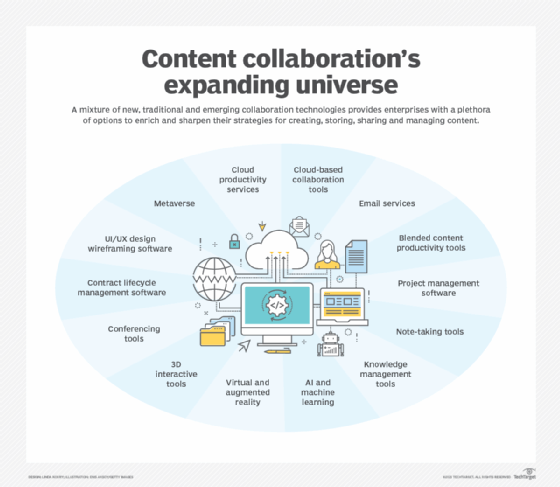
Content collaboration tools and vendors
While workplace collaboration has been around from the very beginning, it was in the mid-1940s that people first started to conceptualize using computers to store and share information via the "memex." Yet, for decades after those initial musings, content collaboration was relegated to co-workers handing physical documents between one another and trading emails.
Modern collaboration tools began as networked file sharing and cloud storage, and those tools evolved into holistic platforms that include content creation, sharing and communication capabilities. The COVID-19 pandemic accelerated the evolution of these tools. As organizations found and innovated ways to transition to remote and hybrid work, content collaboration tools became less of a luxury and more of a necessity.
As the need for content collaboration rises, the number of tools organizations can choose from grows along with it. While services on the list of top content collaboration platforms -- including Microsoft 365, Box, Citrix ShareFile and more -- have a lot in common, there are distinguishing characteristics that separate the good from the great.
What to look for in a content collaboration and file sharing platform
Finding the right content collaboration platform requires examining a wide range of criteria, including its price point and how easily it can integrate with the existing technology stack. But, more importantly, an organization needs to identify the tools and features the employees need.
Organizations should consider the following critical features:
- File sharing. This essential aspect forms the foundation of content collaboration software. Sharing and working on a piece of content with co-workers, regardless of their physical location, is key to creating better workflow efficiency. Enterprise file sync and share is a cloud or on-premises storage service that facilitates file sharing and collaboration and is used to deter employees from using services outside IT's control.
- Simultaneous editing and version control. Multiple employees must be able to work concurrently on a piece of content. It can improve collaboration across departments and speed up delivery time, but there is a risk of someone accidentally deleting important information. The right content collaboration tools feature built-in version control to restore previous iterations of the content. Some tools can even track who made the changes so users can understand where improvements to the process should happen.
- Security. Regardless of a given platform's features, there are security best practices every organization should implement when collaborating and sharing files and data. Other than general awareness training, organizations should consider additional tools such as a password manager, a VPN and encryption protocols. If IT and project managers instill a sense of caution and keep employees informed of new developments, the risk of security breaches should drop significantly.
- Third-party integrations. Usually done through APIs, these integrations help link disparate tools and software throughout the organization together. In addition to unifying previously siloed departments, this can help create a holistic view of a project or piece of content.
Tips and best practices for successful content collaboration
Successful content collaboration is an ongoing effort that relies on redefining how employees work and what tools they use. Follow these tips to create a long-term, successful mindset for collaborating:
- Create a content brief. Before employees can start working together on a new project, there needs to be a single source of truth for what that project and the resulting content will be. A creative brief defines the project's scope and outlines key information, such as requirements, goals and deadlines. A well-written brief can prevent miscommunication and out-of-scope work from happening -- keeping everyone on the same page.
- Assign tasks, set deadlines and establish access privileges. Once the project scope is defined, the team members need to understand their roles in production and get access to the tools and content pieces they need to do their jobs effectively. At this stage, the project manager should set up access privileges to help keep intellectual property secure and minimize the threat of a security breach.
- Foster open communication. Multiple employees, departments and stakeholders working on a project will inevitably create various -- and sometimes conflicting -- opinions. The project lead should be open to hearing these opinions and then work to create the best final product. Version control and tracked changes can help record who edits what in case follow-up is needed.
- Define the review process. A thorough review process can help teams meet their deadlines and succeed in the project goals outlined in the creative brief. Regular reviews can also help keep projects on track so the end project meets the scope.







