
Getty Images/iStockphoto
7 benefits of Microsoft SharePoint
SharePoint offers a central repository where users can store and collaborate on business content. The tool's benefits include improved efficiency, scalability and compliance.
Organizations that want to enhance collaboration, content management or remote work efforts might consider Microsoft SharePoint.
SharePoint is a web-based content management system (CMS) that can create internal and external websites where users can store, share and collaborate on documents and other file types. The tool, which organizations can purchase with a Microsoft 365 subscription or as an on-premises system, offers workflow automation, document management and compliance features to streamline operations. SharePoint's benefits include increased efficiency, improved communications and a familiar interface.
Explore seven SharePoint benefits to determine if the tool can fit diverse business needs.
1. Increases efficiency
SharePoint lets users quickly find and collaborate on content, which can boost their efficiency. The tool offers a central repository for business content, such as marketing materials, financial reports and client contracts, which users can organize by department or team. This repository can save employees' time as they search for documents and let them spend more time on higher-level tasks, such as creating content or building relationships with customers.
The tool's collaboration features, like document versioning and co-authoring, can also increase employees' efficiency, as they streamline how teams create and edit content. SharePoint's versioning capabilities let users track changes to documents as they edit them, which eliminates the need for lengthy email chains and reduces content sprawl. Additionally, co-authoring lets multiple users edit a file simultaneously, which can boost the productivity of brainstorming sessions.
SharePoint also offers built-in workflow automation capabilities to streamline tasks like feedback-gathering and approval processes. The tool integrates with Power Automate, a low-code automation app in Microsoft 365, for users who want to build more complex workflow automations.
2. Improves communication
SharePoint lets users create two overarching types of sites -- communication and team sites -- which let organizations disseminate news and knowledge across large and small audiences.
Organizations use communication sites to build intranets, which are private websites for large internal audiences. SharePoint intranets typically offer the following components:
- A company news feed for important updates.
- Blog sites where leaders can share ideas and strategic visions.
- Social media feeds powered by Microsoft Viva Engage that encourage discussion and employee feedback.
- Enterprise wiki pages for knowledge sharing.
Intranets let employees access this information from personalized homepages and help them better absorb and engage with company news and initiatives, which can create a more cohesive corporate culture.
Team sites, on the other hand, can improve communication within small groups. For example, a marketing team with eight people might create a team site to share news, project updates and knowledge within their group. These sites streamline group communications and help team members stay informed and connected as they work toward a common goal.
3. Supports remote work
Microsoft offers a cloud-based version of SharePoint, SharePoint Online, that lets authorized users access SharePoint from any location with an internet connection. Unlike its on-premises counterpart, SharePoint Online supports remote and hybrid work models and offers a unified CMS for geographically dispersed organizations.
SharePoint also offers a mobile app employees can access regardless of which version of SharePoint their organizations use. It lets on-the-go users, like sales reps or field technicians, access and engage with content directly from their mobile devices. SharePoint's ability to support hybrid and remote work models can help organizations improve the employee experience, remain operational amid office shutdowns and reach a wider talent pool.
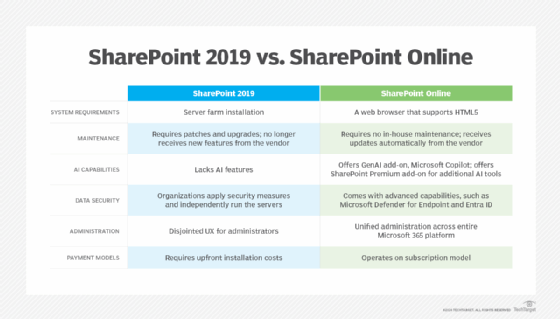
4. Offers scalability
As a SaaS product, SharePoint Online lets admins add users and sites as their organizations grow and doesn't require them to purchase additional servers. If organizations reach the maximum number of users or storage capacity for their subscriptions, they can upgrade to a higher tier.
The cloud-based nature of SharePoint Online lets organizations scale their operations up and down without the need to purchase, install and maintain hardware, which offers more flexibility and can reduce overhead costs.
5. Integrates with generative AI
SharePoint users can purchase the Microsoft Copilot add-on, which is a generative AI assistant, to speed up and enhance content creation. Copilot lets users create SharePoint sites and pages using natural language prompts, which can save employees time and improve site designs.
Additionally, SharePoint Premium, formerly SharePoint Syntex, is another AI add-on that can automate workflows. For instance, the tool can analyze content within files as employees upload them and generate relevant metadata tags based on that content.
6. Protects sensitive information
SharePoint offers data governance features, such as access controls and automated retention schedules, to reduce the chance of a data leak.
Access controls, also known as permissions, let SharePoint admins limit site, folder and file access to the necessary employees. Automated retention schedules, on the other hand, ensure organizations keep records, such as financial statements and customer data, for the periods specified in regulations like the Sarbanes-Oxley Act and GDPR.
SharePoint also offers security features, like multifactor authentication and data encryption, to prevent data breaches. Additionally, users can integrate SharePoint with Microsoft Defender, a security tool, to detect and prevent viruses and ransomware.
7. Offers a familiar interface
As a Microsoft 365 app, SharePoint's UI shares the same design style as Word, PowerPoint, Outlook and other Microsoft apps. Many business professionals have prior experience with at least one Microsoft product, so they might find SharePoint easier to navigate than other CMSes.
SharePoint's familiar UI can help employees learn the system quickly, boost user adoption and reduce organizations' training costs.
SharePoint benefits include improved efficiency, remote work and data protection. However, organizations that want to purchase a CMS should consider the capabilities and benefits of many systems so they can find one that meets their unique requirements.
Tim Murphy is associate site editor for TechTarget's Customer Experience and Content Management sites.






