What is intelligent document processing (IDP)?
Intelligent document processing (IDP) is a type of workflow automation technology designed to automate the process of extracting data from physical papers and image-based documents. It does this by automating the scanning, extraction, categorization and organization of data from these documents.
Modern organizations typically deal with massive volumes of structured, unstructured and semistructured data. IDP can process each of these data types, even though it is traditionally more challenging to process and analyze unstructured data because it isn't organized in a predefined way.
IDP also uses technologies like AI, machine learning (ML) and optical character recognition (OCR) to automate document processing. This reduces the need for manual data entry and increases an organization's processing speed.
How does intelligent document processing work?
A lot of data is stored in documents, images, emails and PDFs, but manually digitizing and organizing that data is a tedious process. IDP combines AI, ML, natural language processing (NLP), and OCR to extract, classify and manage data from these formats. IDP works in the following ways:
- Preprocessing. This first step improves the quality of the document or images before they are officially processed. This can include removing noise or improving contrast, which ensures that any extracted data is as accurate as possible.
- Document classification. This step categorizes documents based on defined rules or learned patterns. This uses NLP and OCR, enabling more efficient document routing.
- Data extraction and processing. Relevant data is identified and extracted using AI, OCR and NLP processes. After the data is extracted, it is processed using normalization and structuring techniques.
- Data validation. This automated process further ensures the accuracy of captured data.
- Storage and integration. Data is categorized and sent to be stored or used by other integrated business systems.
- Continuous learning. Using ML algorithms, an IDP system can learn from each experience and improve over time.
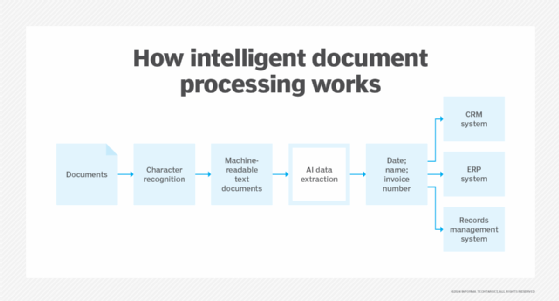
Benefits of intelligent document processing
Intelligent document processing offers the following benefits:
- Scalability. IDP can handle large volumes of documents of various types without requiring additional manual effort.
- Cost-efficiency. Automating document processing means an organization doesn't need to pay for manual data entry and document handling.
- Accuracy. The use of AI reduces the chance of human error.
- Operational efficiency. Using IDP is much more efficient than manual document processing.
- Productivity. Using IDP software frees up employees to handle other tasks.
- Data integration. IDP can integrate with other business systems, creating smoother data flow.
Features and capabilities of IDP software
Common features of IDP software include the following:
- Supports multiple formats. IDP software supports PDFs, Microsoft Word documents, emails and images.
- OCR. IDP software with OCR enables visual data to be extracted and processed.
- AI and ML. IDP software commonly uses AI to automate the process.
- NLP. IDP software with NLP can understand the context of the data it extracts.
- Classification and categorization. IDP software can often identify document types and automatically organize them.
- Integration. IDP software can integrate with enterprise resource planning (ERP) or customer relationship management systems.
Use cases for intelligent document processing
IDP has several valuable use cases across many different industries, including the following:
- Healthcare. IDP is used to improve healthcare records management. Data from patient healthcare records must be accurately extracted from different documents. Likewise, IDP is also used to verify insurance claims processing and reduce manual paperwork.
- Financial services. IDP automates expense management, loan applications, invoice processing and digitizing paper records. Key data like amounts, dates, receipts and invoices can be extracted from documents.
- Legal. IDP is commonly used to process, archive and manage large amounts of legal data and case files.
- Human resources. IDP is used to automate resume processing, onboarding documents and payroll records.
- Insurance. IDP improves claims processing, commonly extracting data like policy details, claims forms and other supporting documents.
- Supply chain. IDP is used in supply chain management, extracting order data, supply chain documents and compliance tracking. IDP software is commonly integrated with ERP systems.
- Government. IDP can automate the processing of tax forms, permit applications and documents for identity verification.
IDP adoption and implementation challenges
Implementing IDP often comes with its own set of challenges, however. These might include the following:
- Data quality. Even though data goes through a preprocessing phase, OCR and NLP-based data extraction might not be completely accurate if the image is low-quality or if its layout is blurry or faded.
- Integration. Although IDP can integrate with other business processes, it might not be compatible with every system, especially legacy systems.
- Security. Some organizations process sensitive data, like patient records, and must comply with regulatory compliance laws, like the Health Insurance Portability and Accountability Act (HIPAA) or General Data Protection Regulation (GDPR). This means they must double-check the privacy and security features of their chosen IDP tool.
- Support. IDP software typically requires continued technical support, meaning an organization must have the resources and technical knowledge to support its implementation.
Considerations for choosing IDP software
When choosing an IDP tool, an organization should consider several factors, including the following, before making a final decision:
- Data processing needs. Ensure the software can process structured, semistructured and unstructured data. Examples of unstructured data include invoices, contracts, scanned documents, forms and emails.
- Accuracy. Ensure the tool's OCR and NLP are highly accurate in processing various document types.
- Security and compliance. Verify if the software meets industry standards for compliance and security standards.
- Integrations. Ensure the software can properly integrate with any already-in-place systems.
- Scalability. Select software that can scale as the organization grows.
Popular IDP tools
The following is a sampling of available IDP tools from Gartner Peer Insights:
- Adobe Acrobat AI Assistant.
- Appian Intelligent Document Processing.
- Amazon Comprehend.
- Google Document AI.
- Hyland Intelligent Document Processing.
- Microsoft Azure AI Document Intelligence.
- OpenText Intelligent Capture.
- Rossum Aurora.
- ServiceNow Automation Engine.
- UiPath Business Automation Platform.
Intelligent vs. automated document processing
Automated document processing (ADP) uses technology to automatically capture and extract relevant data from documents in a predefined and structured format. The main difference between this and IDP is the technology involved. ADP primarily relies on using OCR and definable rule-based systems for extracting data from documents, while IDP uses OCR with AI elements, such as machine learning and NLP. These added inclusions make IDP more flexible. For example, IDP can process and classify new document types without significantly changing the in-place system.
ADP is better suited to automating more repetitive tasks with standardized document formats, while IDP is ideal for more complex workflows requiring more format flexibility.
History and evolution of intelligent document processing
Document processing was originally a long, labor-intensive process, as it had to be done manually. Data entry was a full-time effort that often created bottlenecks and mistakes.
OCR was one of the first mainstay technologies to automate part of the process. It could convert scanned images of text to a machine-readable format. At first, this aid was limited, as it could only extract text from well-structured documents.
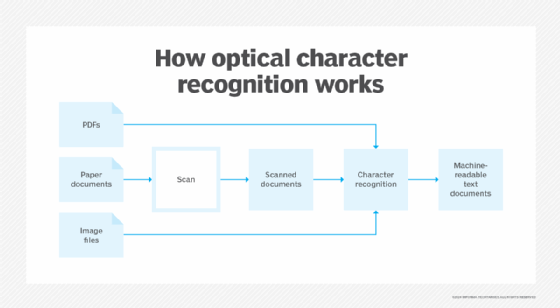
However, OCR still wasn't enough as organizations had to deal with larger volumes of data. Automated document processing (ADP) was another leap, as it took advantage of OCR while using rule-based systems. ADP uses templates to map extracted data to specific fields, which automates more of the process. However, ADP could only operate in a structured and standardized process. It could not handle new document types and unstructured data.
IDP built on ADP by also integrating AI, ML and NLP tools to enable the system to understand, classify and extract data from both structured and unstructured documents. While ADP relied on predefined templates, IDP could adapt to new document types and improve accuracy. This enabled organizations to automate more complex workflows with larger volumes of data. IDP will likely become more accurate as its AI models get better at recognizing intent and understanding specific workflows. More fine-tuning and training will slowly improve the performance of IDP systems.
How documents are digitized and processed has changed drastically over the years. Learn more about OCR and IDP.








