Slack software
What is Slack software?
Slack software is a cloud-based messaging application that enables the personnel in an organization to connect and collaborate. Slack users can message anyone inside or outside the organization and take advantage of dedicated spaces, called channels, to organize their projects, work asynchronously, access information and share updates.
Slack history
A company called Tiny Speck started development on the public Slack app in 2012. At the time, the company founder, Stewart Butterfield, and his team were trying to salvage Glitch, their browser-based massively multiplayer online (MMO) game. Although they failed in this effort (Tiny Speck failed, too), Butterfield realized that the internal communication tool he and his colleagues were using could be developed as a new product to create a new revenue stream. He dubbed the tool Searchable Log of All Communication and Knowledge -- or Slack.
In August 2013, Butterfield and his company released a beta version of Slack, although they called it a "preview" rather than a "beta" so users would not assume the app would be buggy or unreliable. With the preview release, the Slack team started press campaigns to welcome people to request an invitation to try Slack. Within just two weeks, thousands of people had sent in these invitations, indicating that there was a market need for a unified communication tool like Slack.
Over the next six months, Butterfield's team collected feedback from these early users to make product updates and improve new-user experiences. They released the product to the public in February 2014. By January 2015, Slack had 500,000 daily active users (DAU). By 2019, the number of DAUs surpassed 10 million.
Between March 2016 and July 2021, Slack was strengthened with numerous feature upgrades, including voice calling, video calling, threaded messages, add-ons for Office 365 apps and Gmail, new integrations, and shared channels. In June 2019, Slack went public through a direct listing. In July 2021, Salesforce, well-known as the creator of software-as-a-service (SaaS) customer relationship management (CRM) products, completed its acquisition of Slack for approximately $27.7 billion.
What is Slack used for?
Slack is mainly used for workplace communication and collaboration on various tasks and projects. The desktop app includes a sidebar that lets users access the channels they have joined and all the conversations they are part of, open direct messages (DMs), view activities, and see all saved items and reminders. Users and admins can customize the sidebar by adjusting their preferences in Slack.
Users can use Slack to do the following:
- Send DMs to other users outside of channels for 1-to-1 conversations.
- Make announcements using mentions (e.g., @everyone).
- Start a huddle in any channel or DM to work alongside colleagues in real time.
- Create dedicated threads for notes.
- Participate in (or initiate) voice and video calling.
- Share computer screens with multiple other users.
- Send emoji reactions in conversations.
- Share information, files, and fully formatted content through a canvas template.
- Create a searchable archive of conversations and decisions and search through the archive as required.
Here's a snapshot of the Slack interface:

Key features of Slack
Slack includes numerous features that simplify business communication and collaboration. These are available on the Slack desktop and mobile apps, Google Chrome (Mac/Windows/Linux), and Firefox (Mac/Windows). Some features are only available in the paid versions of Slack (Pro, Business+, Enterprise Grid).
Channels
Slack channels are dedicated spaces that bring people and information together and provide greater clarity to users as they work. Channels can be created for projects, topics, and teams, allowing for easy information-sharing and decision-making among all channel participants. This information is shared and searchable. All participants in an organization can access it, enabling greater alignment between them.
Direct messages
DMs are smaller conversations that happen outside Slack channels. A DM is usually a 1-to-1 conversation. However, it can also include more people (up to nine). Users can send DMs to other users in the organization. They can also send DMs to people in other companies via Slack Connect.
Canvas templates
A canvas is a surface built into Slack that lets users create and share fully-formatted content. It is most useful when a user needs to share information that won't fit in a simple message. Canvases can be used in a channel or DM to store details about a conversation, and to share information like meeting notes, project briefs, and checklists with others.
User groups
Slack's Pro, Business+, and Enterprise Grid plans include a feature to create user groups. A user group can be used to notify groups of people simultaneously, rather than mentioning each person individually. Each user group has a unique handle that starts with @.
Huddles
Huddles are the Slack equivalent of quick, informal discussions conducted in the real (offline) world. Users can start a huddle in any channel or DM and use video calling, multiperson screen sharing, and dedicated notes threads to work with colleagues in real time.
Security and data management
Slack includes numerous security and data management features for canvas. One is the Discovery API. It can be used to -- among other things -- delete a canvas, discover when a canvas has been edited, and fetch a direct link to a canvas. In addition, the Audit Logs API captures many audit log events for canvases, including when a canvas is created, edited, deleted, and opened.
Slack's eDiscovery and Data Loss Prevention (DLP) apps can be used to review and regulate content in canvases. Slack's Enterprise Key Management (EKM) allows organizations to use their own encryption keys to control their data. They can also use Data residency for Slack to choose the region where they want to store certain types of data.
Slack Business+ and Enterprise Grid versions also support single sign-on (SSO) for user convenience and organizational security. Those versions of Slack also encrypt all data (at-rest and in-transit) to prevent leaks and breaches.
Multiple roles
Slack lets organizations create numerous roles, depending on what they need people to see and do in Slack. These roles mainly fall into one of two categories:
- Administrative. These roles are for the people who will manage all Slack accounts and settings. Examples include Workspace Primary Owner and Workspace Owners.
- Non-administrative. These are user roles for people to work in Slack and access its key features. Examples include Full members, Multi-channel Guests (paid Slack plans only), and Single-channel Guests (paid Slack plans only).
Slack AI
Slack's Enterprise Grid version incorporates artificial intelligence (AI) capabilities to help users simplify search and summarize conversations. Slack AI is available as an add-on for Enterprise plans. As of April 2024, it supports English, Spanish and Japanese, with support for additional languages expected eventually.
Slack Atlas
Available as an add-on Slack Business+ and built into Slack Enterprise Grid, Slack Atlas is an employee directory that can give users valuable context about their colleagues. It displays user affiliations, user skills, and interactive org charts.
Slack integrations
More than 2,600 third-party software and custom apps can be integrated with Slack, including the following:
- Microsoft Outlook Calendar.
- Google Calendar.
- Google Drive.
- Salesforce CRM.
- AWS Cloud.
- Jira Cloud.
- Asana.
- GitHub Enterprise Server.
- Zoom.
- Box.
All the apps that can be connected to Slack are available in the Slack App Directory. Apps can also be added from the Directory to workspaces by any workspace member by default.
Slack provides connectors that enable users to create no-code automations and plug apps into those automations using Workflow Builder. In addition, Slack APIs allow seamless integrations between internal tools, processes, and data.
Benefits of Slack
The main critique of collaboration tools has been that they exist outside of the location where real work occurs -- forcing users to toggle between applications and making collaboration another time-consuming task. Slack alleviates this problem.
This unified messaging app for business users can be used for messaging, collaboration, and asynchronous working. Instead of relying on and toggling between multiple applications like email, text messaging, and instant messaging, business users need to use only a single tool to communicate easily and eliminate the app fatigue associated with using multiple communication applications.
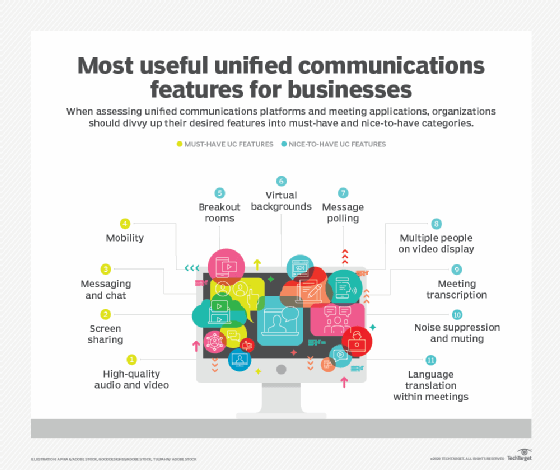
Slack versions
Slack is available in four versions. The free version is suitable for users for whom its limited range of capabilities is sufficient, such as up to 90 days of message history, up to 10 app integrations, canvases in channels and DMs only, and only one workspace.
The paid versions of Slack are Pro, Business+, and Enterprise Grid. The Pro version is suitable for small teams looking to improve collaboration within a tight budget. Like the free version, it also includes only one workspace. However, unlike the free version, it also supports unlimited message history, unlimited integrations, huddles, canvases, and group audio/video meetings,

The Business+ version includes all the features of Slack Pro, plus 99.99% guaranteed uptime, user provisioning/de-provisioning, Security Assertion Markup Language (SAML)-based SSO, and data exports for all messages. The Enterprise Grid version includes all the features of Slack Business+, plus a built-in employee directory (Slack Atlas), message and file collaboration compliant with the Health Insurance Portability and Accountability Act (better known as HIPAA), custom templates, enterprise mobility management integration, and DLP support.
Looking to make the most of your Slack deployment? Follow these best practices for Slack implementation success, including addressing security needs and using channel management tools.







