
Fotolia
What is a SharePoint document conversation?
SharePoint's document conversation features have evolved from in-document chats to Viva Engage posts. Learn what a document conversation is and how it can engage employees.
Content collaboration tools are vital to success, especially for workers in fast-paced industries or remote workplaces.
Microsoft entered the content collaboration market when it acquired the enterprise social media platform, Yammer, in 2012 to improve collaboration and communication across tools like SharePoint. Its integration with Yammer originally let users collaborate on documents in two ways: They could converse with each other through an in-document chat window or post SharePoint documents to the Yammer feed where co-workers could leave reactions and comments. These features gained popularity between 2013 and 2019 as more companies migrated SharePoint content to the cloud.
Since then, Microsoft has retired the in-document chat window, likely because it was redundant with the Comments feature and to increase adoption of its Teams collaboration tool. Yet, users can still post documents to the feed on Microsoft Viva Engage, formerly Yammer, to discuss and share feedback on documents.
However, the need for document collaboration capabilities has grown significantly since the COVID-19 pandemic because more employees work remotely. In response, Microsoft has increasingly marketed the integration of SharePoint, Teams and Viva Engage as a unified set of remote collaboration tools.
What is a SharePoint document conversation?
A SharePoint document conversation refers to two core SharePoint collaboration features. Through its integration with Yammer, SharePoint offered users a chat window on the right-hand side of all documents they could use to have conversations. These conversations would stay with their respective documents, letting any site visitor review others' comments and feedback. Microsoft eventually phased this feature out following the release of Teams in 2017.
A SharePoint document conversation can also refer to when a user posts a SharePoint document to a Viva Engage community. Like most social media platforms, Viva Engage lets a broad range of users view, react and comment on each post.
Benefits of SharePoint document conversations
Although Microsoft retired the in-document chat feature, it integrated Teams closely with SharePoint, which lets users access SharePoint documents and discuss them directly within the Teams app. With this integration, users don't need to leave their core collaboration tool to discuss documents.
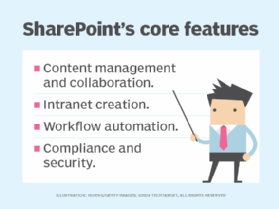
Additionally, Microsoft 365 users can still discuss documents by posting them to Viva Engage. For instance, a marketer could post a SharePoint document, along with a question about it, to a Viva Engage community. All members of that community could then respond to the question. Unlike the in-document chat feature, this approach invites a wider audience to share feedback.
SharePoint also offers a native Viva Engage web part, which is a tool organizations can use to embed Viva Engage elements, like questions, conversations and polls, into their sites. For example, a small editorial team might create a SharePoint site for a particular project. The team could embed a Viva Engage web part on the page to talk about the project directly on the SharePoint site.
Viva Engage also lets users add GIFs and videos to document conversations, which encourages them to interact with each other in different ways. This helps organizations foster a sense of community and boosts collaboration across departments.
From Yammer to Viva Engage
In 2022, Microsoft updated Yammer's UX and changed its name to Viva Engage. The most significant difference between Yammer and Viva Engage is the design, but Viva Engage also focuses more on personalization, as it offers relevant content recommendations to engage users. The new version also integrates more deeply with Microsoft 365 and can help organizations boost employee engagement.
Editor's note: This article was written by Scott Robinson and expanded by Reda Chouffani.
Scott Robinson is an enterprise data architect at New Era Technology, a global digital transformation firm. He is a 25-year IT veteran, a social scientist and the author of Modern Data-Centric Architecture.
Reda Chouffani runs the consulting practice he co-founded, Biz Technology Solutions, Inc. He is a healthcare informatics consultant, cloud expert and a business intelligence architect who helps enterprise clients make the best use of technology to streamline operations and improve productivity.






