What is cloud migration? Your guide to moving to the cloud
Cloud migration is the process of moving data, applications or other business elements to a cloud computing environment.
There are various types of cloud migrations an enterprise can perform. One common model is to transfer data and applications from an on-premises data center to the public cloud. Another model entails moving data and applications from one cloud platform or provider to another in what's known as cloud-to-cloud (C2C) migration. A third type of migration is reverse cloud migration, also called cloud repatriation or cloud exit, where data or applications are moved off the cloud and back to a local data center.
Why is cloud migration important?
Cloud migration is a process of transition or change. When an organization decides to use a cloud service, the goal is to treat computing less as an in-house department or burden and more like a utility, such as electricity, water or natural gas. The highly scalable, pay-as-you-go nature of the public cloud provides businesses with the flexibility to use only the resources needed, for only as long as needed, and only pay for resources that are actually consumed. It's an attractive paradigm shift that entices businesses of all sizes and verticals to make the transition to the cloud.
A business can also perform a cloud migration between traditional on-premises infrastructure and localized private cloud resources or services. This effectively enables it to enjoy common benefits of the public cloud, such as cost savings, automation and self-service, while maintaining the benefits of traditional infrastructure, such as oversight and security. Private clouds can also be integrated with public clouds, creating a hybrid cloud that supports migration between the two as desired.
But making the decision to run workloads and host business data in a cloud can be more complicated than it appears. Not all workloads are equally suited to the cloud. This can be due to the workload's performance demands and dependencies or the design of the workload itself. The decision can also be complicated by compliance, security and other regulations that affect how and where a business can run its computing tasks, such as the growing requirements surrounding data sovereignty.
Successful cloud migration is an important business process as much as it is a technical process. It starts with developing a business case for cloud migration that includes specific use cases and goals. Only then can technical staff chart the tricky course through composing cloud architecture; selecting data and workload vehicles, such as virtual machines (VMs), storage volumes and containers; connecting cloud services, such as firewalls, load balancers and databases; performing the actual migrations needed to run the workloads in the cloud; and then doing the testing and ongoing monitoring to ensure the workloads are secure and performing in the cloud as needed.
Consequently, cloud migration can be challenging for some applications, and migration projects can sometimes fail, which often leads to remediation efforts, such as cloud repatriation.
The key is to know from the start that cloud migration is not an all-or-nothing deal. Businesses that tackle cloud migration at the individual workload level can make cogent decisions about cloud use in ways that are the most beneficial to the organization. A cloud migration that fails for one workload does not preclude successful cloud deployments for countless other workloads.
What are the key benefits of cloud migration?
Many organizations migrate on-premises applications and data from their local data center to public cloud infrastructure to take advantage of cloud computing's benefits, such as greater elasticity, self-service provisioning, redundancy and a flexible pay-per-use model.
The general goals of a cloud migration are essentially the same as the reasons to use the cloud itself: to host applications and data in the most effective IT environment possible, based on factors such as cost, performance, availability and security. The following is a more comprehensive and specific list of cloud migration benefits:
- More agility and flexibility. Clouds are built to deliver almost any amount of computing and storage resources and services on demand. This enables organizations to deploy and scale workloads immediately without waiting for infrastructure purchases, use the resources as long as they need and pay only for what's actually consumed.
- Improved availability and support. Public clouds routinely implement high-availability infrastructure and resources, such as redundant storage, that offer improved resilience and availability for cloud users without the need to maintain redundant infrastructure on-premises.
- Better scalability. When a workload needs more resources to maintain and enhance performance, the cloud can deliver them immediately. The user doesn't have to deploy new hardware and platforms, since they're already present and available in the public cloud.
- Use of new technologies. Public clouds can provide innovative and powerful new services and capabilities that the average business might never have the resources or expertise to build natively. For example, businesses seeking to create new machine learning and AI platforms can use models, frameworks and related services already supplied by cloud providers instead of building their own.
- Ability to innovate. Clouds enable businesses to try new architectural designs and test workloads -- and potentially fail -- without investment or risk in local infrastructure. The ability to provision and deploy new workloads and make changes and optimizations can also speed time to market, further enhancing an organization's competitive position.
- Less demand on local resources. Clouds take the pressure off data center utilization and expansion. The local data center can continue servicing critical workloads while routine or noncritical workloads can be hosted in the cloud. Businesses can forestall or even cancel data center expansion and, in some cases, reduce their data center footprints.
- Long-term cost management. Clouds aren't necessarily cheaper than local data centers over time, but the shift from huge capital outlays for on-premises infrastructure to modest monthly operational expenses for cloud services can help a business better manage project budgets and forecasting.
- Better workload performance. Global workloads can suffer latency and other performance limitations when served from a single data center. Public clouds use numerous data centers in different regions around the world. Businesses can host workloads closer to their respective users for better performance -- i.e., lower latency -- while observing data sovereignty and other regulatory requirements of the different regions.
Cloud migration deployment models
Enterprises have several cloud models from which to choose:
- Public cloud. Enables many users to access computing resources in a shared multi-tenant architecture over the internet or dedicated connections.
- Private cloud. Keeps data on single-tenant architecture in the organization's data center or that of a third-party provider.
- Hybrid cloud. Mixes public and private cloud models and transfers data between the two.
- Multi-cloud. Involves IaaS options from more than one public cloud provider.
Beyond this initial choice of cloud model, there are three major cloud categories to consider for cloud deployments:
- Infrastructure as a service. IaaS is the classic utility computing model where computing power, storage and services such as firewalls and load balancers are made available to users who select and compose the cloud infrastructure to suit the workload being migrated.
- Platform as a service. Platforms are cloud offerings designed to provide specific or highly integrated capabilities that alleviate the need for users to deploy and maintain those capabilities themselves. Examples include cloud-based software development platforms and container deployment and management platforms.
- Software as a service. With SaaS, the cloud service gives users access to specific workloads, such as productivity applications like Microsoft Office 365 or SAP Concur for expense reporting. SaaS eliminates the need for a business to deploy and maintain the application, instead leaving its development, operation and maintenance to the provider.
All three cloud categories can be used concurrently in any combination.
When determining where an application should live, consider how well it will perform once it's migrated. Make sure there is adequate bandwidth and latency for optimal performance. Also, determine whether an application's dependencies could complicate a migration.
Review what's in the software stack of the application that will be moved. Local applications can have a lot of unused features, and it is wasteful to migrate and support such nonessential items. Stale data is another concern with cloud migration. Without a good reason, it's probably unwise to move historical data to the cloud, which typically incurs data egress costs for retrieval.
It is also prudent to evaluate migration options with an eye toward an application's future capabilities. For example, a business that plans to eventually use hybrid or multi-cloud capabilities might be better off including them in its current migration planning.
A handful of platforms support hybrid and multi-cloud environments, including the following:
- Microsoft Azure Stack.
- Google Cloud Anthos.
- AWS Outposts.
- VMware Cloud on AWS.
- Container-based PaaS, such as Cloud Foundry or Red Hat OpenShift.
Cloud migration strategies to choose from
Although the fundamental goal of every cloud migration is the same -- moving workloads from one operational environment to another -- there are several variations and scenarios that business and technology leaders need to consider:
- On-premises to cloud. This is the traditional migration model, where a business workload is migrated from the local data center to either a public or private cloud environment. This model is sometimes referred to as full data center migration, but that's a misnomer: There is no obligation -- or even a need -- to migrate every workload. Cloud use is flexible, and it's common for a business to migrate only one or a few workloads, or to use the cloud for specific functions, such as testing or experimentation.
- Workload-specific cloud migration. In this variation of on-premises-to-cloud migration, the business focuses its migration efforts on specific workloads or workload types. For example, the migration might only involve accounting or HR workloads, perhaps moving legacy on-premises software to managed SaaS offerings.
- Hybrid cloud migration. When a private and public cloud are connected to form a hybrid cloud, it's possible to consider migrating workloads and data between the private and public environments -- and back -- as needed. It is still important to make sure the resources and services between the private and public cloud environments are compatible, but the very existence of a hybrid cloud typically demonstrates some level of interoperability and compatibility between the two, which simplifies migrations.
- Cloud to cloud. Moving workloads and data from one cloud to another, such as AWS to Google Cloud, can be one of the most complex migration tasks. The strategy is valuable when there is a clear benefit from using one cloud over another -- for example, when one cloud has strong financial benefits or implements a powerful new technology, such as AI, that another cloud doesn't offer. But every cloud is different, and resources, services and architectures generally don't map directly from one cloud to another. That means successful C2C migration requires the services of cloud architects who are experts in each cloud environment.
- Cloud repatriation. Sometimes it becomes necessary to migrate a workload from the cloud back to the on-premises data center or to another cloud where the workload was running previously. This happens when the migrated workload isn't delivering the performance, reliability or other outcomes, such as cost control, that were expected from the original migration. But there's a caveat: The workload must still be suited to run in the original operating environment. If it was modified, rebuilt or redesigned for a specific cloud, repatriation might be impossible and the business might have to roll back to a previous version of the workload.
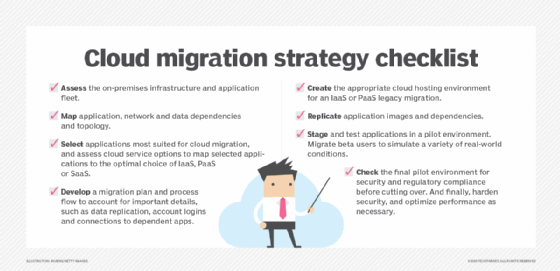
Choose the right cloud migration strategy
Moving workloads to the cloud requires a well-thought-out strategy for addressing a complex combination of management and technology challenges and realigning staff and other resources. Choices must be made about the type of migration to perform and what data to move.
There are three fundamental strategies for migrating an enterprise workload from the local data center to a cloud provider's infrastructure:
- Rehosting. This strategy, also called lift and shift, is the most direct approach, where a local workload and its data are basically moved (rehosted) to a VM in a cloud provider's infrastructure. In a variation called relocating, a workload that's already running in an on-premises VM can be redeployed to the cloud with relative ease and speed, provided there are few dependencies and the business impact is minor.
- Replatform. Not all workloads can accommodate simple rehosting. Many are complex and have numerous dependencies, so a business might choose to make some changes to the workload's deployment schema to improve its performance in a public cloud. For example, if a workload requires a database, the business can use a compatible database service hosted by the cloud provider rather than deploying a copy of the database. Replatforming a workload can be more difficult and time-consuming -- and require more testing and validation -- than rehosting.
- Refactor. This type of cloud migration involves fundamentally redesigning the workload to optimize its use of cloud resources and improve its performance in the cloud. Consider a single monolithic workload deployed as a large and unwieldy VM that is hard to scale. It could be redesigned as a container-based, Kubernetes-powered microservices application that automatically scales different microservices components to enhance performance while minimizing the use of cloud services. Refactoring an application for the cloud is often the most time-consuming and complex type of cloud migration and is usually reserved for businesses with cloud-first application strategies.
Gartner developed its own, slightly different list of five cloud migration strategies that also begin with R, which AWS later expanded to seven R's of cloud migration. Added to the above four R's were repurchase, for replacing an application or some of its components with cloud-native versions; retire, for shutting down an application; and retain, for keeping an application until its replacement is ready or issues such as dependencies are resolved.
As for the actual migration approach or process, every organization has a different reason for migrating legacy applications to the cloud, and their goals will vary.
Not every application should leave the enterprise data center. Among those that should stay are applications that are business-critical, have high throughput, require low latency or have strict geographic stewardship or data sovereignty requirements such as GDPR.
Lastly, consider the costs. An organization with steep investments in hardware infrastructure and software licensing should weigh whether it's worth it to migrate certain workloads. After migration, IT staff will focus on data performance, usage and stability, so be sure to budget for tools that support those functions.
How does the cloud migration process work?
The cloud migration steps an enterprise follows will vary based on factors such as the type of migration it wants to perform and the specific resources it wants to move. Nevertheless, most cloud migrations have elements in common, including the following:
- Understand the purpose. This is the "why." Every cloud migration should start by defining tangible business purposes and setting clear expectations for the project. If the business can't identify at least one tangible or measurable reason for migrating, it's often best to pause and reassess.
- Determine the target application(s). This is the "what," where business, technical and compliance leaders assess the local environment and identify potential candidates for migration. Not every workload is suited to the cloud because of performance, security, compliance or other issues, so deciding what workloads should be included in a migration is a vital step forward. In addition, migration is not an all-or-nothing process. It's often advisable to migrate workloads as individual projects rather than all-encompassing transformations. Start small with simple, low-priority workloads with few, if any, dependencies and gain experience with the migration process and pitfalls before tackling more complex or critical workloads.
- Choose the cloud target. This is the "where" of a cloud migration project. Once an application is selected for migration, the business can choose the deployment model that is best suited as the destination. For example, a simple SaaS migration to replace an aging workload might involve a leading SaaS provider, while an advanced business transformation strategy might involve creating a private cloud, establishing a hybrid cloud and then doing the migration.
- Select a proven cloud partner. It's important to ensure that the provider has a proven track record and will be in business for the foreseeable future. This might seem excessively cautious, but the most disruptive event for a business is an essential provider closing its doors, forcing the business to scramble for alternatives.
- Evaluate migration needs and costs. Any company planning a migration project must carefully consider the cost. It typically includes per-month fees for SaaS, per-user fees for PaaS and the various costs of IaaS resources and services. Since cloud expenses are recurring, businesses need to budget sufficient funds for migration and ongoing support. Similarly, understand the performance requirements and expectations from the workload once the migration is complete, and be prepared to establish metrics and KPIs for performance monitoring and reporting.
- Choose the appropriate architecture. While PaaS and SaaS architectures are largely set and their costs relatively straightforward, composing an architecture for a workload in an IaaS cloud environment can be challenging, especially for highly scalable architectures. It requires the efforts of a skilled cloud architect with expertise in the chosen cloud destination to compose an environment with the reliability, security, monitoring and performance to meet the workload's needs. Incorporating cost data for IaaS architectural designs will help refine the cost analysis and budgeting for the workload.
- Create the migration plan. This is the "when" and "how" of a cloud migration, in which the business outlines its approach and timeline for the actual migration. The plan should include provisions for detailed data migration; testing and validating dependencies first, such as the required databases; moving the intended target workload; and then performing final testing and validation. Only then should there be a clear cutover process to turn the local workload off and turn on the newly migrated cloud workload. The plan should include rollback processes for failed or problematic migrations and call for detailed attention to access and security during testing.
- Perform the migration. With all the plans and pieces in place, the business can migrate data and workloads in accordance with the plan. This is where all the moves and detailed testing take place. Business and technology leaders -- and often workload owners -- should get initial performance reports to ensure adequate performance and security under full load. Cautious migration plans might call for a brief period of running the cloud and local workloads concurrently and syncing their data, then systematically opening the cloud workload to more users until the cloud deployment is fully validated and cut over.
- Track workload monitoring and reporting. Cloud workloads are typically instrumented with performance monitoring services to track a workload's availability, access, health and performance as it runs in the cloud. Stakeholders should verify that such reporting is available and KPIs meet expectations.
- Address organizational and technical follow-up. There is usually an aftermath to a cloud migration. At the technical level, local resources such as servers and storage previously used by the workload might be freed for reuse or decommissioned to save power and cooling costs. At the organizational level, some staff might need to be reassigned. For example, moving a custom workload to SaaS could free developers to work on other projects.
Cloud migration planning tips and considerations
Without proper planning, a migration could degrade workload performance and lead to higher IT costs, thereby negating some of the benefits of cloud computing. Here are other important considerations for ensuring an effective cloud migration plan.
Moving workloads. Consider the logistics of moving a workload. Simple rehosting might not take long, but it brings downtime and the need to validate the migrated workload and troubleshoot problems. It's often better to deploy a copy of the workload and data set in parallel, open the duplicate deployment in the cloud for limited testing and validation, and then systematically synchronize data and cut over all users to the cloud deployment. Have a rollback plan in place and make sure staff is available to troubleshoot post-migration.
Parallel deployment and validation are already commonplace for workloads that are replatformed or refactored because it's unlikely they will ever run on-premises.
Moving data. Enterprises have several choices when it comes to transferring data from a local data center to the public cloud. The type chosen depends on the amount and type of data to move and how fast the migration needs to be completed.
One way to migrate data and apps to the cloud is through the public internet or a private, dedicated network connection. With this method, be sure to calculate the necessary bandwidth. For high-volume data migrations, it might be unrealistic to sideline your internet connection, so plan accordingly to avoid lengthy downtime during the migration.
Another on-premises-to-cloud migration method is offline transfer. With this, the organization uploads its local data onto an appliance and physically ships it to a public cloud provider, which then uploads the data to the cloud.
In some cases, it makes more sense to load storage media on a truck to transfer large volumes of data. Major providers, including Microsoft, AWS, Google and IBM, offer services for offline data shipping. Physical shipment might not eliminate the need for additional syncing, but it can cut the time and expense of moving the data.
Cloud migration testing. Before the workload goes into production, it should be stress tested and optimized to ensure acceptable performance. It's also important to test failure conditions and redundant systems. You don't have to test every possible function of the application, but you do need to gain a solid understanding of certain aspects of its performance before and after it goes to the cloud. Develop a cloud migration testing strategy to confirm a performance baseline -- including application start times and response times -- and verify that proper security, access and integrations with other services have been established. Proper testing requires suitable tools along with well-considered policies and practices for testing, validation and rollback.
Cloud migration security. There are special considerations for the security challenges of cloud migration. Migrating data or applications over a network potentially opens up vectors to various attacks, including credential and VM snapshot theft, malware installation or a thrashing persistent denial-of-service attack that forces repeated migrations and consumes system resources. Both the workload and the cloud environment must be configured properly, strong change management established and comprehensive monitoring for malicious activity implemented to maintain the workload's security in the cloud.
First and foremost, organizations should understand their cloud provider's shared responsibility model, which outlines the areas for which the organization and the provider are responsible. For users, this typically means everything above the underlying infrastructure, including data, access and governance. It's also important to establish rules and structures for governance, access management and monitoring. Legal and compliance teams should have a role in cloud migration decisions to help ensure adherence to compliance requirements for workloads and data.
Changing IT staff roles. Once the cloud migration is complete, staff will shift their focus to data performance, usage and stability. While there will be some reduction in overall hardware support, cloud workloads must still be managed. Consider adding cloud management training, which often focuses on mapping procedures and policies to the cloud environment using appropriate cloud management tools.
Best practices to ensure cloud migration success
There are many reasons to migrate workloads to the cloud, and each project is unique depending on resource allocations, integration with other services and many other factors. Here are some general guidelines for a cloud migration that streamline the process and improve chances for success:
- Get organizational buy-in. The transition goes much smoother when all stakeholders are on board and know their roles, from management to technical practitioners to users.
- Define cloud roles and ownership. Determine upfront who is responsible for managing various aspects of the cloud workload. Is it a shared environment? How is identity verified and access granted or limited? If problems arise, who handles help and troubleshooting, including proper documentation of setups and processes?
- Assess and prioritize target workloads. Consider the existing applications and services across the business environment and determine their suitability for cloud migration. Set priorities for workload migration based on their complexity, dependencies and business value. Starting simple can be an excellent way to build experience, skills and confidence in migration processes.
- Pick the right cloud services. Cloud providers have a vast menu of services to pick from. Be clear about which ones your workload will tap into, or you risk running extraneous services, some of which can be costly, interdependent and problematic to manage.
- Understand security risks. Cloud environments can be susceptible to mischief from internet attacks. Misconfigurations are arguably a bigger problem, given the complexity of the environments. Establish security policies for cloud deployments, make sure they are followed and perform comprehensive security testing to identify vulnerabilities.
- Consider governance and compliance. Evaluate risks, preserve data integrity and address regulatory requirements of operating workloads and storing data in the cloud. Establish comprehensive governance and regulatory compliance policies and use suitable governance, risk and compliance tools.
- Calculate cloud costs. The cloud's pay-as-you-go model can seem attractive and simpler to organizations accustomed to large infrastructure investments. But it's a double-edged sword. Pay close attention to service selections and usage, or you'll get a shock at the end of the month. Look for unused resources and services -- known as cloud sprawl -- and work to eliminate unnecessary costs. Cloud FinOps initiatives can help identify and manage them.
- Test and validate. Never assume a migration will be quick, easy and successful. Take the time to perform comprehensive functional, data migration, scalability and resilience testing to help build a sound migration process. Continuous performance and availability monitoring is vital for any successful migration plan.
- Devise a long-term cloud roadmap. If a cloud migration is successful, the organization will probably look to replicate that success with other workloads. Identify the criteria to follow, from project timelines to different deployment options.
What are the challenges of cloud migration?
As with any major technical endeavor, the business will face problems and challenges that an otherwise solid strategy won't completely eliminate. Common cloud migration challenges include the following:
- Uncertain and excessive cloud costs. A traditional data center is a mostly fixed cost that enables workloads to operate with a high degree of cost predictability. Clouds are like other utilities where pay-per-use pricing models can result in radically different expenses to operate a workload. Unexpectedly high service utilization, such as API calls, or unplanned application growth that uses scalability to direct more resources to the workload can result in cloud costs that the business is not prepared for. Cost planning is therefore a key part of cloud architecture design that benefits from FinOps practices and the experience of a professional cloud architect to implement a sound design and place guardrails around scalability to prevent sticker shock.
- Lack of cloud strategy. Too many organizations choose cloud migration because it's mistakenly seen as a transformative exercise and business leaders are caught up in the hype. Simply choosing to migrate to the cloud is not business transformation. Cloud transformation comes not in just using the cloud but in how the cloud is used to help innovate and improve the business. A poorly conceived or nonexistent cloud strategy can blunt the benefits of cloud migration. Good cloud strategies must focus on mastering the current infrastructure and target cloud, anticipating migration bottlenecks, creating remediation contingencies and so on.
- Application performance in the cloud. Sometimes IT leaders discover that their applications don't work as well in the cloud as they did on-premises. They need to determine the reasons for the failure. It could be excessive latency, security issues or perhaps compliance challenges. Often, the cloud-deployed application is more expensive or does not work as well as anticipated. This is typically not a failure of the application or the cloud but simply the reality that some traditional application architectures aren't optimized for the computing, storage, networking and ancillary services of a public cloud. Testing and proof-of-concept evaluations can help to identify potential performance issues long before a migration is planned.
- Application suitability for the cloud. Another reality has to be acknowledged: Not every application is a good fit for the cloud. Managers must inventory and scrutinize their on-premises applications when they make the initial choice about which ones to move. For example, a mission-critical workload with sensitive data might be left on-premises because of overriding concerns about compliance and data sovereignty. In contrast, short-term software testing and development environments are often easy migration targets to justify.
- No cloud exit strategy. An often-overlooked aspect of a cloud migration plan is having a cloud exit or repatriation strategy, where apps and data are returned from the cloud to their original state on-premises or to a private cloud. IT managers must consider where the data will go and how to manage the technical transition and business or legal issues that might arise. Just as with the initial migration, be sure to test the application before and after repatriation. If the application was changed to accommodate specific cloud benefits, such as horizontal scaling, those benefits will be lost after the move back on-premises.
- Retrying after a failure. Many failed cloud migrations only revert to on-premises environments temporarily. Rather than just being rehosted in a lift and shift, workloads can be reassessed, possibly rearchitected and sent back to the cloud with a higher probability of success. The best option is sometimes to try migrating to a different cloud or updating software to address problems before attempting the migration again later.
- Poor infrastructure design or provisioning. Application performance and availability depend on optimal cloud infrastructure design and the proper provisioning of resources and services for the workload, such as virtual compute instances, storage volumes, networking elements and supporting services. Missing or inadequate design will adversely affect the workload in the cloud and can lead to migration failure. For example, a common mistake made by cloud administrators is setting up the wrong instance type. Be sure to select the right amount of CPU and memory resources as well as enough network connectivity for storage and data transmission. Cloud migrations often require the work of trained and experienced cloud architects and engineers who can understand workload needs and architect the best cloud components to host the migrated workload. Some organizations turn to cloud migration service providers for that expertise.
- Inadequate or ill-trained staff. Don't underestimate proper staff training. Just because a workload has migrated to a cloud, it doesn't relieve the obligation to actively manage the migrated workload. Managing applications in the cloud is not like working with familiar local data centers and virtualized resources, and thus it requires a different set of IT and management skills. In particular, data security requires a different approach in the cloud than on-premises. Staff training must be a priority. Evaluate skill sets and make sure everyone is trained on the relevant services. If staff cannot be trained before a migration, it makes sense to hire an experienced cloud partner to manage the project.
Cloud migration tools and services
Workload management changes significantly when an application moves to the cloud. Enterprises should calculate the cost of a cloud configuration before a migration to avoid unexpected surprises. IT needs to change its management processes to work as well in the cloud as they do locally. This can be achieved by any number of services and tools.
The big IaaS providers -- AWS, Microsoft and Google -- offer various cloud migration services as well as free tiers. The following table lists just a few examples.
| AWS | Microsoft Azure | Google Cloud | |
| Database migration | AWS Database Migration Service | Azure Database Migration Service | Database Migration Service |
| Data transfer appliance | Snow Family | Data Box | Transfer Appliance |
| Disaster recovery | AWS Elastic Disaster Recovery | Azure Site Recovery, Backup and disaster recovery | Backup and DR Service |
| Online data transfer | AWS DataSync, Cloud Data Migration | Azure Files, Azure Blob Storage | BigQuery Data Transfer Service, Cloud Data Transfer |
| On-premises application analysis | AWS Application Discovery Service, Migration Evaluator | Azure Migrate, Movere, Azure Resource Mover | Cloud Migration Services |
| On-premises and cloud storage integration | Storage Gateway | StorSimple | Cross-Cloud Network |
| Migration tracker | AWS Migration Hub | Azure Migrate | Migrate to Virtual Machines |
| Server migration | AWS App2Container, AWS Server Migration Service, CloudEndure Migration | Azure Migrate | Migrate for Anthos, Migrate for Compute Engine |
Cloud cost calculators and estimation tools help enterprises determine the cost of a cloud configuration before migration. Cloud optimization tools can offer recommendations for a particular environment in areas such as cost, performance and security. In addition, estimators can predict the cost implications of planned scaling and other changes.
There are a few automation options for lift-and-shift migrations, but what's most important is understanding application performance and resource requirements prior to the move. You can partially automate migrating composite apps that rely on databases or other important dependencies, but users will have to manually fix database migration problems that arise. Dependencies might need to be migrated to the cloud or enabled as cloud-native services in precursor migration projects before the intended workload migration takes place. Once again, there is no substitute for testing and proof-of-concept validation before opening a migrated workload to users.
Cloud migration trends
A number of factors influence the decision on whether to move an application or workload to the cloud.
Broadly, the cloud plays a central role in most digital transformation initiatives. Big data analytics is another lure of cloud platforms, offering computing resources and scale unattainable with most on-premises systems. The disparity is most evident today in machine learning (ML) and AI. And, as enterprises expand their use of cloud-native technologies, they seek more standard, template-driven processes rather than relying on assumptions and a small group of developers and architects.
One way to stay ahead of these cloud trends is to look to existing cloud services. Rather than endure the process of building, deploying and migrating custom capabilities to a cloud, take advantage of new and emerging services from cloud providers. For example, rather than deploy a database, use a database from the provider, such as Google BigQuery. ML and AI are spawning a raft of new services that can negate the need to build and migrate on-premises services.
Manage dependencies with care. Flexera's "2024 State of the Cloud Report" noted that 54% of all survey respondents faced challenges understanding app dependencies as a cloud migration issue, while 45% of respondents struggled to assess the technical feasibility of cloud migration efforts.
The COVID-19 pandemic and its increased remote work requirements spurred many businesses to accelerate their plans to move to the cloud. Workers and consumers continue to demand better user experiences in every aspect of their increasingly digital lives.
The scalability and global availability of the public cloud play a central role in all of these trends. Meanwhile, single-cloud deployments are giving way to hybrid and multi-cloud strategies intended to enable businesses to benefit from the strengths of different providers while still meeting their unique business needs.
Other cloud migration trends to watch include increased adoption of FinOps for managing cloud cost considerations and the embrace of sustainability and other social initiatives, such as cloud providers' use of renewable energy sources with low carbon footprints.
Ready to migrate to the cloud? Answer these questions
Cloud computing ultimately frees IT of the burden of managing infrastructure and uptime. Putting an application in the cloud is often the most logical step for growth. Answering the following questions can help determine your organization's readiness to move an application to the cloud.
Should the application stay or go? The public cloud is often well suited to noncritical routine, experimental or temporary workloads. Legacy applications, or workloads that require low latency or higher security and control, probably should stay on-premises or move to a private cloud.
What does it cost to run an application in the cloud? One of the primary benefits of cloud migration is flexibility. If a workload suddenly needs more resources to maintain performance, the cost to run it can escalate quickly. Good cloud management is critical to finding and eliminating cloud sprawl, while cost policies and guardrails can mitigate cloud expenditures.
Which cloud model fits best? Public cloud provides scalability through a pay-per-usage model, while private or on-premises clouds provide extra control and security. A hybrid cloud model offers the best of both, although performance and connectivity might suffer. The choice of IaaS, PaaS and SaaS will further help identify the best cloud environment for each workload.
How do I choose the right cloud provider? The top three cloud providers -- AWS, Microsoft and Google -- generally offer comparable services to run all kinds of workloads in the cloud, as well as tools to help move apps efficiently. Remember that similar services are not necessarily interoperable services, and it can be hard to move a workload once the migration is complete. Gauge your specific needs for availability, support, pricing, security and compliance to find the best fit. A hybrid or multi-cloud strategy might offer more versatility for the business.
Stephen J. Bigelow, senior technology editor at TechTarget, has more than 30 years of technical writing experience in the PC and technology industry.
Kathleen Casey is site editor for SearchCloudComputing. She plans and oversees the site and covers various cloud subjects, including infrastructure management, development and security.
James Montgomery is the senior features editor for TechTarget's Cloud and DevOps group; he manages and edits content related to cloud computing, IT operations and DevOps topics.





