
bluebay2014 - stock.adobe.com
Compare cloud migration services for data and server needs
A cloud migration can be stressful, especially when it comes to getting started. Services are available to assist with the task, so here's where to turn.
Migration of data to a cloud platform is not easy, but there are tools and services that simplify the process. To ease the complexity and draw customers to the cloud, providers such as AWS, Microsoft and Google offer free trial tiers or low-cost, streamlined migration services. And there is ample financial motivation for vendors to develop sophisticated, specialized cloud migration tools that suit a range of migration strategies.
That means an organization can choose from a variety of cloud migration services -- so many, in fact, that it is difficult to determine which one will work best in particular situations. Let's untangle the cloud migration mess and look at the range of offerings from the major cloud service providers and third-party vendors, the problems they are designed to solve and the scenarios where they can best be used.
Helpful categories for planning a cloud migration
Vendors have customized their services for different phases of the migration process and different needs. One way to understand these categories is to reexamine the definition of cloud migration -- the process of moving data, applications or other business elements to a cloud computing environment.
A move to the cloud entails an overall process -- a metamigration -- that includes the appropriate data and app migration steps. The various stages of a cloud migration fall into four categories.
- Migration planning. This includes portfolio discovery, a look at application architecture and financial ROI analysis. Assess all applications and associated data; identify the infrastructure used to operate those applications; map app dependencies; and select and prioritize those that should move to the cloud. Vendors differ in the sophistication of their tools, but all start with an online questionnaire that provides input for recommended migration actions. Vendor cloud migration services: AWS Application Discovery Service and Migration Hub; Microsoft Azure Migrate. Google Cloud Framework and Cloud Maturity Assessment.
- Bulk data migration. An organization can choose to copy on-premises data sets to a provider's physical appliance, which is then sent to the cloud provider and uploaded to the cloud. This is usually the best method to migrate large volumes of data in bulk -- hundreds of terabytes or even petabytes of data, depending on the size of the appliance. Vendor options: AWS Snowball, Snowball Edge and Snowmobile; Azure Data Box, Data Box Disk, and Data Box Heavy; and Google Transfer Appliance.
- Data migration over a network. The alternative to bulk data transfer is to copy data over a high-speed network link and use a migration service to verify data integrity. Vendor services: AWS DataSync, Transfer for SFTP and Storage Gateway; Azure Stack Edge and Data Box Gateway; and Google Cloud Online Transfer and Storage Transfer Service.
- Server migration. This involves packaging and transferring virtualized on-premises workloads to the cloud, where they are reconstituted as compute instances. This is often called a lift-and-shift or rehosting process. While it's the fastest way to migrate applications, this process requires proper instance sizing and configuration optimization to meet performance and user experience goals. Within this server migration category are tools targeted to move web-based apps (notably on Azure), containerized legacy workloads (e.g., Google Cloud Migrate for Anthos) and VM workload duplication and traditional lift and shift (with tools on AWS and Azure). Vendor cloud migration tools: AWS Server Migration Service and Azure Site Recovery; Google Migrate for Compute Engine (formerly Velostrata).
A database migration requires several steps, including data replication and loading, to move multifaceted databases to cloud databases. Cloud database migration services work only with a subset of database pairs because of the unique characteristics of database products and the schema conversions. Examples include on-premises Oracle to Amazon Aurora or on-premises MongoDB to Azure Cosmos DB. Vendor options: AWS Database Migration Service and Schema Conversion Tool; Azure Database Migration Service; and Google BigQuery Data Transfer Service.
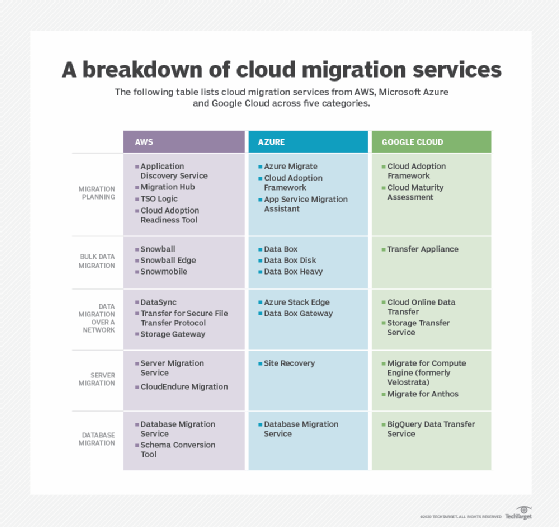
Pros and cons of cloud migration services
Data transfer services -- bulk and over-network -- are the most basic options. Enterprises can use them in various situations, including the migration of unstructured content, application data, VM images, compressed disk archives or database content.
Network transfers are convenient, but they can be slow for huge repositories, especially when network links are weak. A network transfer works best for organizations that need a modest-sized transfer and have a dedicated physical link to the cloud via AWS Direct Connect, Azure ExpressRoute or Google Cloud Interconnect.
Cloud migration services and appliances, such as AWS Storage Gateway and Azure Data Box Gateway, make remote storage services look like a network file share, which can simplify the migration process. A bulk transfer appliance is generally a better option to copy tens of terabytes or more because it is cheaper than the alternative. In contrast, a network data copy service, such as AWS DataSync, can be more expensive for the same capacity as the smallest AWS Snowball appliance.
There are some automation options for lift-and-shift migrations, but it's critical to understand app performance and resource requirements before the move. Composite applications that rely on databases can be partially automated with database migration services, but users must manually fix any problems that arise because of a given tool's conversion limitations. Nevertheless, migration services simplify the process without downtime before system deployment.
Unfortunately, there aren't currently tools that can make design decisions for organizations that want to modify existing applications to use native cloud services. Instead, rely on architectural blueprints -- AWS has a particularly extensive collection -- and guidelines from the cloud providers, along with third-party consulting services, for replatforming scenarios.
Consider a third-party alternative for cloud migration
Vendor-supplied tools are like those moving sidewalks in Las Vegas that only go one way: into the casino. They focus on getting on-premises workloads onto their platforms and understandably aren't motivated to help people migrate to a competitor.
This leaves an opening for cloud-agnostic third-party software. These products typically work with multiple cloud platforms, and they include helpful features, such as automated asset discovery and workload inventory, cost estimates and comparisons, project management, precommittal migration testing and workload optimization.
Here are several popular third-party cloud migration products:
- Corent SurPaas is a comprehensive SaaS product with modules for cloud planning and assessment, migration and optimization. It works with AWS, Azure, GCP, IBM Cloud and Oracle Cloud.
- Densify is a cloud resource management and planning tool that assists with migration assessments, planning and workload optimization. It relies on third-party CI/CD, infrastructure-as-code tools to automate workload migration.
- Fivetran is a general-purpose data migration and transformation tool to facilitate database migration and optimization. It has an exhaustive list of data connectors that support a variety of sources and types.
- Micro Focus PlateSpin Migrate automates Windows and server migrations to and from AWS, Azure or VMware vCloud. Features include: on-the-fly reconfiguration of CPU, disk, memory and network parameters; non-disruptive (live) workload transfers; and separate environments for test and production migration.
- Turbonomic is a migration-planning tool that estimates and compares costs for workloads on AWS versus Azure, ongoing configuration and cost optimization using the latest telemetry and cloud pricing data and management of on-premises and cloud workloads. Its API works with other cloud migration and infrastructure automation tools to deploy selected resources and their configurations.
Cloud migration tools are a hot technology sector, which has led to market consolidation, notably Google's acquisition of Velostrata and VMware's buyout of CloudHealth. Don't be surprised if this list shrinks over time as other large vendors bolster their cloud migration portfolios via acquisition.








