
kras99 - stock.adobe.com
Secure Azure Functions with these authentication methods
Securing Azure Functions is paramount to maintaining the integrity and reliability of your applications. Read over the methods, tools and best practices.
As more businesses move their operations to the cloud, they become vulnerable targets for cybercriminals. Despite their many advantages, Azure Functions remain susceptible to these threats.
Microsoft's Azure Functions service has transformed how businesses develop and maintain apps. With the ability to write code that responds to events, developers can prioritize business logic instead of infrastructure. However, given the increased risk of cyber attacks, it is crucial to prioritize security controls for these functions.
Azure provides various authentication methods, which range from simple key-based techniques to more advanced approaches involving Azure Active Directory (AD) integration. Developers and organizations can select a method that best suits their security needs and business goals. Explore these methods as well as best practices for authentication.
Azure AD
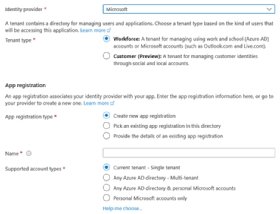
Azure AD is Microsoft's cloud-based identity and access management service. This service combines core directory services, application access management and identity protection into a single service. It enables users to access external resources, such as Microsoft 365, the Azure portal and other SaaS applications.
Azure AD offers many useful features, such as multi-factor authentication (MFA), that enhance security by requiring multiple authentication methods. The platform also includes conditional access policies that enable automated access control decisions for your cloud apps based on specific conditions.
Azure AD Identity Protection employs machine learning algorithms to identify suspicious activities that threaten identity-based security. Users can provide a more secure application environment by integrating Azure AD with Azure Functions.
Azure App Service authentication
Azure App Service authentication -- also known as Easy Auth -- streamlines the authentication process for developers. This feature can secure web apps and APIs without writing complex authentication-related code.
Azure App Service authentication supports various identity providers, including Azure AD, Facebook, Google, Twitter and Microsoft accounts. Its versatility enables you to use an existing identity provider that best suits the application's needs.
A benefit of Azure App Service authentication is that Azure manages the intricacies of the authentication process. This allows developers to focus on building applications rather than dealing with the complexities of security and authentication. Another advantage is that it automatically handles token refreshes which saves developers from managing token lifecycles.

The feature enables developers to retrieve user information through simple HTTP headers to personalize the user experience. Azure App Service authentication integrates well with Azure AD features --such as MFA and conditional access -- further strengthening security posture.
OAuth and OpenID Connect
OAuth and OpenID Connect are widely used industry-standard protocols that effectively manage and secure resource access. These protocols offer a reliable way for users to authenticate themselves using their existing accounts with popular identity providers like Google, Facebook and Microsoft.
OAuth, or Open Authorization, is a protocol that allows apps to authorize access to server resources without sharing passwords. This protocol issues tokens that apps use to access resources.
OpenID Connect is a simple identity layer built on top of the OAuth 2.0 protocol. It enables clients to verify the identity of users based on the authentication performed by an authorization server and obtains basic profile information about the users.
Integrating these protocols with Azure Functions provides an effective and secure authentication method, protects user passwords by using tokens for access and allows users to authenticate with existing accounts from popular platforms.
Key-based authentication
In the key-based authentication approach, each function has an associated key that acts as a password. The invoking entity must provide the key in the HTTP request header to successfully call the function. Although simple to implement, this method offers a lower level of security and is best suited for internal, non-sensitive applications.
In Azure Functions, function and host keys provide an extra layer of security to functions. Each function in an application has its specific function key. When requesting a function, include the function key in the header or as a query string parameter in the URL. This allows for the regeneration of keys for individual functions without impacting others.
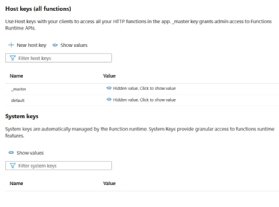
However, host keys are shared across all functions within the same function app. These can be useful to authorize a client to call any function in the app without providing a specific function key.
One primary benefit of using function and host keys is their ability to quickly generate, renew and revoke keys as needed. They also provide a basic level of security suitable for specific scenarios -- particularly in internal, less sensitive applications.
Treat these keys as sensitive data. Although they provide a layer of security, they are not a substitute for a comprehensive authentication and authorization strategy.
5 Azure Functions security best practices
In addition to selecting the best authentication platform for the Azure Function, there are other capabilities and configuration options. Follow these five standard best practices:
- Always keep functions and keys up to date. Regularly updating functions and keys. This includes patching and upgrading functions to their latest versions and frequently rotating keys to reduce the risk of unauthorized use.
- Regularly auditing and reviewing access policies. Conduct frequent audits of Azure Functions and review access policies. Regular audits help identify potential vulnerabilities and unauthorized access. Revising access policies keeps security measures up to date.
- Apply the principle of least privilege. This principle suggests that any user or process should only have the minimal privileges necessary to perform its function. Limiting access rights reduces the potential damage from accidental or malicious actions.
- Secure function endpoints with IP restrictions. Define a list of acceptable IP addresses that can access your Azure Functions through IP restrictions. Applying IP restrictions lets you effectively limit and control who can access functions, enhancing the overall security posture.
- Enforce HTTPS only. Enforce the use of HTTPS for all communications with Azure Functions. HTTPS encrypts data during transmission, protecting it from interception and tampering and ensuring the integrity and confidentiality of data.





