How to migrate legacy applications to the cloud
Enticing as cloud benefits are, it takes a lot of research and planning to know all the risks and challenges before committing to a cloud migration.
The pressure to modernize legacy applications continues to mount as organizations seek improved scalability, security and cost efficiency. While cloud migration offers compelling benefits, the journey remains complex for applications that have become deeply embedded in business operations over the years.
Why are legacy applications migrated to the cloud?
Legacy applications often form the backbone of critical business processes, but they typically run on aging infrastructure that becomes increasingly expensive to maintain. As these systems age, they accumulate technical debt that manifests as rising operational costs, declining performance and growing security concerns.
Moving the applications to the cloud offers compelling advantages that extend far beyond the familiar cost savings, flexibility and performance of cloud computing. Organizations typically find that the advantages of cloud platforms enable new strategic business capabilities and improved operational efficiency. The transformation often catalyzes broader modernization efforts across the organization.
Understanding migration tradeoffs
Organizations contemplating cloud migration must carefully weigh many factors before proceeding. The decision to migrate legacy applications represents a significant strategic shift that impacts everything from daily operations to long-term technology planning.
Most legacy applications weren't designed with cloud architecture in mind. They often rely on tightly coupled components, assume the availability of high-speed local networks and might use outdated security models. Understanding these architectural mismatches helps organizations better prepare for the challenges ahead.
The challenges go beyond just these technical considerations. Organizations must balance the disruption of migration against potential benefits, while ensuring business continuity. Understanding both the technical and organizational dynamics helps create a successful migration strategy.
Benefits drive strategic value
The cloud benefits that have the most impact on migration decisions include the following:
- Cost savings. Reduced hardware expenses and maintenance costs, with pay-as-you-go pricing models.
- Scalability. The ability to easily scale resources up or down to match demand, supporting business growth.
- Improved security. Access to advanced security tools and protocols that are difficult to maintain on-premises.
- Operational efficiency. Automation of routine management tasks, enabling teams to focus on core functions.
- Enhanced flexibility. Access to applications from anywhere, enabling remote work and collaboration.
- Better integration. Compatibility with modern tools and services, streamlining workflows.
The benefits often compound over time as organizations become more adept at taking full advantage of cloud capabilities. Many find that the improved agility and reduced operational overhead enable faster responses to business opportunities and changing market conditions.
Managing challenges is critical
While the potential benefits are compelling, successful migration requires careful attention to the potential challenges. Organizations need comprehensive strategies to address both technical and operational hurdles that emerge during the migration process.
The most significant challenges that require attention include the following:
- Migration costs. Initial costs for migration, including infrastructure adjustments and staff training, can be high.
- Compatibility issues. Legacy applications might require modifications or custom fixes to run effectively in a cloud environment.
- Downtime and disruptions. Migration can lead to temporary service disruptions that affect business continuity.
- Security and compliance risks. Moving data to the cloud requires careful planning to ensure compliance with regulations and maintain data security.
- Management complexity. Managing a hybrid cloud and on-premises setup can increase operational complexity.
- Data transfer limitations. Large amounts of data can take significant time and resources to move, potentially slowing migration.
Understanding these challenges in advance helps organizations develop realistic timelines and allocate resources for migration projects. Many find that a phased approach helps manage risks, while building internal expertise. This graduated strategy enables teams to learn from early migrations and apply those lessons to more complex applications.
Migrating legacy applications demands methodical planning and precise execution. While each migration presents unique challenges, following a structured approach helps organizations navigate common pitfalls and produce successful outcomes.
6 steps to migrate legacy applications to the cloud
Here, in order, are the main steps for ensuring a migration proceeds in a structured way.
Step 1. Initial discovery and assessment
Before touching any code or infrastructure, organizations must thoroughly understand their current environment. This discovery phase often reveals surprising dependencies and requirements that influence migration decisions.
Start with a comprehensive inventory of your application landscape. Document all components -- from obvious elements, like databases and application servers, to less visible aspects, like scheduled tasks and integration points. This documentation becomes your migration blueprint.
Legacy applications often harbor hidden dependencies that only surface during migration. Spend time observing application behavior under various conditions, and document all external system interactions, no matter how minor they seem.
Create detailed network topology diagrams that show not just connections, but also latency requirements and data flow volumes between components. Hidden dependencies often emerge during migration and can derail progress when they're not identified early.
Step 2. Infrastructure analysis
Understanding your current infrastructure provides crucial context for cloud migration decisions. Modern cloud platforms operate fundamentally differently than traditional data centers, and these differences impact how applications perform after migration.
Network architecture requires particular attention during the assessment. Legacy applications often assume low-latency connections between components, which might not hold true in cloud environments. Understanding traffic patterns and latency requirements helps avoid post-migration performance issues.
Storage considerations go beyond just capacity planning. Legacy applications sometimes rely on specific file system features or shared storage implementations that need careful analysis. Cloud storage services offer different performance characteristics and consistency models that impact application behavior.
Step 3. Strategy selection
The choice of migration strategy significantly impacts both the journey and the outcome. Three fundamental approaches emerge as most relevant for legacy applications.
Rehosting (lift and shift)
This approach involves moving applications to cloud infrastructure with minimal changes. It offers the fastest path to cloud adoption but limits the benefits gained from cloud-native capabilities. Consider this route when you're seeking a quick exit from data centers or when applications prove particularly sensitive to changes.
Replatforming (hybrid migration)
This strategy takes migration a step further by selectively modernizing components during the move to cloud infrastructure -- for example, migrating from self-managed databases to cloud database services, while keeping the application layer largely unchanged. This reduces operational overhead without requiring extensive modifications.
Refactoring (full modernization)
The most comprehensive approach involves restructuring applications to fully use cloud capabilities. While refactoring requires the most effort, it also delivers the greatest long-term benefits in scalability and maintainability.
Step 4. Technical implementation planning
With a strategy selected, focus shifts to technical execution details. Create detailed plans for each major component.
Database migration
Legacy databases often present the greatest migration challenges. Document all dependencies, including the following:
- Stored procedures and triggers.
- Database-specific features.
- Data type compatibility issues.
- Referential integrity requirements.
Authentication and security
Legacy applications frequently implement authentication and authorization in ways that don't align well with cloud security models. Modern cloud platforms emphasize identity-based security and fine-grained access controls. This chart summarizes the differences.
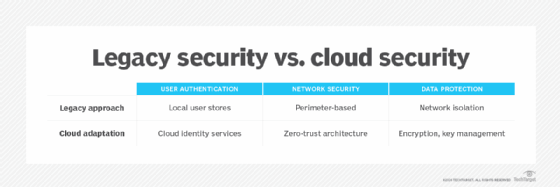
Step 5. Performance baseline and testing
Establish clear performance metrics before beginning the migration. Baselines help validate success and identify optimization needs post-migration. Monitor key indicators, like response times, throughput and resource utilization.
Network latency presents a common challenge when migrating legacy applications. Components that worked well when they were colocated in a data center can struggle with the increased latency inherent in cloud architectures. Teams often need to implement caching, adjust timeouts and modify communication patterns to alleviate issues.
Resource scaling is another key consideration. Cloud platforms excel at dynamic resource allocation, but legacy applications might not handle resource changes gracefully. Implement comprehensive testing to verify application behavior under various scaling conditions.
Step 6. Execution
With preparation complete, proceed with the migration. Begin with noncritical components to validate your approach and identify potential issues early. Phased deployment helps minimize business disruptions.
Database migration typically demands the most attention during execution. Plan for several test migrations to verify data integrity and performance. Allow adequate time for optimization and troubleshooting during this phase.
One word of caution: Many organizations underestimate the complexity of data migration. Expect multiple iterations, and allow time for performance optimization during each phase. Consider implementing cloud monitoring tools early in the process, as legacy monitoring tools often prove inadequate for cloud environments.
Takeaways
Migrating legacy applications to the cloud presents a significant but rewarding challenge for organizations. By following a structured approach that includes thorough assessment, strategic planning and careful execution, businesses can successfully modernize their critical systems.
Here are the key takeaways:
- Understand the tradeoffs between migration benefits and challenges.
- Conduct comprehensive discovery and infrastructure analysis.
- Choose the appropriate migration strategy: rehosting, replatforming or refactoring.
- Plan meticulously for technical implementation, especially database migration and security adaptations.
- Establish performance baselines, and conduct thorough testing.
- Execute migration in phases, starting with noncritical components.
While the journey can be complex, successful cloud migration opens new possibilities for scalability, efficiency and innovation. Organizations that navigate the transition effectively position themselves for long-term success in an increasingly cloud-centric business landscape.
Adam Bertram is a 20-year veteran of IT and an experienced online business professional. He's an entrepreneur, IT influencer, Microsoft MVP, blogger, trainer and content marketing writer for multiple technology companies.








