Cloud licensing explained: What businesses need to know
Businesses vacating the premises and setting up their data and applications in a distributed environment must consider cloud licensing's options, advantages and disadvantages.
Cloud-based software and service licensing comes in many forms and provides users with several options in cloud environments. The license management and validation processes are hosted in the cloud by a cloud service provider instead of being managed locally on a user's device. Software vendors control and monitor license distribution, usage and compliance over the internet, with the goal of offering more flexibility and easier management to users and vendors.
Cloud licensing vs. traditional licensing
There are several significant differences between cloud software licensing and on-premises deployments.
Availability and accessibility
In an on-premises setup, software is installed on the user's own hardware and servers, locking them into specific devices and potentially limiting access to an application. In a cloud environment, the software is hosted by the cloud service provider (CSP) and accessed via the internet and through a browser regardless of location.
Maintenance
With on-premises software, the user is responsible for maintenance and applying patches and updates, which requires manual installation and intervention. Under the cloud licensing model, the CSP is responsible for maintenance, patches and updates.
Cost structures
When it comes to traditional licensing, the user must pay for the cost of server-side software maintenance contracts and perpetual licenses. But with cloud licensing, the company pays only for software use.
Data storage
In an on-premises setup, users are responsible for their own data security and backup. In a cloud environment, the company's data is stored on the CSP's servers. As such, the CSP is responsible for data security and backup.
Scalability
One of the primary advantages of the cloud is scalability on demand for hardware and software. Users needing extra capacity can scale up their usage with the CSP and scale back when the demand ebbs. Users might be able to scale up as needed in an on-premises environment, but they will probably have to work it out with the software vendor.
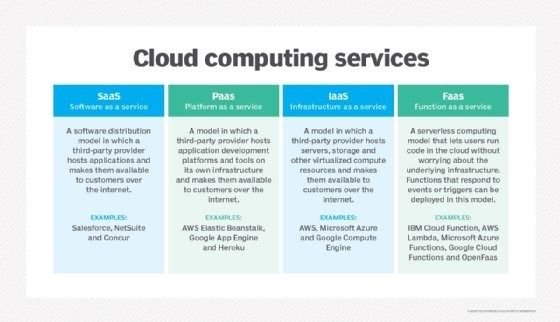
Types of cloud software and service licensing models
There are multiple cloud-based software and service licensing models available. Each model is unique, so users are not forced into a one-license-fits-all-subscriptions situation:
- Subscription-based licensing. This option is one of the more popular cloud software licensing models. Users pay a recurring monthly or annual fee to access the software, with the flexibility to adjust subscriptions based on changing needs.
- Feature-based licensing. A feature-based license enables users to select and pay for specific features or components so they can tailor their experience by choosing only the features they need.
- Concurrent licensing. A more cost-effective license for small or changing businesses, it enables a set number of users to access the software simultaneously.
- User-based licensing. This model ties licenses to specific users rather than devices or groups of users. It is suited for BYOD and remote work environments.
- Consumption-based licensing. Otherwise known as pay-per-use or metered licensing, a consumption-based license is cost-effective in certain use cases.
- Outcome-based licensing. Pricing ties to measurable business results from agreed-upon metrics between the provider and customer.
Benefits of cloud licensing
The benefits of cloud-based software licensing include simplicity, lower costs, storage, scalability and continuity.
Simplified management. One of the major advantages of cloud licensing is transferring the responsibility for software management to the CSP. All management and maintenance is handled by the CSP, freeing up company resources for other endeavors.
Cost efficiency. Cloud licensing reduces or eliminates upfront costs. The subscription-based model eliminates the need to purchase expensive hardware, software and other infrastructure.
Flexibility and scalability. Software can be deployed in hours rather than the days or weeks necessary in an on-premises setup. Customers can easily adjust their cloud computing usage up or down depending on need.
Improved resource utilization. Metered use optimizes the software license investment, so companies can monitor usage patterns, identify underutilized licenses and adjust accordingly.
Accessibility and convenience. Remote workers can more easily connect to company services.
Business continuity. In the event of catastrophic failure or disaster at the company, applications and data are safely stored in the cloud.
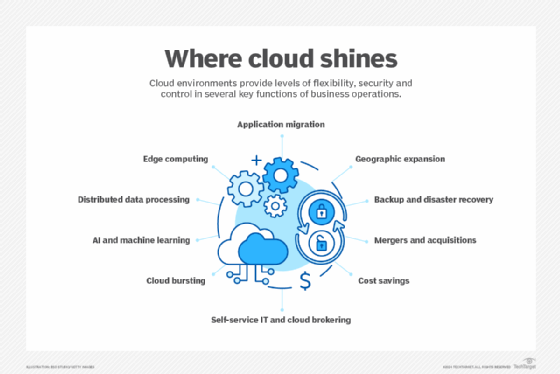
Drawbacks and challenges of cloud licensing
Cloud-based software is not for everyone due to cost issues, vendor commitments, lack of control, integration with legacy systems and licensing complexities.
Cost management. On-premises applications have predictable monthly or yearly licenses. Cloud-based software can shift from month to month based on usage. Costs can mount if not closely monitored.
Vendor lock-in. Some cloud-based vendors can deliberately make it difficult for customers to leave them and sign on with another provider, a move that could prove very challenging and expensive for the user.
Licensing complexity. Cloud licensing terms aren't always the same as on-premises software licensing and are subject to change without notice or warning.
Performance issues. Shared resources in multi-tenant environments might be subject to a noisy neighbor or other performance issues, and often nothing can be done about it.
Integration challenges. Cloud-based software can be very difficult or complex to integrate with existing on-premises systems.
Limited customization. Cloud-based software often offers less customization than on-premises software.
Limited control. Users have less control over the software environment and infrastructure. The company's needs might not always align with the provider's.
Data repatriation. There can be times when CSPs make it very difficult for a departing company to retrieve its data.
When to transition from traditional to cloud licensing
The decision to transition from on-premises to cloud-based software and service licensing arrangements can be driven by the following factors:
- Business growth needs. If a company is suddenly experiencing significant changes in compute needs, cloud licenses offer greater flexibility than on-premises licensing.
- Rapid response. A CSP can modify a licensing arrangement in minutes to accommodate changes, while on-premises software might require days or weeks to make licensing adjustments -- potentially resulting in lost productivity.
- Cost considerations. Traditional licenses have significant upfront costs and might be difficult to modify, while cloud-based applications only incur charges based on use.
- IT operations changes. If IT is moving away from on-premises infrastructure to a cloud environment, the company will need to adopt a cloud-based strategy.
- Workforce mobility. On-premises applications often require access from inside the office. A remote workforce calls for the licensing and access flexibility provided by the cloud.
- Maintenance issues. On-premises software requires companies to maintain and update their applications, while all that is done for them in the cloud.
- Data security and compliance. On-premises software licenses might not cover all security and regulatory compliance requirements, while CSPs might offer better security measures.
- Analytics and insights. Since their usage is metered, cloud-based applications often have more detailed analytics and reporting than traditional applications. That information can be used in making data-driven decisions.
- Necessity. Many software vendors are phasing out on-premises applications in favor of cloud-based only.








