
Melpomene - Fotolia
Cloud infrastructure automation: When and where to use it
Manual tasks are time consuming and can lead to mistakes. Free up your IT teams and ensure an error-free environment by adding automation to these cloud processes.
With cloud infrastructure, an organization can take advantage of the many available services that are difficult or prohibitively expensive to replicate on premises. However, cloud environments have many moving parts and management can become exceedingly complex.
Manual tasks and processes, such as resizing, provisioning and configuration, are typically repetitive. Additionally, anything done manually is prone to human error. A small mistake or one misconfiguration can expose a vulnerability hackers can then exploit. With cloud infrastructure automation, you complete these tasks consistently and reliably while freeing up your IT teams to work on other projects.
Cloud infrastructure automation is critical to maintaining a secure and responsive environment. Read on to find out which areas benefit the most from automation.
Cloud security
Cloud security is a broad and complex subject, so IT teams need to cover a lot of areas to ensure their data is protected. The moment a device or process is connected to the internet, the attack surface broadens considerably. In addition, manual security tasks are prone to human error; automation is the best way to minimize risk. Consider incorporating these key cloud automation security capabilities into your IT workflow.
Authentication and authorization. Use cloud-based directory services such as AWS Identity and Access Management and Microsoft Azure Active Directory to manage users. Proper access controls and a well-run user directory are crucial to maintaining a secure environment. They make it easier and safer to automate onboarding, off-boarding and user access audits.
Endpoint Security. Endpoint security is increasingly difficult, due to the proliferation of threats from BYOD initiatives. Cloud providers typically offer some endpoint management -- usually it includes automated application installation and removal. Consider using threat detection tools, like Azure Defender and Amazon GuardDuty, to monitor your environment and automate tasks such as alerts and threat response.
Network and infrastructure. A properly configured network can stop intruders in their tracks. In Azure, for example, use Network Security Groups to specifically define address ranges that can connect to resource collections. With a large infrastructure, automating network provisioning and connectivity helps maintain security and functionality.
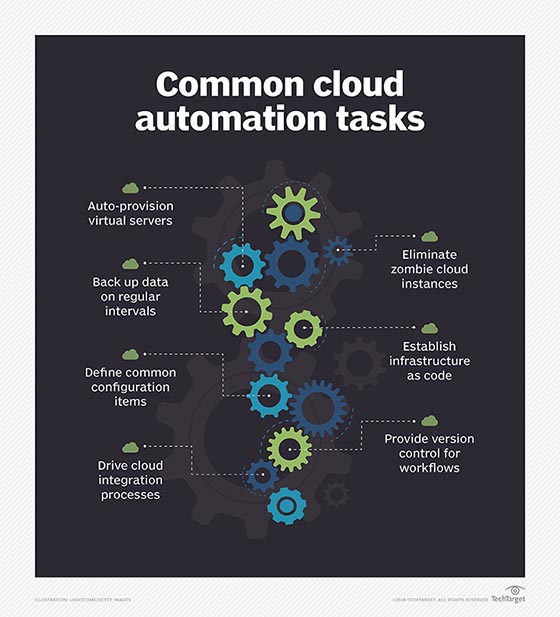
Cloud storage and data management
Organizations with a proliferation of data require strong data management policies and procedures in the cloud. With large quantities of incoming data, automation is crucial for cloud storage and backups.
Storage. Many organizations store data sets in object-based storage services, such as Amazon S3, Google Cloud Storage and Azure Blob Storage. But the data within these storage buckets has proven to be vulnerable to exposures if IT teams don't properly secure them. Use the programmatic interfaces of these services to easily verify the proper security of a storage bucket or the data contained within it.
Backup. When an operation goes wrong, organizations need proper backups -- of data and infrastructure. Systems in the cloud typically run on VMs, and cloud platforms have automated backup and restoration systems. With proper network segmentation and setup, it's possible to periodically restore a backup and verify restoration procedures work.
Logging. The emphasis on monitoring and auditing of cloud infrastructure and applications results in large amounts of logging data. Use tools such as AWS Centralized Logging, Azure Monitor and Google Cloud Logging to aggregate and generate automated reports on incidents and anomalies. With proper log identification techniques, you can automate many of the steps in incident response and remediation. This increases system administrator productivity and works to contain misconfigurations and threats much quicker.
Infrastructure and development management
One of the best ways to automate a cloud environment is with the infrastructure itself. It saves time, avoids misconfigurations and provides repeatability.
Infrastructure as code. Automatically provision individual resources or the entire infrastructure from the ground up with tools such as Puppet, Chef, Ansible and Terraform. These tools can also restore resources from backups if the worst happens. With infrastructure as code, you can automate nearly every aspect of your environment in the cloud.
Containers. The cloud offers easy and powerful container environments. Use managed Kubernetes services such as Google Kubernetes Engine, Azure Kubernetes Service and Amazon Elastic Kubernetes Service to offload much of the complexity of maintaining development environments to the cloud provider. Developers can automate container deployments to quickly spin up any environment without worrying about the underlying configurations.
DevOps. Container environments can be integrated into DevOps processes and provisioned on-demand, by request or by script. For example, Azure DevOps uses YAML integration scripts to automate new Git repositories that can be further integrated into development pipelines.








