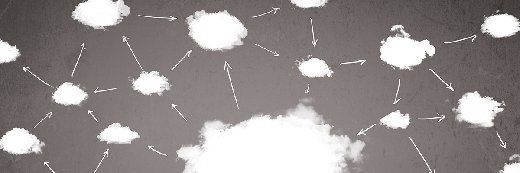Cloud cost calculators come with some limitations
Enterprises that plan to move to the cloud should get a good idea of the costs upfront. While calculator tools can give you an estimate, they don't factor in external costs.
With cloud computing, it's sometimes hard to understand the implications of various combinations of services operating in different regions or at different scales. For enterprises, that lack of understanding often comes back to bite them in the form of unexpectedly large bills.
The top cloud providers offer cost calculators, including the AWS Total Cost of Ownership Calculator, the Microsoft Azure Pricing Calculator and the Google Cloud Platform Pricing Calculator. These tools can help enterprises estimate how much they'll spend on a cloud deployment, but there are caveats to the calculators' reliability.
Weigh the following factors and recommendations in order to use these tools effectively as part of a broader cloud adoption strategy.
A cost calculator is only as effective as the input
Cloud cost calculators are intended to help prospective infrastructure customers estimate their costs before they move applications to a cloud platform.
The pricing calculators work exactly as advertised, said Craig Lowery, an analyst at Gartner. You input the measurements of the proposed resource requirements -- such as VMs and storage for application infrastructure -- and the calculator provides pricing details based on the anticipated quantities you will consume. The pricing can vary slightly by region, or it may be reduced if you commit to a long-term purchase.
However, some enterprises find their actual costs exceed the estimate. This isn't the fault of the cloud cost calculators, Lowery said. Instead, it's usually due to a user who either inputs incomplete information, builds in excess capacity for peaks or fails to consider future growth caused by cloud sprawl.
Using these cloud cost calculators can be akin to making a shopping list for a meal and going to the store to buy provisions, Lowery said. With a shopping list in hand, you can price items pretty accurately before you go to the store. But perhaps you forgot to add certain items to the list or you suddenly have an extra person coming to dinner.
"Those changes drive costs up beyond what the calculator originally predicted and were due to either a misunderstanding or missing data on the chef's part," he said.
And while these tools can be an effective part of a cloud migration strategy, they're often underutilized.
"[Customers] usually pick the cloud first and treat use cases that price badly with their main provider as an exception," said Lauren Nelson, an analyst at Forrester. "They care more about optimization once they are on the platform."
AWS spotlight
Although each provider's calculator has its strengths, AWS' Total Cost of Ownership Calculator is the most comprehensive tool, offering different use cases and even comparisons to on-premises scenarios, according to Deepak Mohan, IDC analyst.
"Otherwise, it is hard to compare among them because each calculator tends to be built around its own cloud services," he added.
In addition to being the only calculator to make the comparison between on-premises and public cloud, AWS also has a quick and easy workflow, so you can run through and get a quick number, Mohan said.
Don't overlook external factors
If you want a full picture of potential costs, you need to account for the external factors that cloud cost calculators don't fully examine. Such factors, including administration, migration and management, can cost more than the core cloud services, said Deepak Mohan, an analyst at IDC. Those are costs that you may not anticipate accurately when you just use pure resource cost projections, like pricing calculators. Always have your own model that is based on your needs and expectations in mind.
"That is especially true around training and the skill sets you need, the management services you might buy or have to perform yourself, and any kind of refactoring you might need to do in moving to the public cloud," Mohan said.
Also, enterprises need to account for additional costs beyond their actual cloud deployment, including existing commitments or sunk costs, such as data center expenditures and backup and restore costs.