Avoid downtime during the cloud migration process
During a public cloud migration, IT teams need to take a cautious, one-step-at-a-time approach to avoid hearing the dreaded phrase, 'the system is down.'
As organizations migrate to cloud-based infrastructure, IT teams needs to maintain availability during the move. But it's not easy to prevent, or minimize, downtime during the cloud migration process, given all the complexities involved. Cloud teams need to account for data inconsistencies, monitor different software releases and examine their network connections to be successful.
If an enterprise's applications go down, business often grinds to a halt. While exact metrics vary by company and application, Gartner found in 2014 that network downtime translates to an average $5,600 per minute. The high cost of downtime is one reason why firms are often leery to move their most complex workloads to another platform, including the cloud.
Still, businesses embrace public cloud at a rapid pace. Forrester Research expects the global public cloud market to reach $146 billion in 2017, up from $87 billion 2015.
A hazy outlook
The outlook is both good and bad for enterprises that choose to move to cloud. Any cloud migration process is tough. It takes a lot of time and effort to move information, even if the production and target systems are fully compatible. And the chances that your cloud provider runs the same systems that you use in-house are slim, so cloud migration challenges increase exponentially.
On the plus side, computing infrastructures today are more modular than they were in the past.
"Virtualization has made it much easier for firms to move workloads from system to system," said Lauren E. Nelson, a principal analyst and private infrastructure-as-a-service cloud lead at Forrester Research.
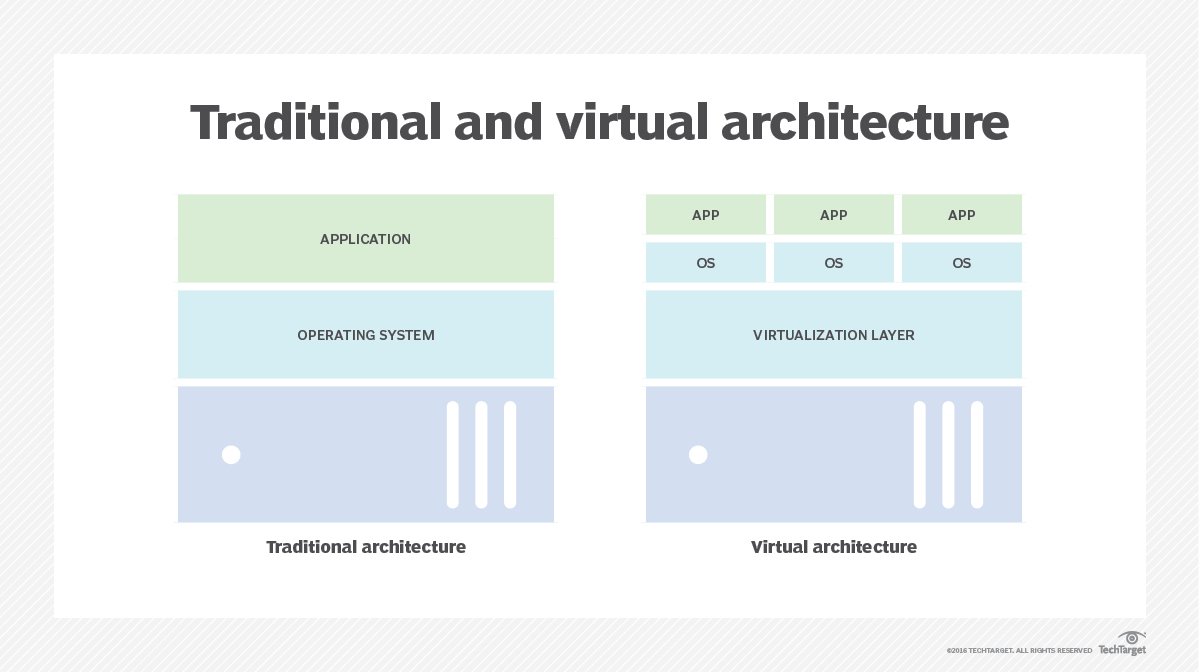
Virtualization creates an abstraction layer, so software does not rely as heavily on system idiosyncrasies as it did in the past. Applications are no longer tightly tied to operating systems, and often move about depending on which server resources are available. The downside is that modern workloads are often large and complex. Most feature tens or hundreds of millions of lines of code. Also, they're modularity means they interact with many other systems, such as those for identity management.
Where to start the cloud migration process
It is not feasible to move all of your applications and support infrastructure to the public cloud in one fell swoop.
"With large applications, a migration takes six to 18 months," Nelson said.
Break the cloud migration process down into manageable steps. Start with the smallest, simplest items and then work your way to the larger, more complex pieces. As you work on the migration, run both on-premises and cloud systems in parallel, synchronize the data and test the cloud deployment to ensure that nothing is lost in translation. Also, document all of the APIs to understand which ones you need to monitor during the cloud migration process.
The devil is in the details when an enterprise maps its old interfaces to new ones. For example, an application may run version 4.0 of a user interface, while the cloud vendor has version 4.1, which could include a feature that the application does not support and stop the system dead in its tracks.
Customization, networking pose migration challenges
Customized applications that differentiate enterprise services or streamline operations create additional challenges during the cloud migration process. When an enterprise modifies an application, it usually creates an add-on or writes the software. This customization can create issues if the cloud vendor lacks the software needed to support that unique functionality.
New provider services add to complexity
The rapid pace at which cloud providers evolve their services makes consistency even more difficult. Cloud vendors are engaged in a high-stakes race to deliver new services. As a result, an application may pass a migration test today but flunk it tomorrow.
Network communications are another critical factor with public cloud. When organizations move information from on premises to off site, they need to ensure that their WAN links operate at speeds fast enough to deliver adequate performance. In some cases, this will require an upgrade.
Businesses face many challenges when moving workloads to the cloud, but public cloud vendors offer tools and services to streamline the cloud migration process. In addition, third-party vendors, such as Accenture, CDW, CloudMigrator, Dell Technologies, Metalogix, Vision Solutions and Zenoss, provide similar services.








